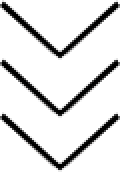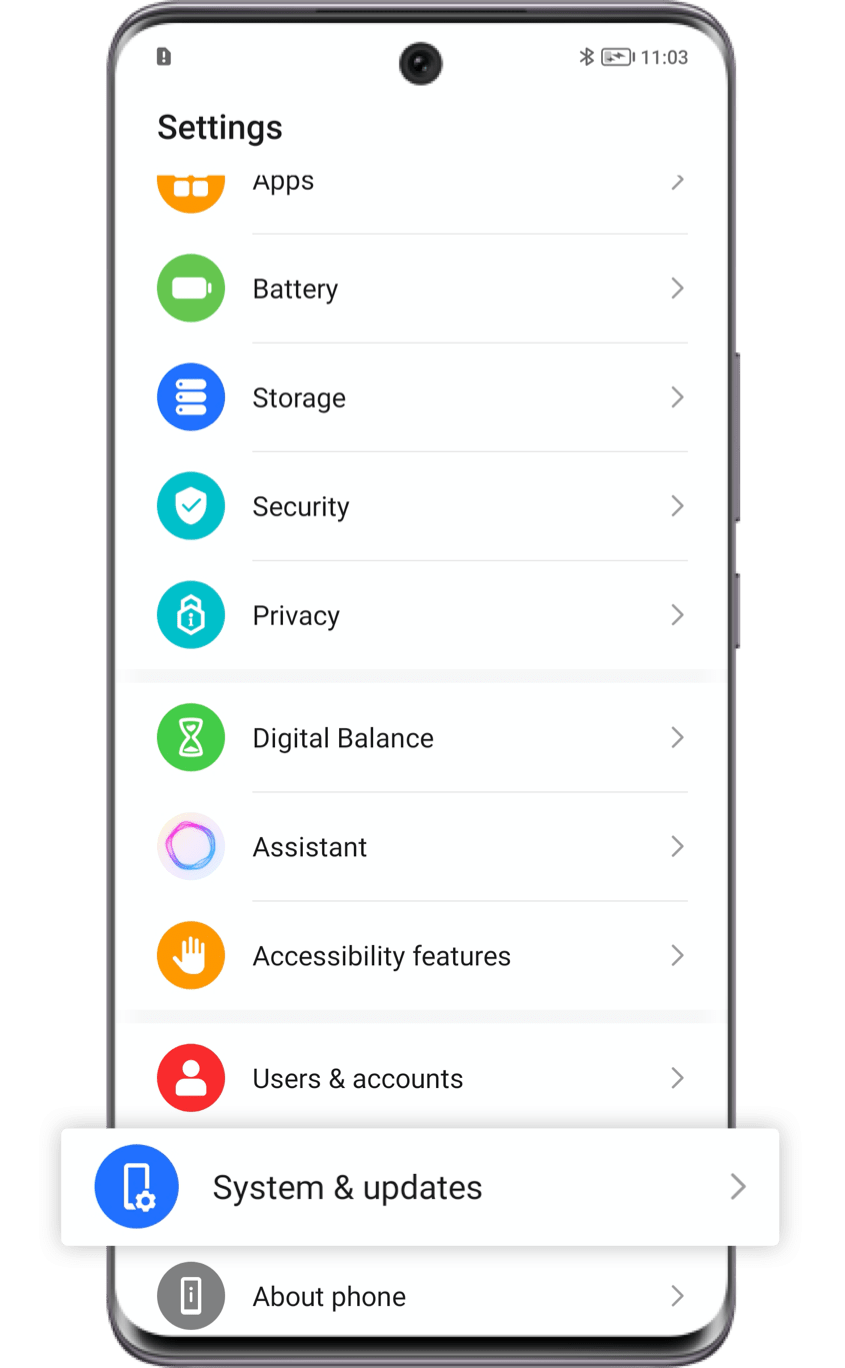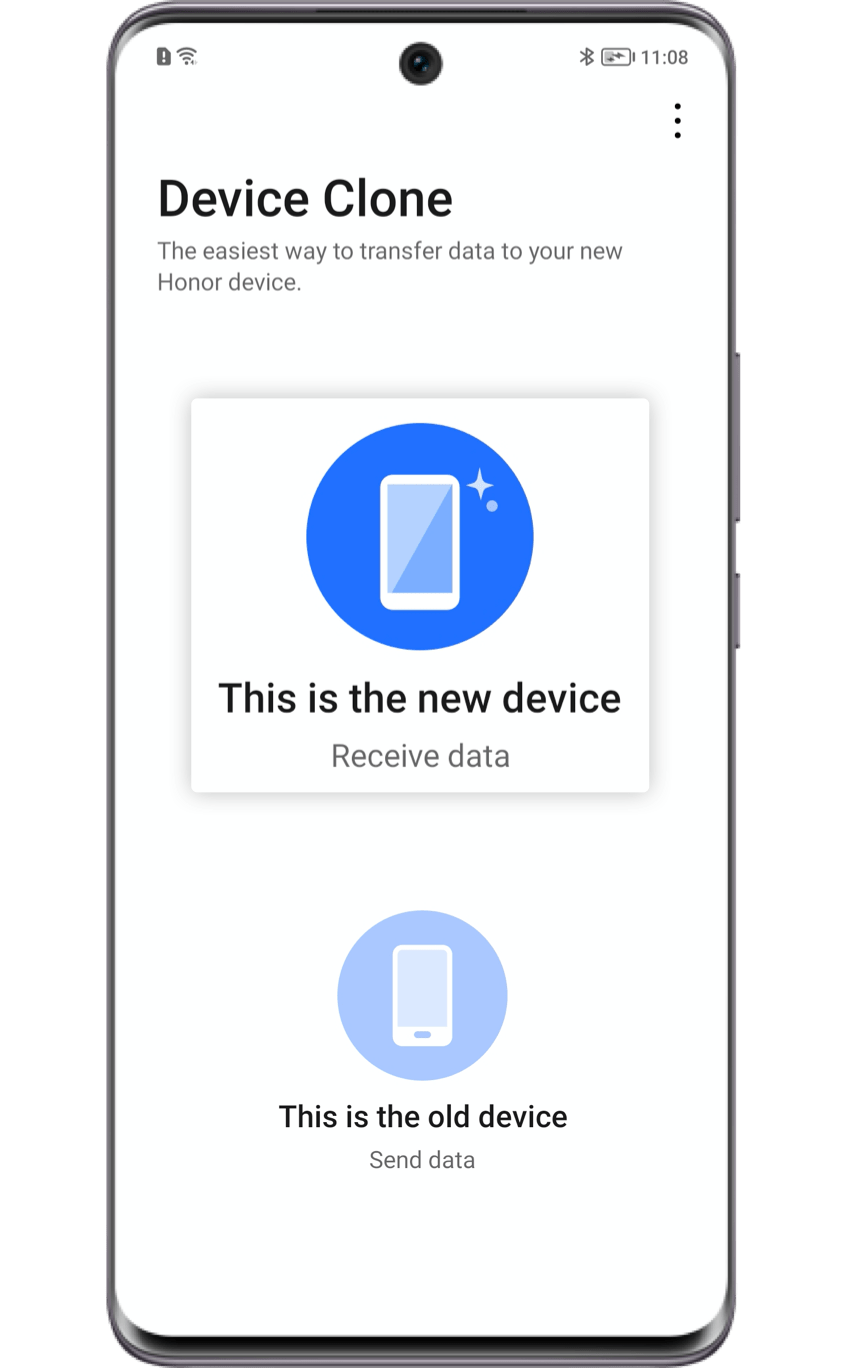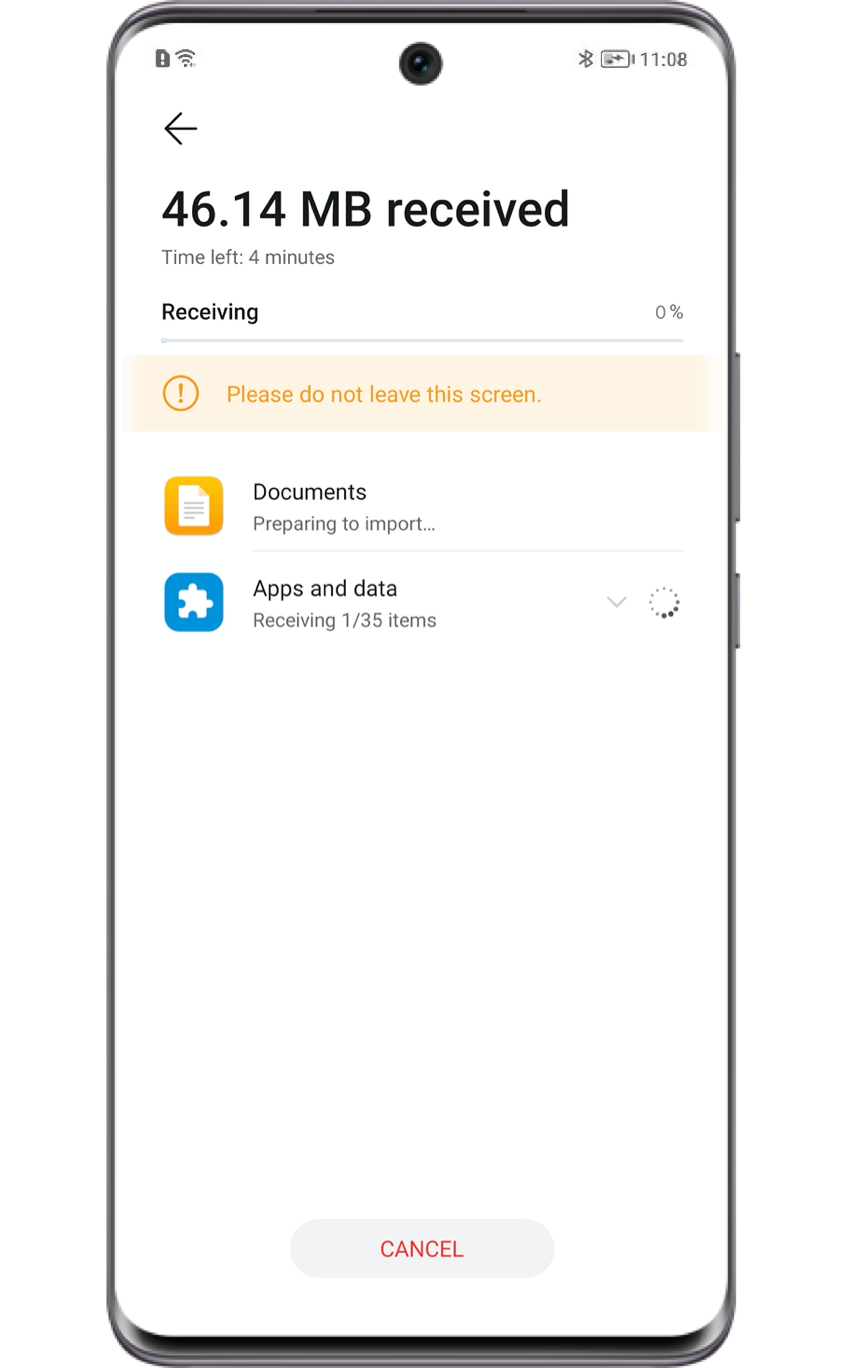It's exciting to get a new HONOR smartphone. However, it may take a long time to transfer your memorable photos, videos, important documents and chat records to the new phone with tangled wires. Try Device Clone on HONOR phones to move all the things you care about with just a few quick taps.
* Device Clone is available on smartphones with Android 7.0 and up, iOS 8.0 and above.
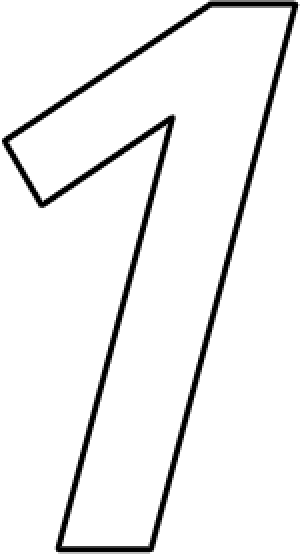
Switch Data To Your
New HONOR Smartphone
Step by Step
New HONOR Smartphone
Step by Step
1. On your new HONOR smartphone, find and open the Device Clone app, or go to Settings > System & updates > Device Clone, click This is the new device;
2. Choose the old device type: HONOR, other Android devices, iPhone/iPad;
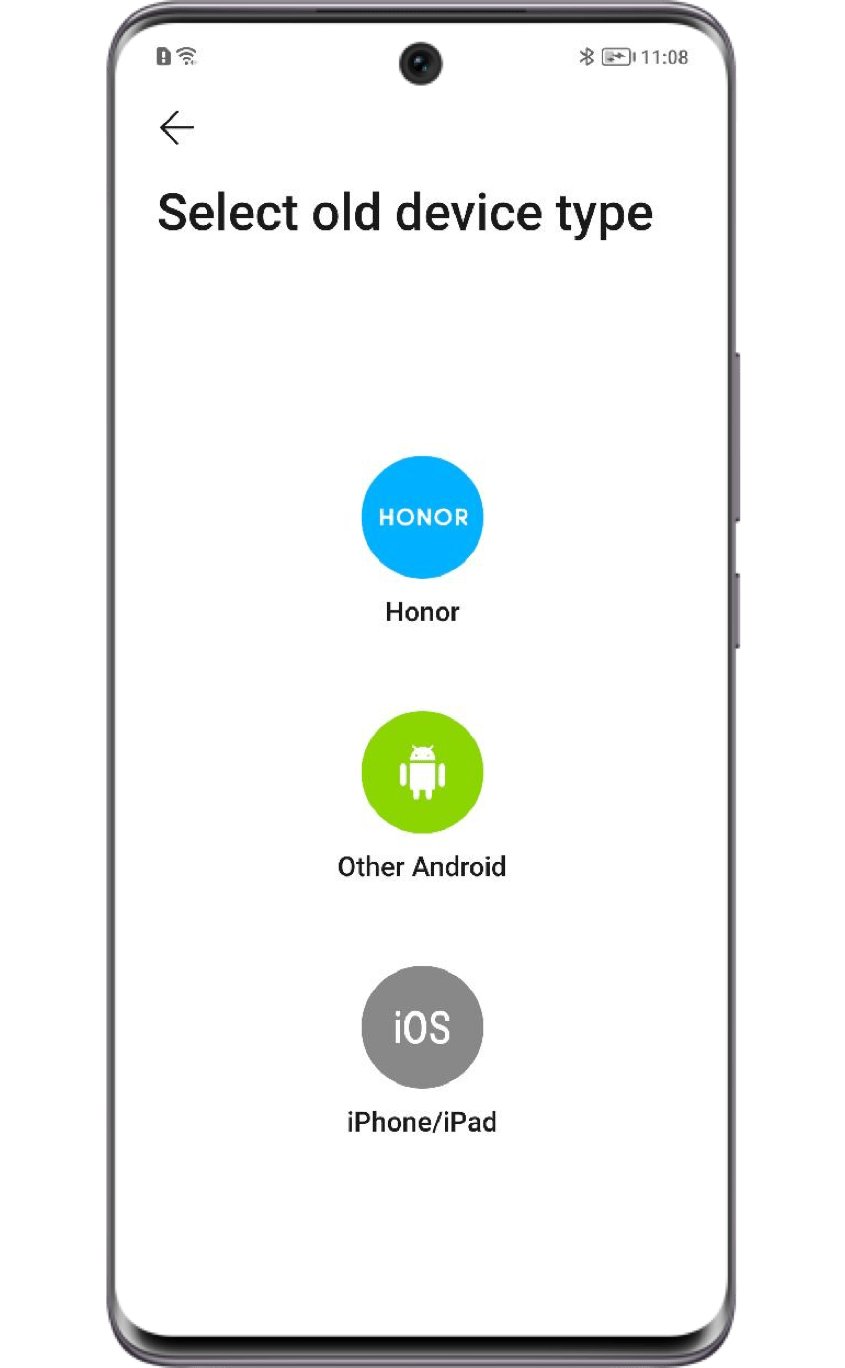
3. If your old device is an HONOR phone, follow the instructions on the screen to connect the two devices.
If your old device is another android device or iPhone/iPad, please download and install the Device Clone app on the old device. Then open the app and click This is the old device. Follow the instructions on the screen to connect the old device to the new one.
4. After the connection is successful, select the data to be cloned on the old device and follow the interface prompts to complete the data cloning process.
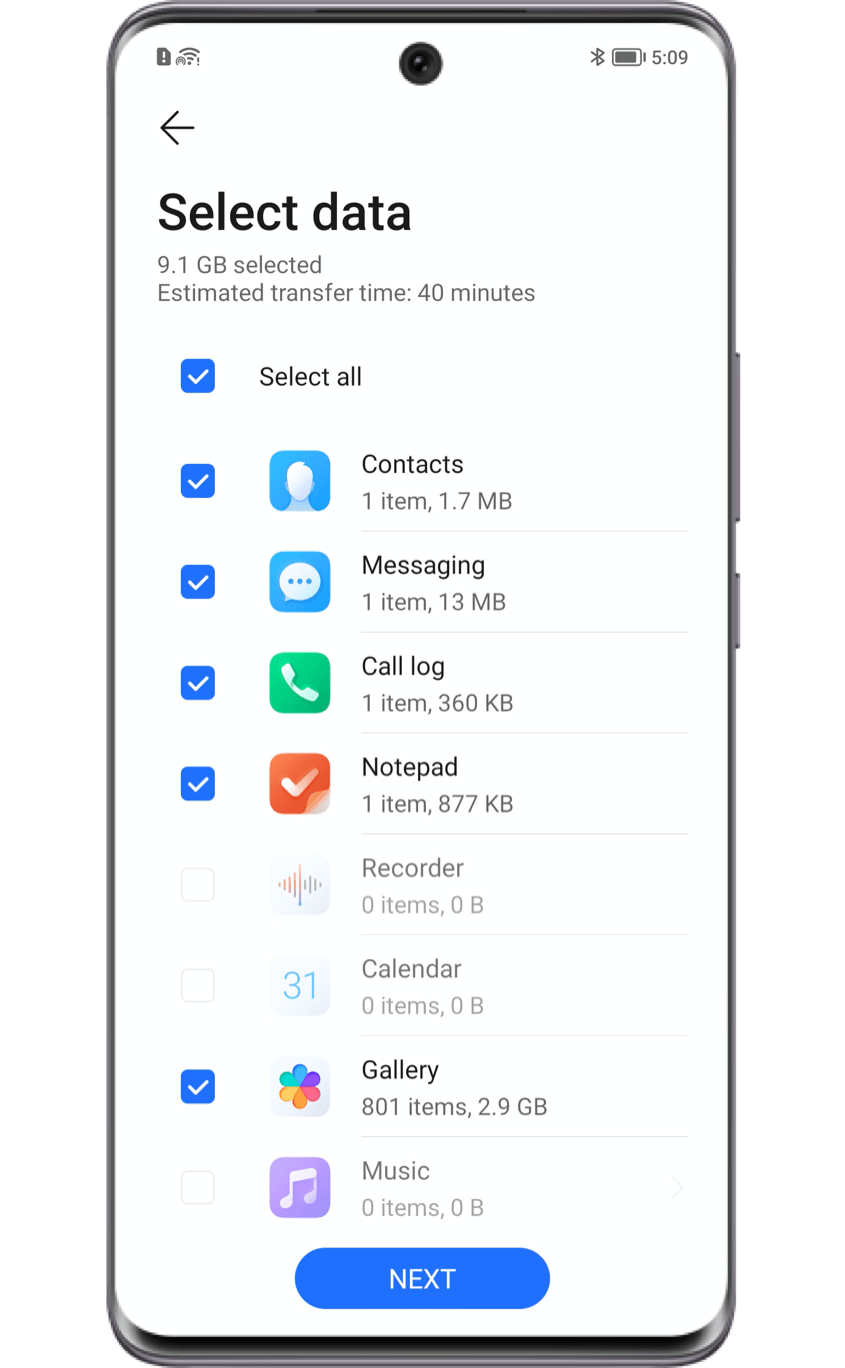
Now, you have learned how to use device clone. Here are solutions for two common problems you may encounter whilst transferring your data across.
Please follow the instructions above to transfer your data. Don't forget to have enough power during the data transfer process.