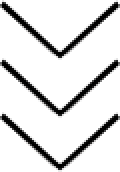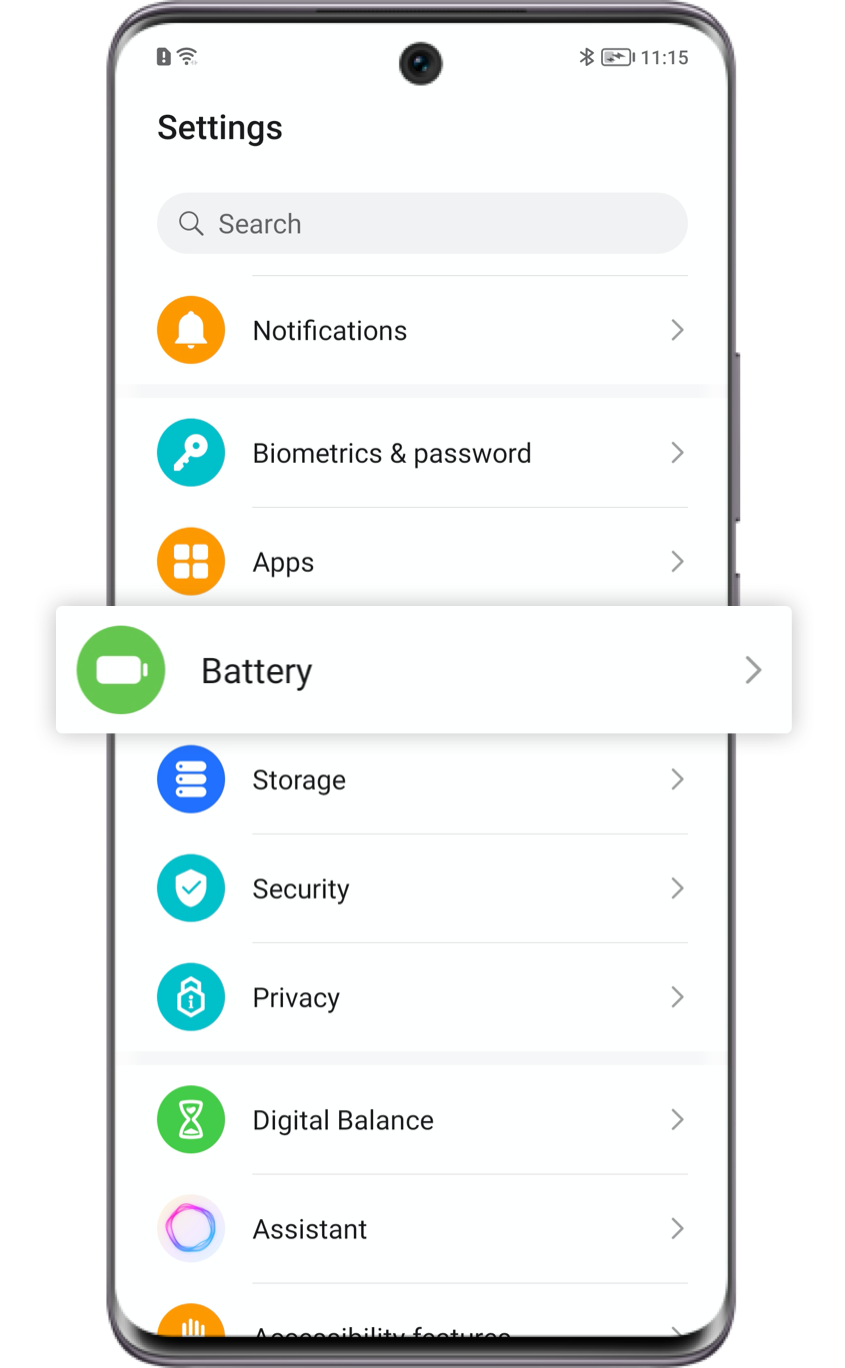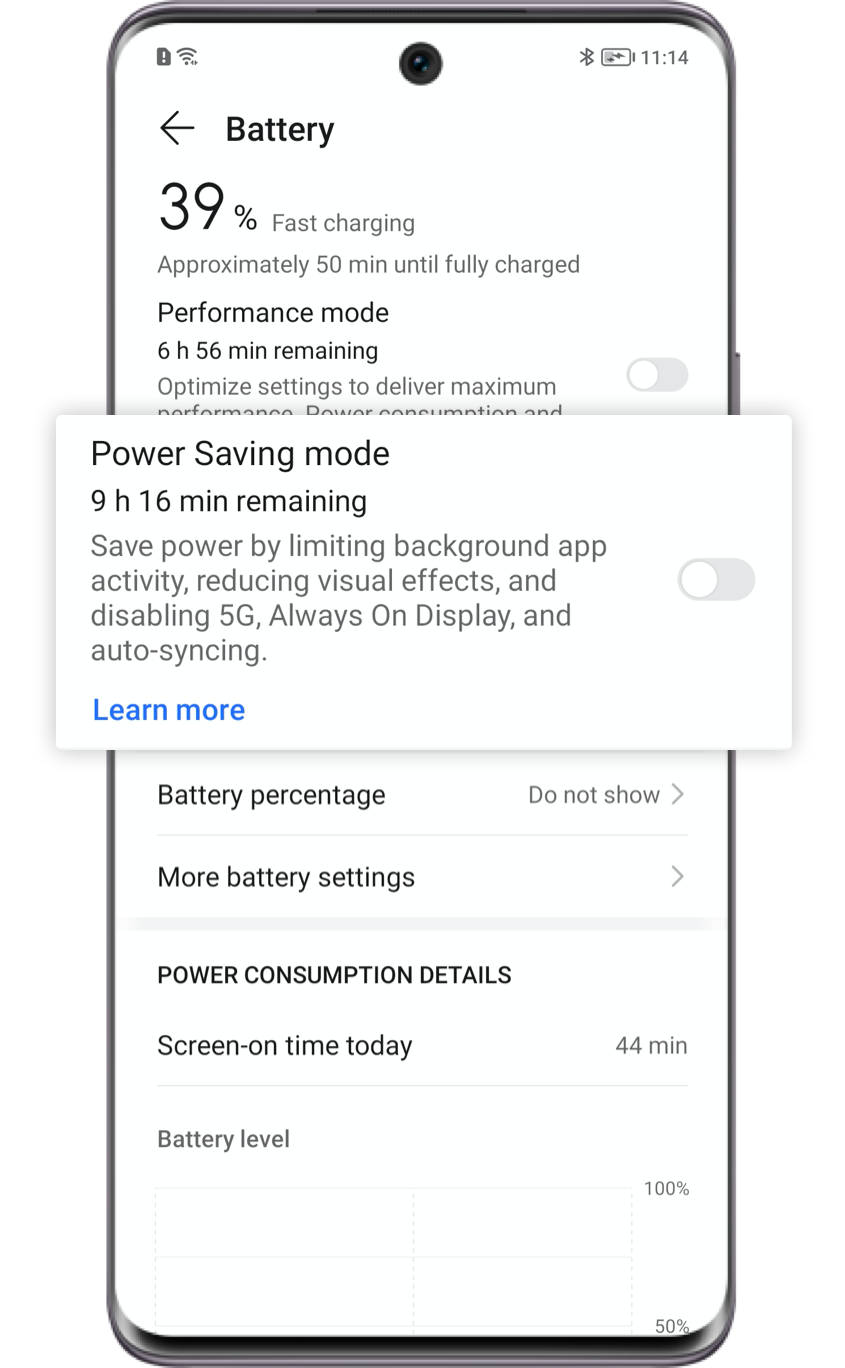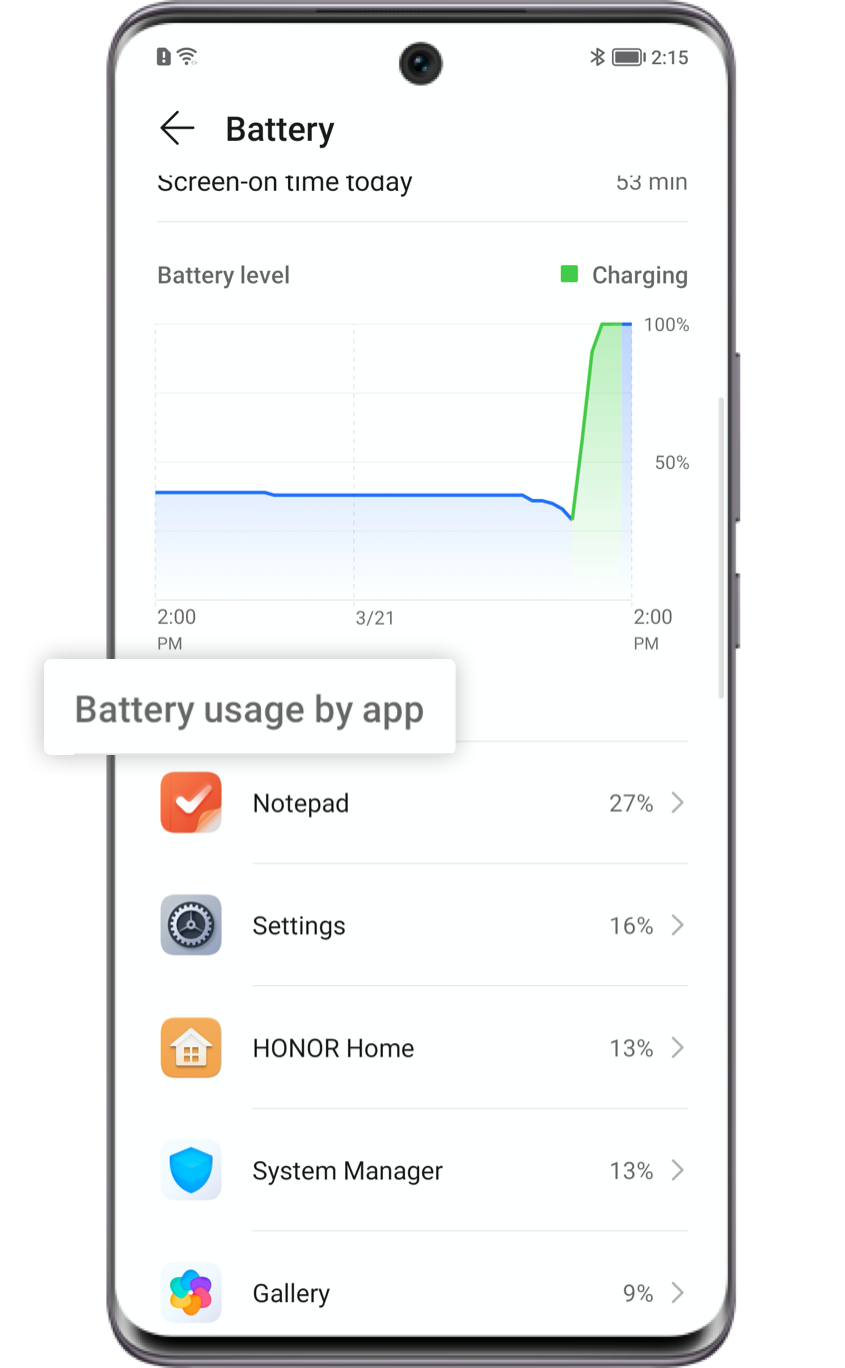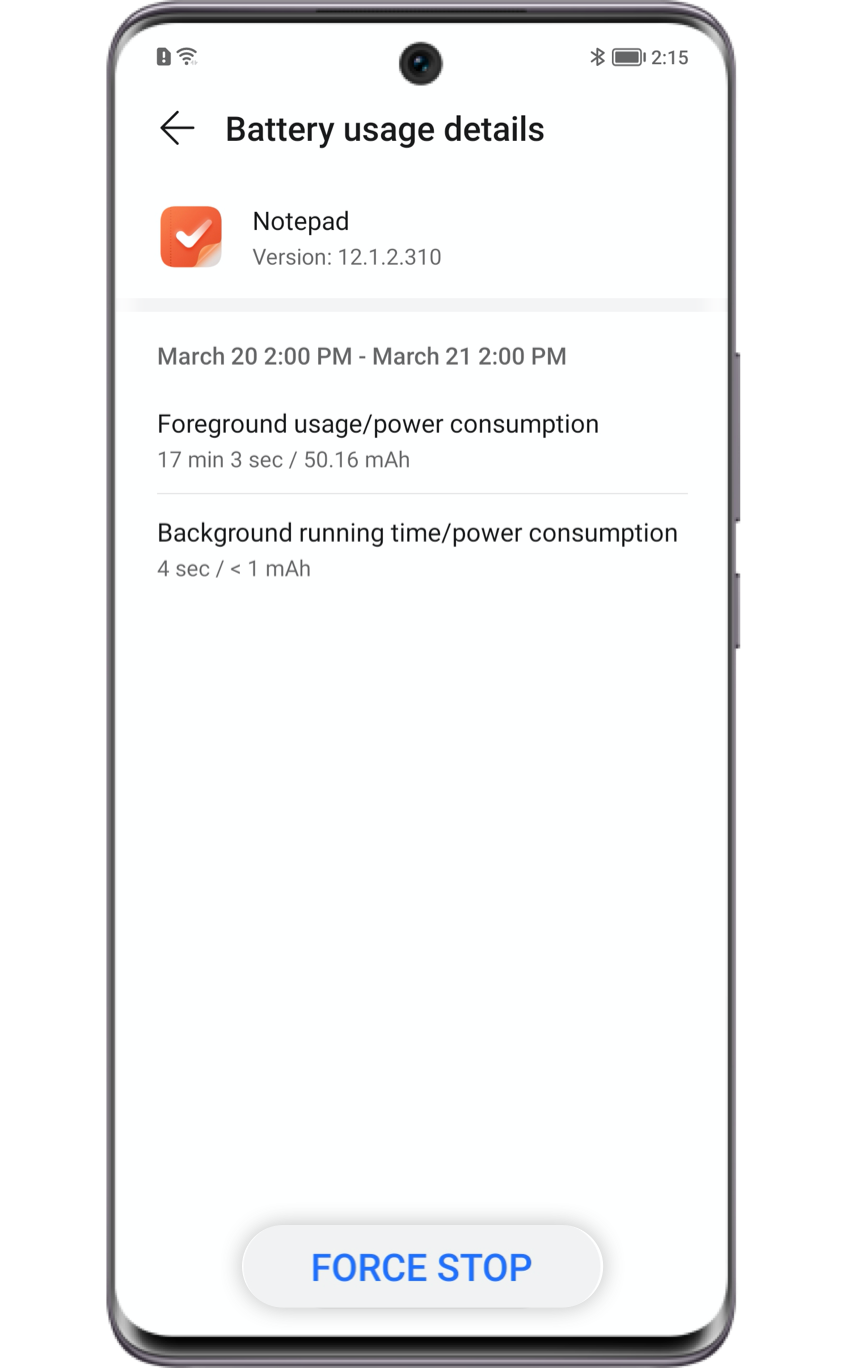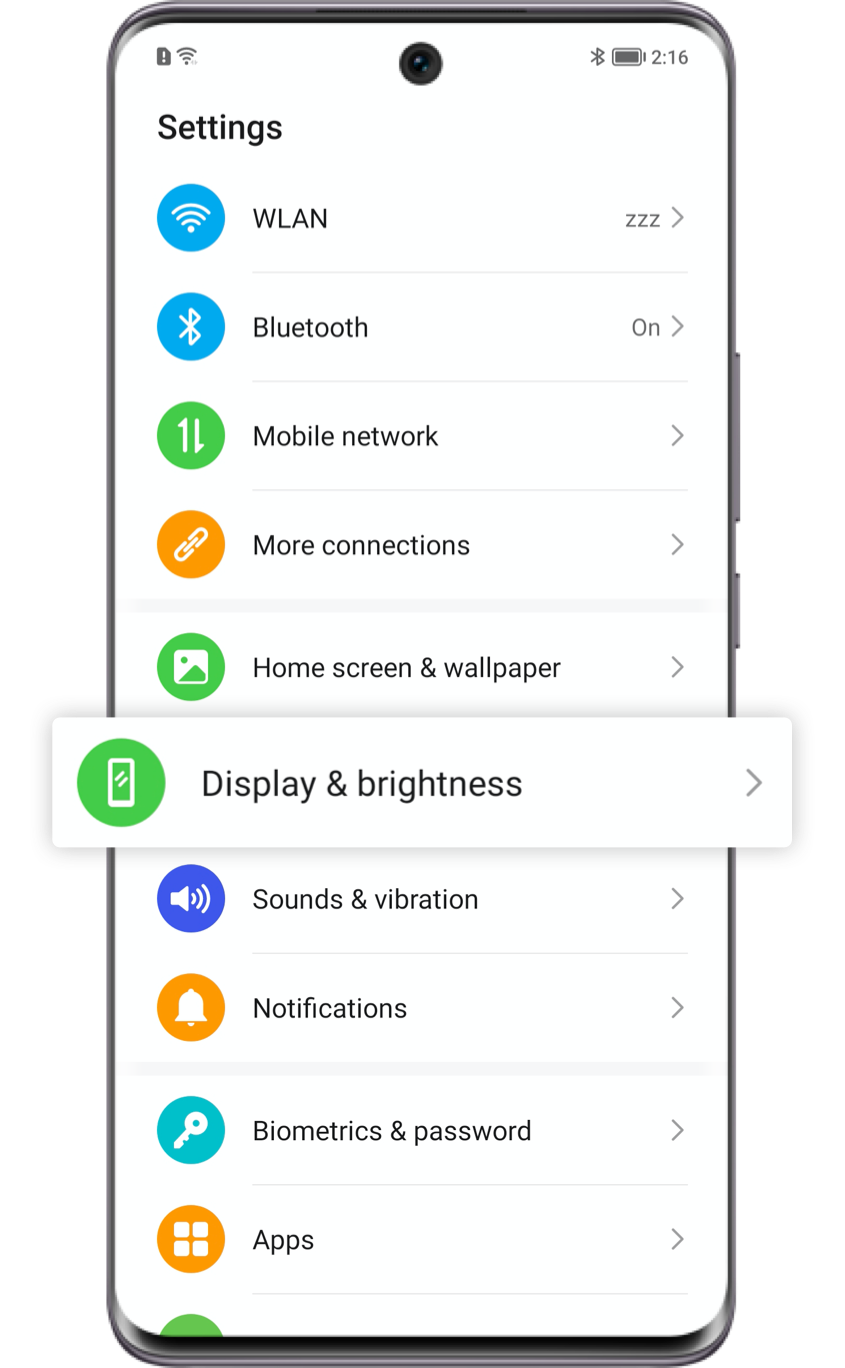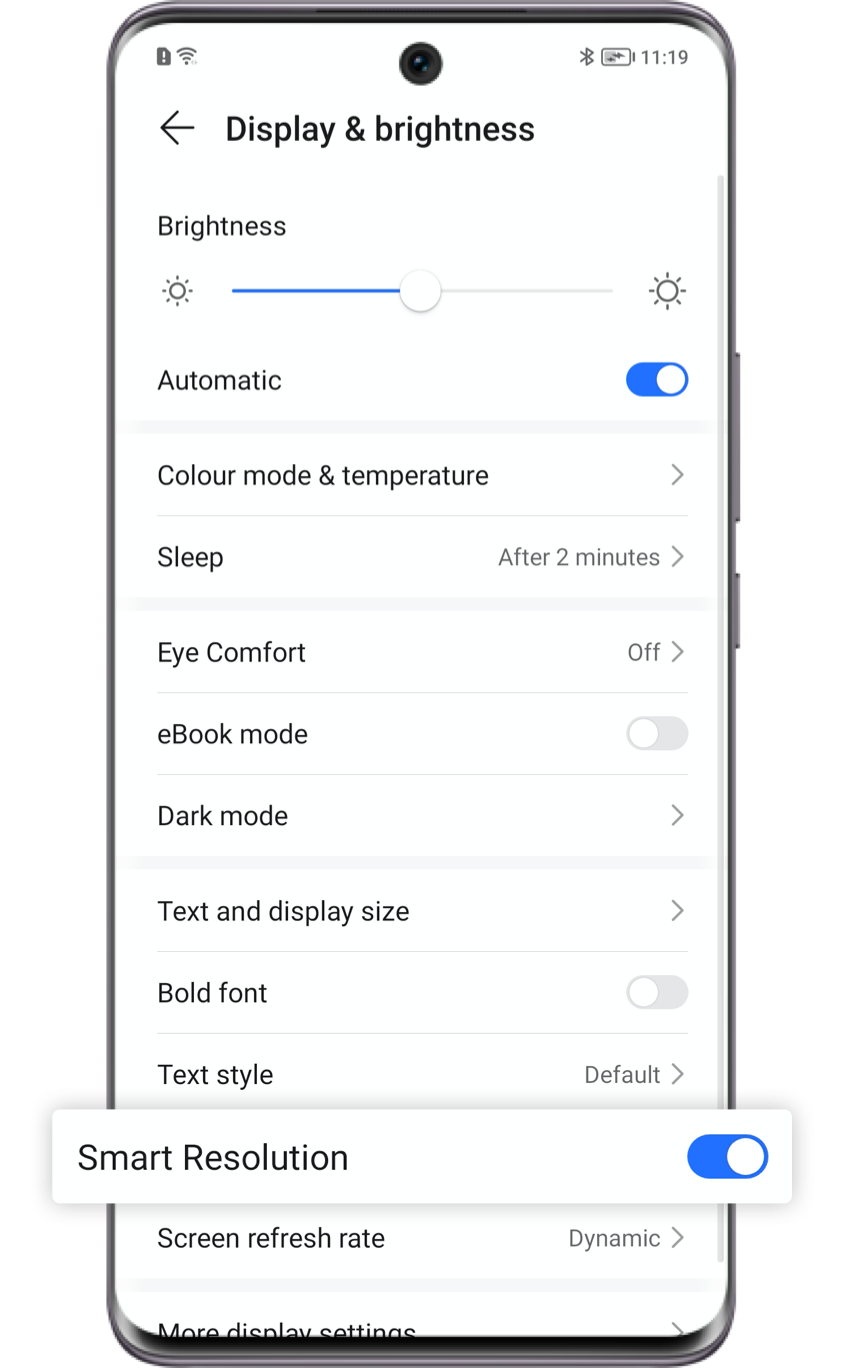Allowing apps to run in the background or using some extremely power-consuming functions can offer you convenience, but they will also drain battery life, and cause. Follow these simple tips to fix it.
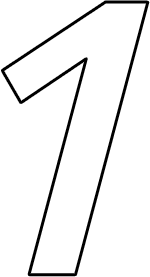
Enable Power Saving Mode
This function extends the battery life effectively. You can turn it on to extend the standby time when your battery is low.
Settings > Battery, turn on Power Saving mode
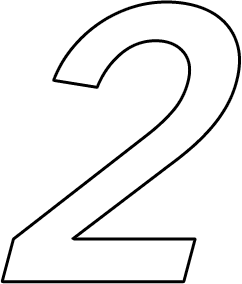
Turn Off High
Power-Consuming Apps
Power-Consuming Apps
Disable high power-consuming apps running in the background to reduce power consumption.
Settings > Battery > Battery usage by app > FORCE STOP
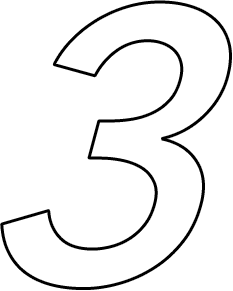
Turn On Smart Resolution
Changing screen definition or lower resolution to save power.
Settings > Display & brightness, enable Smart Resolution
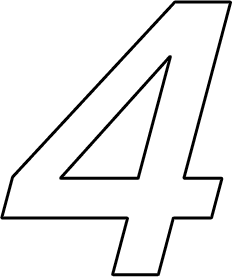
Use OPTIMISE
Go to the System Manager app, use the OPTIMISE function to increase battery life.
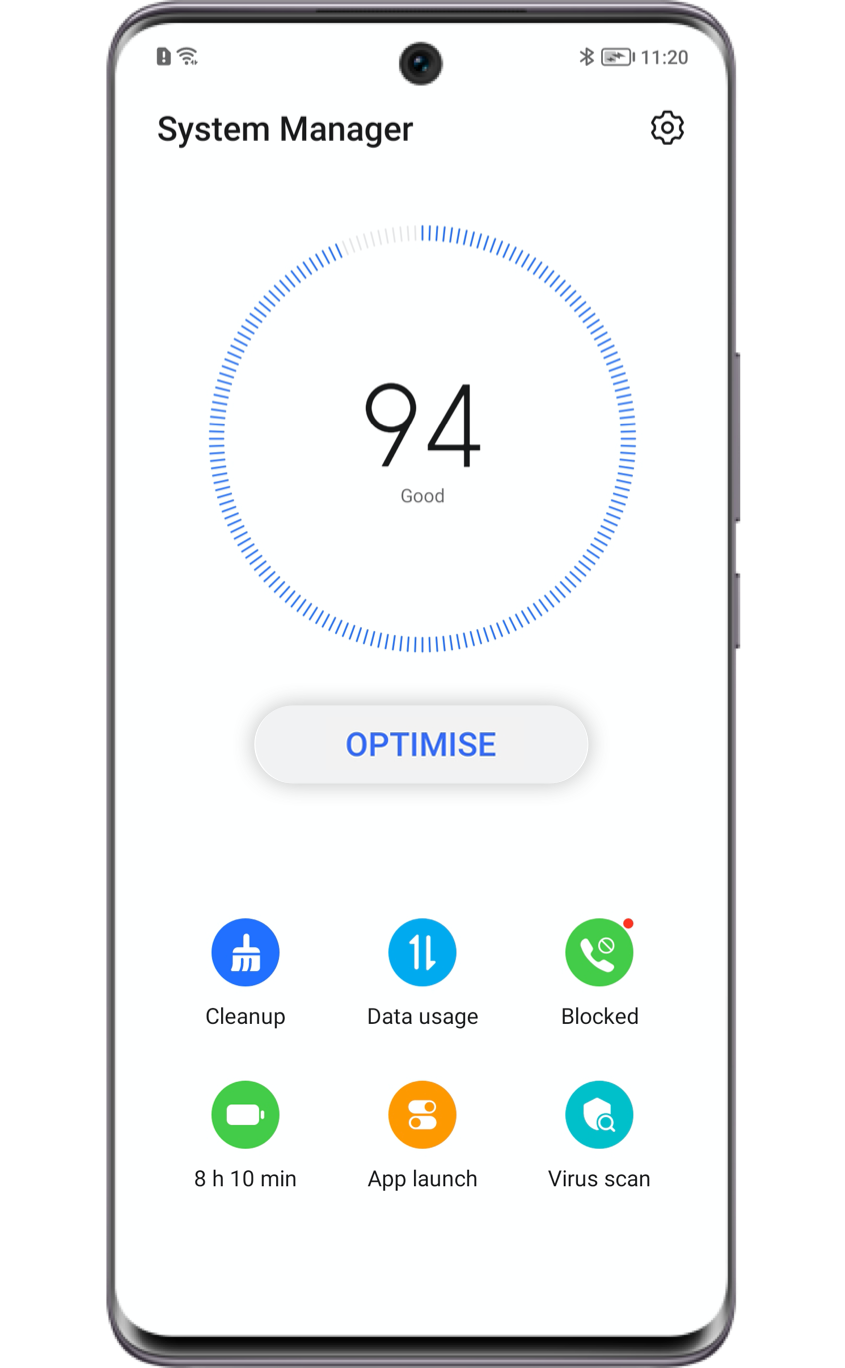
Open System Manager app, tap OPTIMISE
Tips: Running multiple apps, binge-watching videos, or playing games are general power killers. To increase battery life, try the methods below.
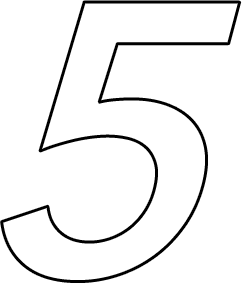
Use a Standard Charger
The official charger not only meets all requirements, but also has stable voltage, safer battery charging environment and better protection.
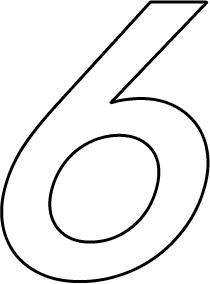
Remove Cables at
Correct Time
Correct Time
Keeping battery levels between 30% and 80% makes your phone battery last longer. It is recommended that you should pull off the cable after the battery is fully charged. Charging the phone for too long or maintaining the battery power at a high level would be harmful to the battery 's health.
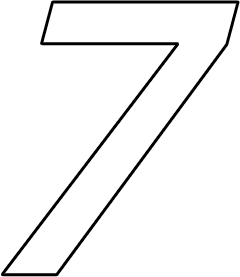
Avoid Charging the
Phone while Using It
Phone while Using It
Try not to charge your phone while using it, as this may lead to overheating and degrade battery performance.
The phone temperature would increase rapidly, especially whilst watching videos or playing power-consuming games, etc.
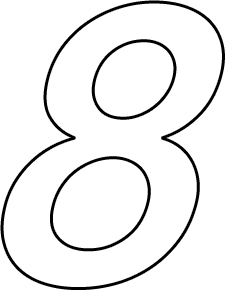
Regularly Charge
Your Smartphone
Your Smartphone
If the phone is unused, lack of charging is worse for battery maintenance. It is highly suggested to recharge your phone periodically to keep the best power level (50%).
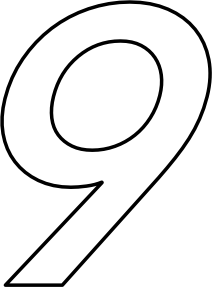
Use Phones in
Suitable Temperature
Suitable Temperature
Extremely high, low or fluctuating temperatures can affect battery life. The suggested temperature of phone usage is between 0℃ and 35℃.
Use your phone properly to boost it's battery life.
*The functions and instructions in the article are based on the Magic UI 6.0. It may differ if your phone is running with other version.