
Whether you're at a party or a show, vlog in Solo Cut mode and output two separate HD videos of both the full view and the selected subject. Get the best of both views to focus on what you really want.


Solo Cut Mode for Vlogging
One Shot, Double Excellence
One Shot, Double Excellence
Solo Cut mode for vlogging can output two videos at the same time, including the full view and a selected subject solo view, doubling your angle and recording the best moments.

Steps:
· Open Camera > Video, tap  to turn on the Solo Cut mode. The camera automatically recognises characters and displays tracking frames
to turn on the Solo Cut mode. The camera automatically recognises characters and displays tracking frames  .
.
· Select the protagonist you want to focus on, tap the tracking frame, which will change to , and a floating window for tracking the protagonist will appear on the screen.
, and a floating window for tracking the protagonist will appear on the screen.
· Tap to start shooting full view and solo view at the same time.
to start shooting full view and solo view at the same time.
 to turn on the Solo Cut mode. The camera automatically recognises characters and displays tracking frames
to turn on the Solo Cut mode. The camera automatically recognises characters and displays tracking frames  .
.· Select the protagonist you want to focus on, tap the tracking frame, which will change to
 , and a floating window for tracking the protagonist will appear on the screen.
, and a floating window for tracking the protagonist will appear on the screen.· Tap
 to start shooting full view and solo view at the same time.
to start shooting full view and solo view at the same time.
Easily Switch between
Landscape and Portrait Modes
Landscape and Portrait Modes
Portrait filming is not enough? You can choose to shoot with a floating window in landscape mode.

Steps:
· After the Solo Cut mode is turned on, tap  in the floating window, flip the screen to switch from portrait mode to landscape mode. After switching, you can re-select the protagonist according to the screen prompts.
in the floating window, flip the screen to switch from portrait mode to landscape mode. After switching, you can re-select the protagonist according to the screen prompts.
 in the floating window, flip the screen to switch from portrait mode to landscape mode. After switching, you can re-select the protagonist according to the screen prompts.
in the floating window, flip the screen to switch from portrait mode to landscape mode. After switching, you can re-select the protagonist according to the screen prompts.
Auto Tracking,
Switch Focus with a Tap
Switch Focus with a Tap
In Solo Cut mode, the selected person will be automatically tracked and centralised during shooting. You can also switch focus to anyone with a tap of one finger to change the focus tracking.
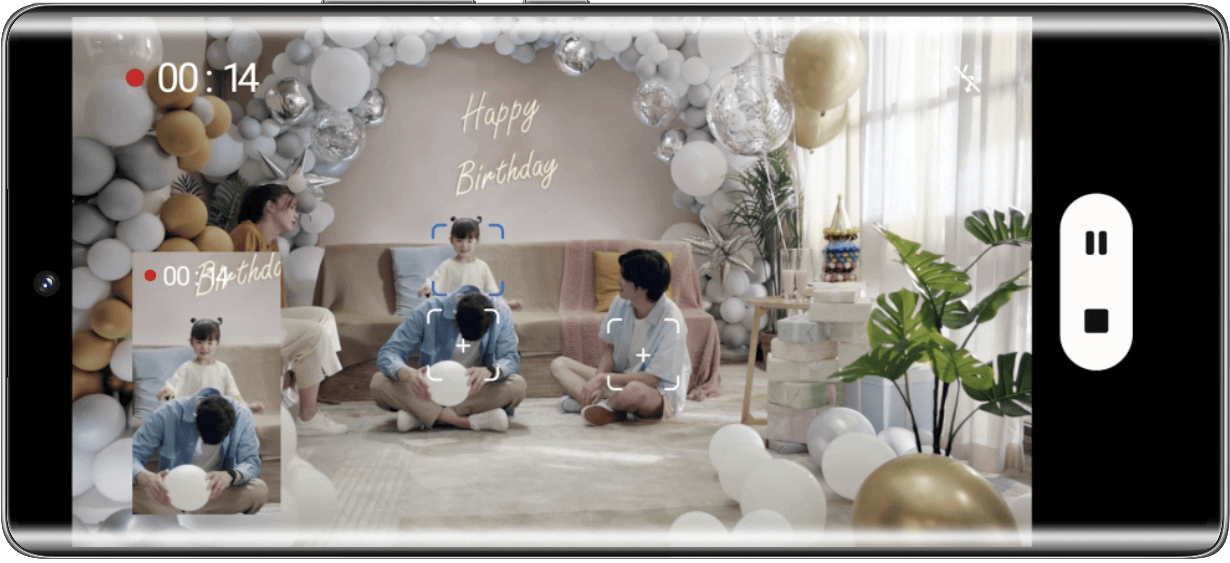
Steps:
· During shooting, tap  in the floating window to end shooting the selected person only. Then click the tracking frame to switch the focus and start a new solo cut recording.
in the floating window to end shooting the selected person only. Then click the tracking frame to switch the focus and start a new solo cut recording.
 in the floating window to end shooting the selected person only. Then click the tracking frame to switch the focus and start a new solo cut recording.
in the floating window to end shooting the selected person only. Then click the tracking frame to switch the focus and start a new solo cut recording.
Intelligent Memory,
You are Always the Focus
You are Always the Focus
Solo Cut mode not only tracks your protagonist, but also remembers them and keeps tracking them once they leave and re-enter the screen.

During shooting, if the protagonist disappears from the viewfinder for a certain period, the floating window screen will be paused. After the protagonist reappears in the viewfinder, the shooting continues.

Solo Cut mode for Vlogging, Multiple Consideration, Double Excellence.
*This feature is only supported by the rear camera.