
or one not charging up properly?
Here're some effective solutions.

Check if your phone
supports fast charging.
Please check if any of the following charging icons are displayed, and follow the table
information to determine whether the phone enters fast charging/superfast charging
mode.
| Charging Mode | Icon Caption | Charging Icon |
|---|---|---|
| Standard Charging | A single lightning icon |

|
| Fast Charging | Dual lightning icons: one big and one small |

|
| Superfast Charging | Dual lightning icons: both big, combined |

|
The corresponding fast charging icon will only be displayed if the phone supports fast
charging. Please refer to HONOR Online Official Store for actual charging specifications.
The standard charging icon
(or superfast charging icon)
is displayed even though the
phone supports fast charging
(or superfast charging).
(or superfast charging icon)
is displayed even though the
phone supports fast charging
(or superfast charging).
-
Method 1Reconnect the charger and data cable and try again.
 If you plug the cable into the phone too slowly or do not connect them properly, the phone may identify it as a standard charger.
If you plug the cable into the phone too slowly or do not connect them properly, the phone may identify it as a standard charger.
Click on the left and right arrow to find out more -
Method 2It is recommended that you use a standard HONOR charger and data cable.
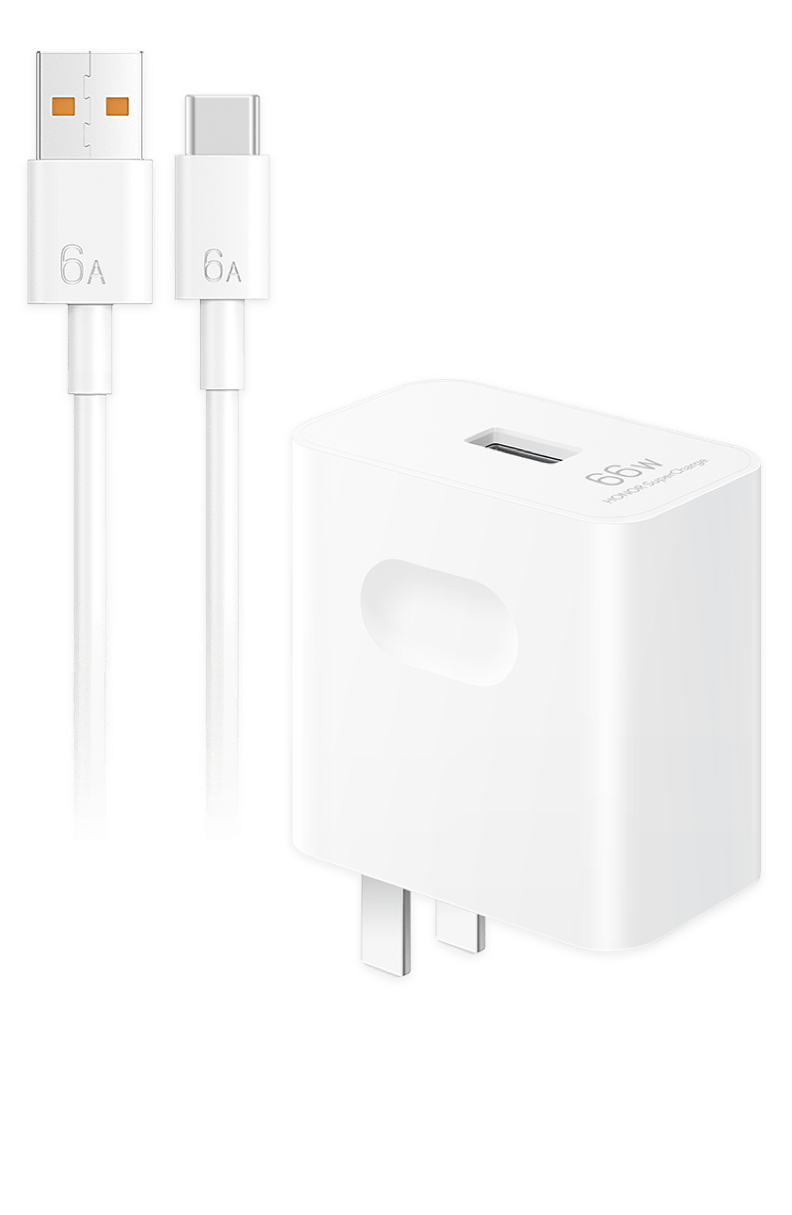 Otherwise, fast charging or superfast charging may not be enabled due to different charging modes of the phone and charging accessories.Click on the left and right arrow to find out more
Otherwise, fast charging or superfast charging may not be enabled due to different charging modes of the phone and charging accessories.Click on the left and right arrow to find out more
The phone is charging slowly
even in SuperCharge mode.
even in SuperCharge mode.
-
Note 1Your phone battery drains a lot if you use your phone while charging, especially if you’re using heavy applications, such as a large game, resulting in slow charging. Please avoid using your phone while charging.
 Click on the left and right arrow to find out more
Click on the left and right arrow to find out more -
Note 2An ambient temperature below 10℃ will reduce the phone battery activity. The charging current will diminish to protect the battery, which causes slower charging.
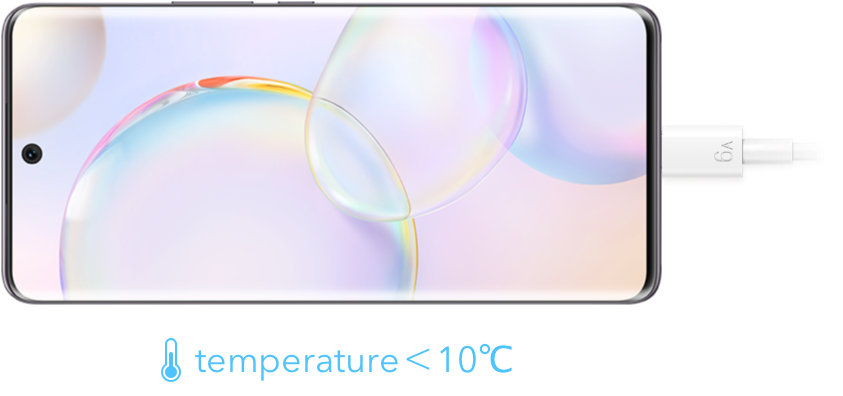 Click on the left and right arrow to find out more
Click on the left and right arrow to find out more
The phone is unable to charge.
Method 1
The phone will be over-discharged if it's unused for long or not charged in time after being powered off at a low battery warning. Please charge the phone for more than 30 minutes to activate the battery.
Method 2
If the charging port is clogged or dirty, please wipe it with a soft brush.
Method 3
Try using an alternative charger, charging cable, or socket, if one of them is not working properly.

If the problem persists,
please contact our HONOR hotline
for a further diagnosis.
You can get more attentive services there.
for a further diagnosis.
You can get more attentive services there.

