Photographing night scenery can be challenging, especially for beginners. The dark photos always pale in comparison to what you see by the naked eyes. Master the tips below to take better night pictures with your HONOR phone, the next time you venture out in the darkness.
Start with these two modes on your HONOR phone to create stunning shots of night moments.
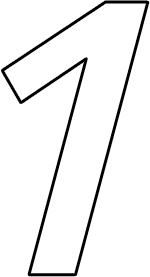
Night Mode, Dark
Light is Also Wonderful
Light is Also Wonderful
Swipe right in the camera interface, select the Super Night or Night mode. After you click the shutter, the phone will calculate the exposure time according to the light intensity to modify the picture intelligently. Then you will get an image richer in color, layering, and better in dark details.

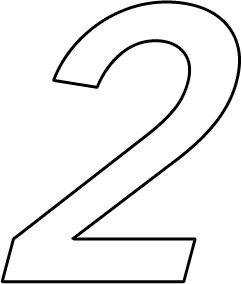
Activate Pro Mode
for Professional
Night Pictures
for Professional
Night Pictures
It is a good option to adjust the parameters via Pro mode when the photo is dark and has a small amount of noise. This function enables your HONOR phone to reduce ISO or lengthen shutter time S, which can help you to avoid noise and ensure brightness.

When it comes to night selfies, lightning is everything. Turn on Light mode to add external light, which will enhance facial brightness, and you will get clear images easily.
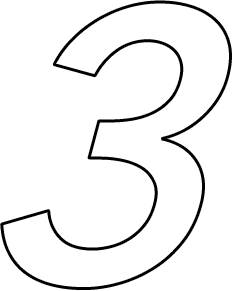
Use Ring Lights to
Light Up the Details
Light Up the Details
Find your favorite background, enable Night mode and then click  to switch to front camera. Next, click the flash icon
to switch to front camera. Next, click the flash icon  (Auto) or
(Auto) or  (Always) at the top to allow screen ring light. Now, you are ready to take a nice night selfie.
(Always) at the top to allow screen ring light. Now, you are ready to take a nice night selfie.
 to switch to front camera. Next, click the flash icon
to switch to front camera. Next, click the flash icon  (Auto) or
(Auto) or  (Always) at the top to allow screen ring light. Now, you are ready to take a nice night selfie.
(Always) at the top to allow screen ring light. Now, you are ready to take a nice night selfie.

* The functions above take HONOR V40 and Magic UI version 4.0 as examples. The actual situations may vary by versions and models.
Practice the tips above to record night beauty with your HONOR phone.
