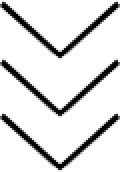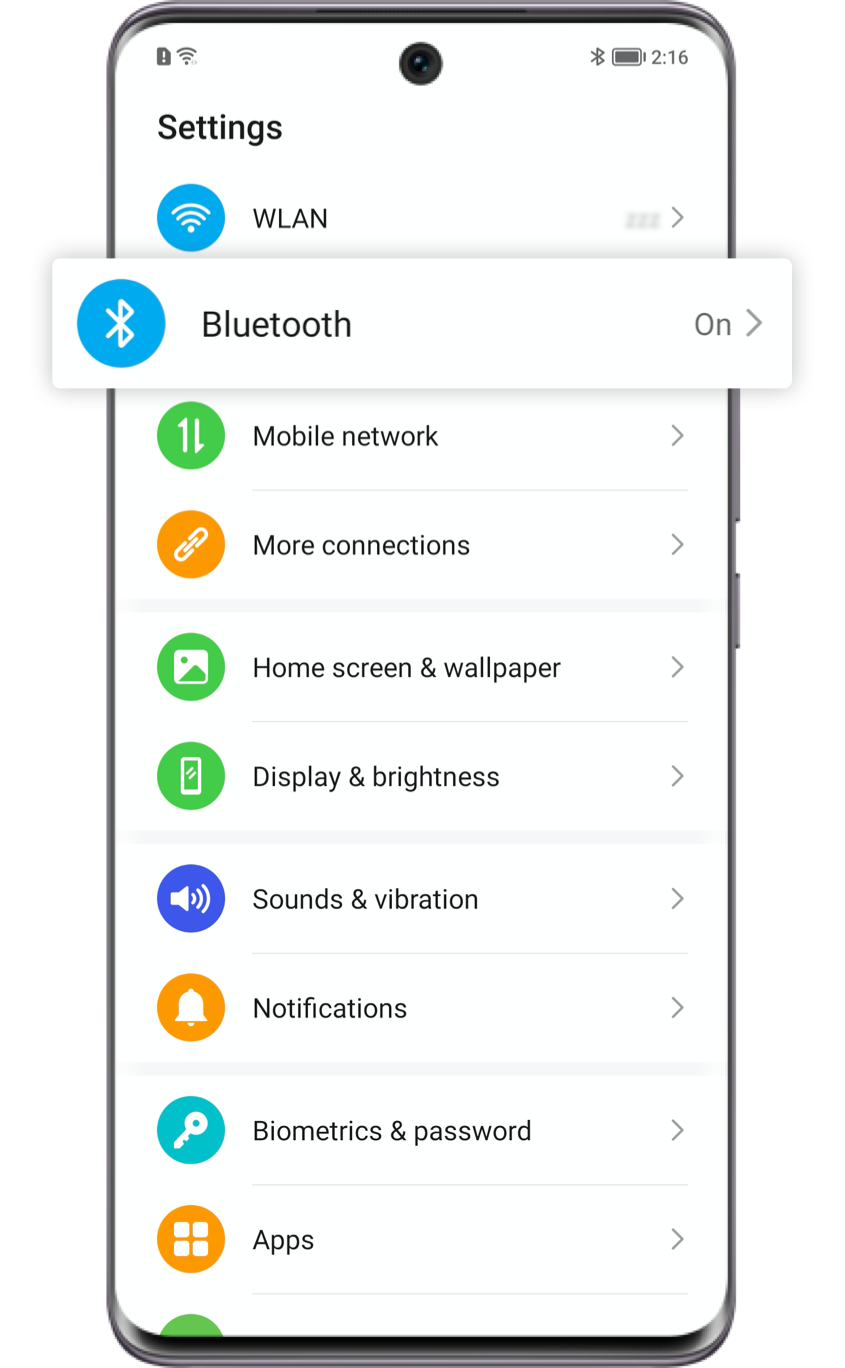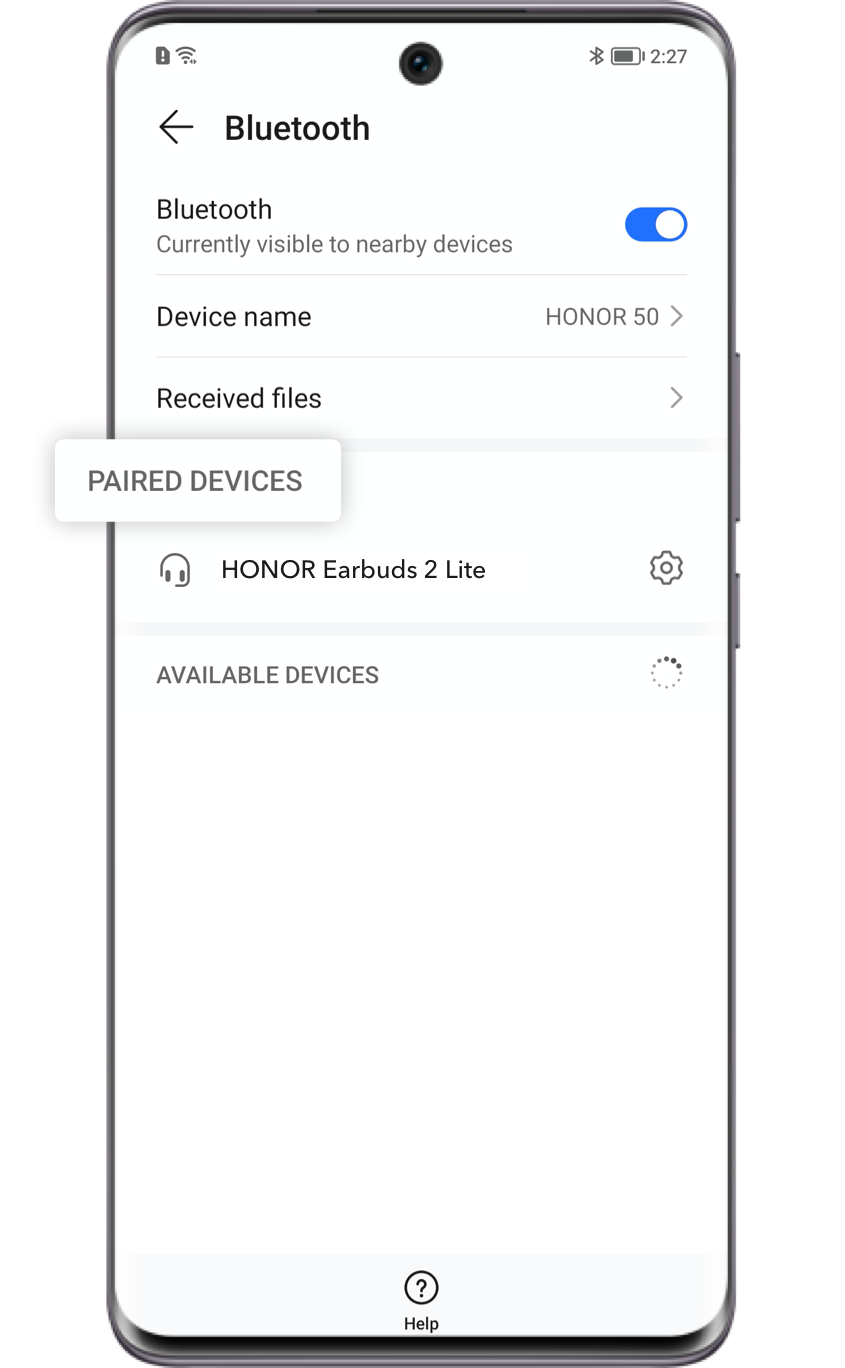When you are immersing yourself in music, the earbuds power off suddenly. However, after trying to charge it many times, you still find that the charging box indicator light is not bright, or HONOR AI Life App does not show a charging icon. If these situations sound familiar to you, please try the tips below to get your earbuds working again.
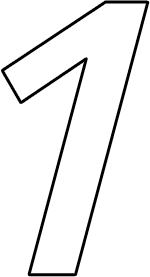
Restore Factory Settings
and Upgrade System
and Upgrade System
* The following actions take the example of HONOR Earbuds 2 Lite. The steps vary from product to product, depending on actual usage.
Charge the charging box for more than 10 minutes, then pull out the charging cord. Open the cover of the charging box and press the function key for more than 10 seconds until the indicator light flashes, then resume the earbuds factory setting.

After successful recovery, please reconnect the phone while the earbuds are in the box. Upgrade the earbuds software to the latest version via HONOR AI Life App or click Settings > Bluetooth > PAIRED DEVICES on your phone to recharge the earbuds.
If you cannot successfully restore the factory settings, try to take all the earbuds out of the box and press the function key for more than 10 seconds until the indicator light flashes and the earbuds are reset, then try again to update the system version and recharge.
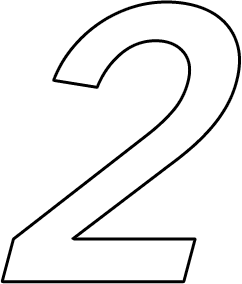
Clean Charging
Contacts and Interfaces
Contacts and Interfaces
Dirt on the charging port of the earbuds box can also lead to abnormal charging. It is recommended to use a dry or soft cloth dipped in a small amount of alcohol to clean up foreign objects or dirt by wiping the metal contacts of the earphones and charging boxes. Keep the charging interface clean to prevent the earbuds from charging problems.
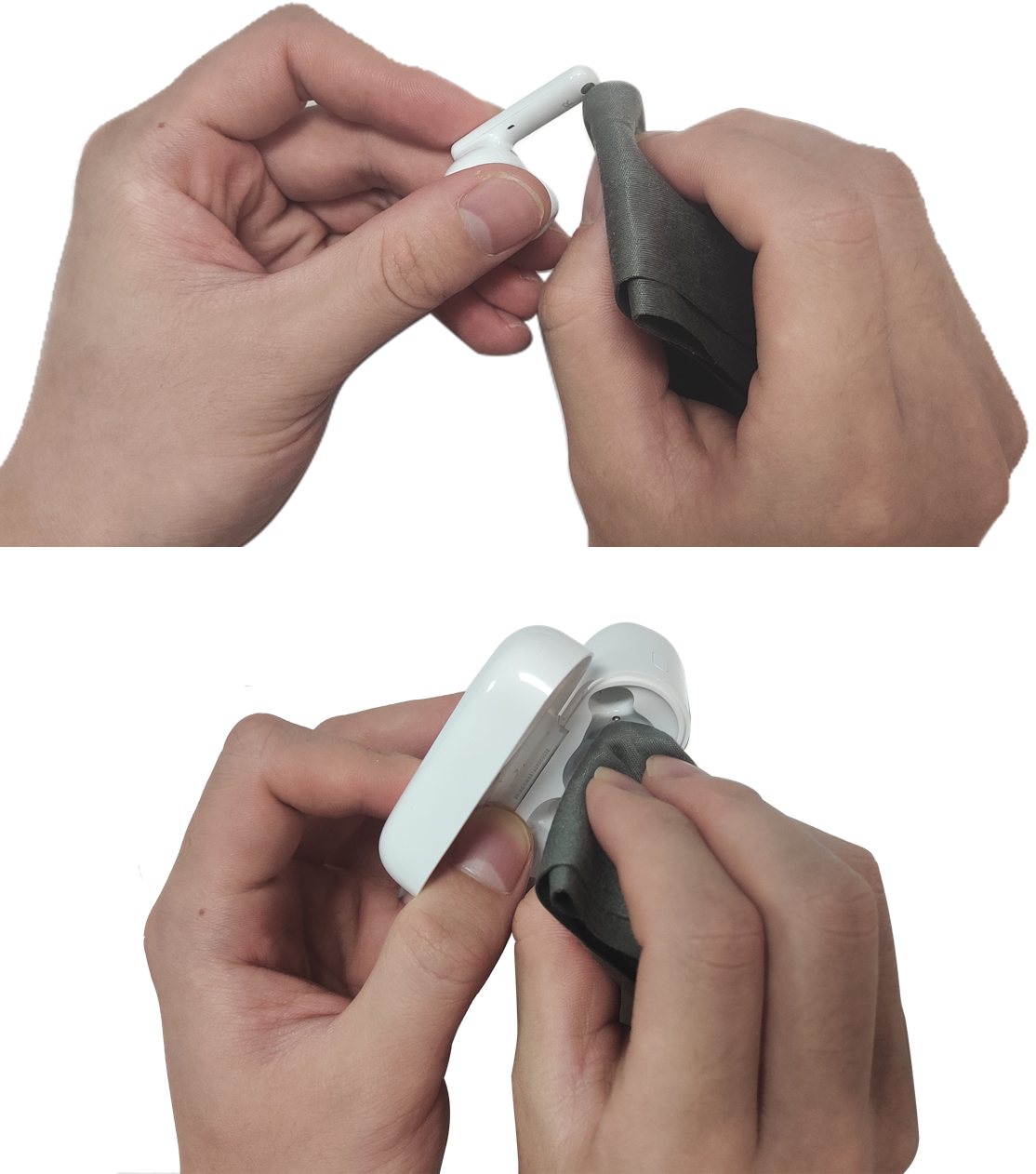
* Please do not use a wet cloth to wipe the metal contacts with excessive force to avoid water ingress into the earbuds or distortion of the contacts.
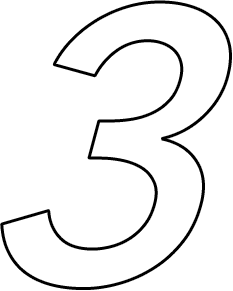
Change the
Charger or Cable
Charger or Cable
Click to view more
Please check whether the charger or data cable can be used normally, if there is any damage, please replace it in time. Some of the earbuds charging boxes can not identify the E-mark Data line, it is recommended to use the HONOR official standard charger and USB-C cable to reduce charging problems.
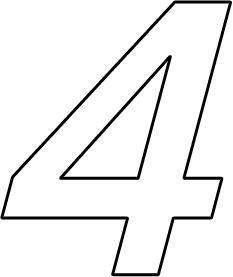
Surrounding
Temperature Cannot Be
Too High or Too Low
Temperature Cannot Be
Too High or Too Low
Click to view more
According to the chemical characteristics of the battery, when the ambient temperature is lower than 0 °C or higher than 45 °C, it cannot be charged normally, and the charging speed will be slow at 0 °C ~ 20 °C. Therefore, it is suggested that you should charge the earbuds in a suitable temperature environment of 20 °C ~ 45 °C.
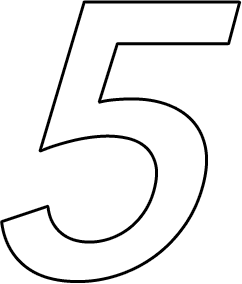
Contact the Nearby
HONOR Official
Service Center
HONOR Official
Service Center
Click to view more
If you are still unable to solve the problem after trying the above methods, please take the relevant purchase certificate and go to the nearby HONOR official service center for further checking; or go to the HONOR official website to apply for maintenance services such as making an appointment, postal service, etc.
Try the above tips to solve the earbuds charging problem, enabling the earbuds full of energy and accompany you longer.