
What to do if your phone suddenly shows a black screen and won't turn on?
First, find out the cause of the problem.

Check whether the phone is not used for a long time
The phone may not turn on even connected to a charger, if it powers off due to a low battery, or remains unused for a long time.

The phone may not turn on even connected to a charger, if it powers off due to a low battery, or remains unused for a long time.


In this case, the battery is over-discharged, which will cause the phone not to turn on properly or power off immediately after a short screen-on.

Using the standard charger to charge for more than 30 minutes is recommended, and then try to start up again.
Check if the phone ever fell down
Did you drop your phone recently? Did the phone ever show a black screen or a black screen while ringing or vibrating?

Did you drop your phone recently? Did the phone ever show a black screen or a black screen while ringing or vibrating?


This situation may be caused by damage to the screen or buttons.

It is recommended to bring the relevant proof of purchase to an authorized HONOR Customer Service Center for repair.
The phone won't show home screen after turning on
Can't get your phone back to the normal home screen after turning off or restarting?

Can't get your phone back to the normal home screen after turning off or restarting?


The phone may enter into a special mode (such as UI interface or upgrade interface) due to a simultaneous press of the power button and volume button, possibly caused by the squeeze of the phone case.

It is recommended that you press and hold the volume down and power buttons for more than 10 seconds, then try to restart your phone.
The phone suddenly shows a black screen in regular use
If the phone goes black suddenly or flashes red light in regular use, please press and hold the volume down and power buttons for more than 10 seconds, then try to restart your phone.

The above methods don't work
It is recommended that you try the following methods (Please be sure that the following methods will completely erase the data on your phone) :
-
Method 1Power off your phone, connect the phone to a computer or charger via a USB cable, then press the volume up and power buttons simultaneously until your phone vibrates, select and enter eRecovery mode. After entering eRecovery mode, connect to the WLAN network and follow the prompts to restore the system.
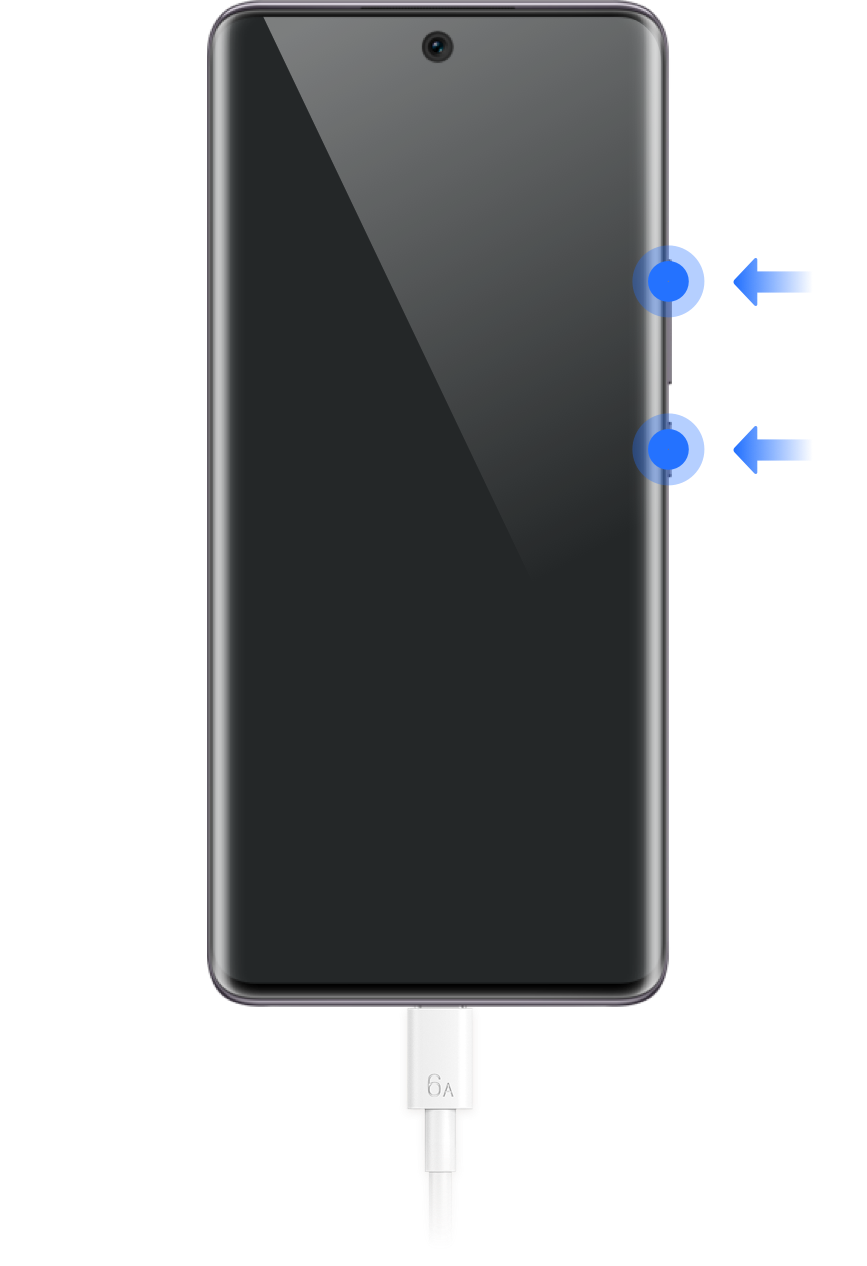 Click the arrow to check the method 2
Click the arrow to check the method 2 -
Method 2Power off your phone, press the volume up and power buttons (without inserting the USB cable) until the HONOR icon is displayed. After entering Recovery mode, follow the prompts to restore the phone factory settings.
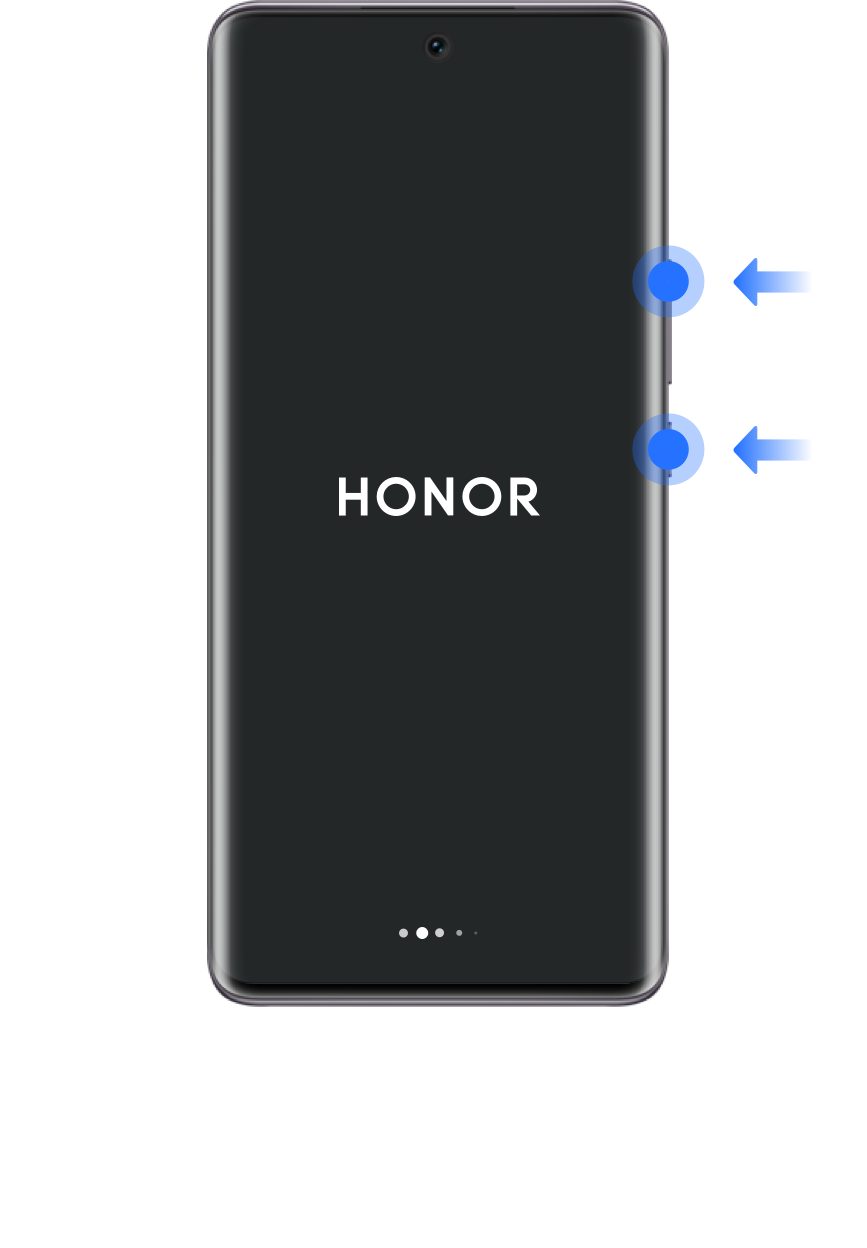 Click the arrow to check the method 1
Click the arrow to check the method 1

If the problem persists, please contact the hotline or choose HONOR postal repair. Delight yourself with our considerate after-sales services.
