More and more personal information is stored on mobile phones, including account numbers,
passwords, important documents, chats, etc. There is always something you cannot share with
others.
How to hide such important data on your
phone?
This article will introduce you to the ways to hide files on your phone with a “second
system”.
* This article takes the HONOR Magic4 Pro as an example, the specific situation to the
actual model of the function shall prevail.
How to create a private space?
With this function, important files or photos will be hidden without worrying about being
stolen.
You can also hide payment applications to prevent children from touching them by mistake.
You can also hide payment applications to prevent children from touching them by mistake.
-
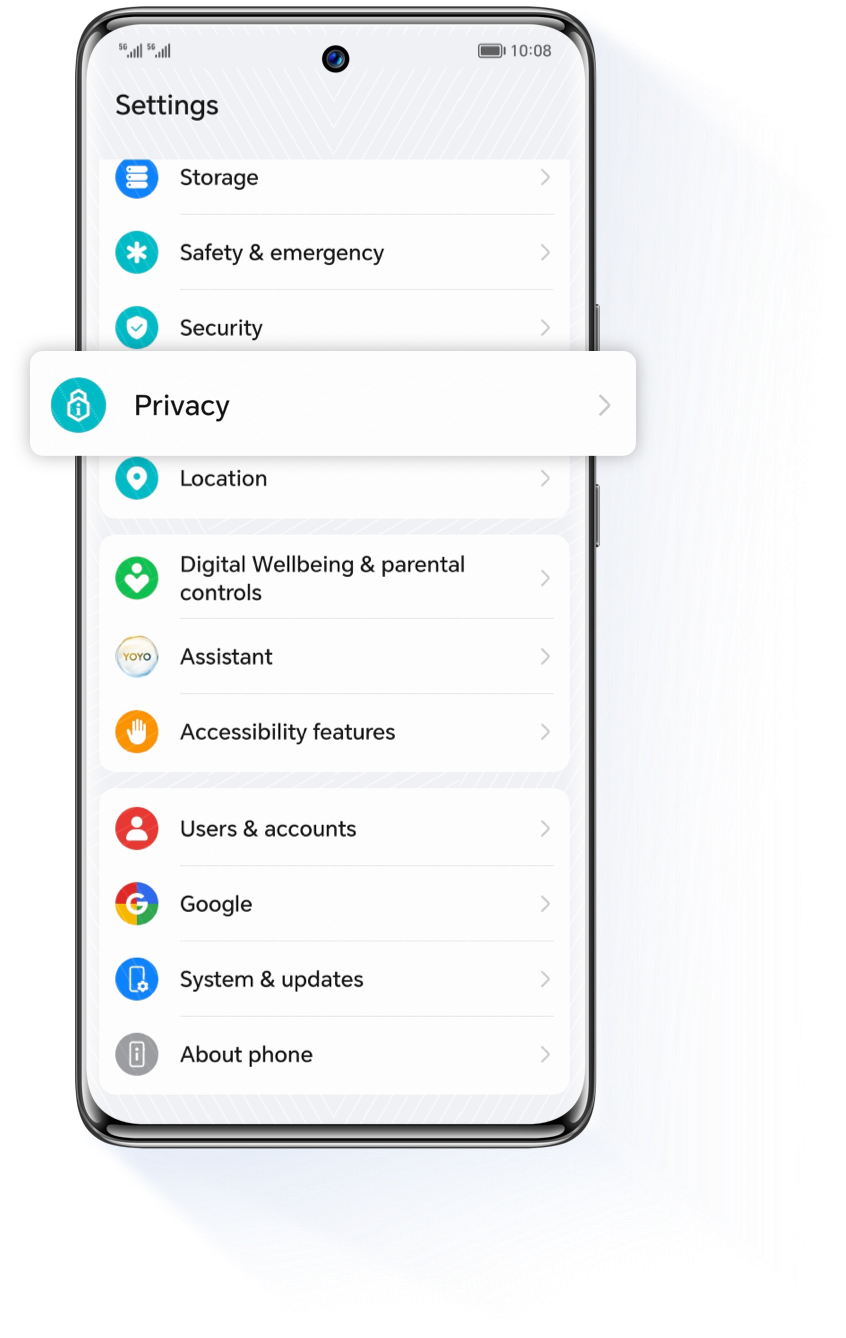 1 / 3Go to Settings > Privacy.Click the arrow to check the next step
1 / 3Go to Settings > Privacy.Click the arrow to check the next step -
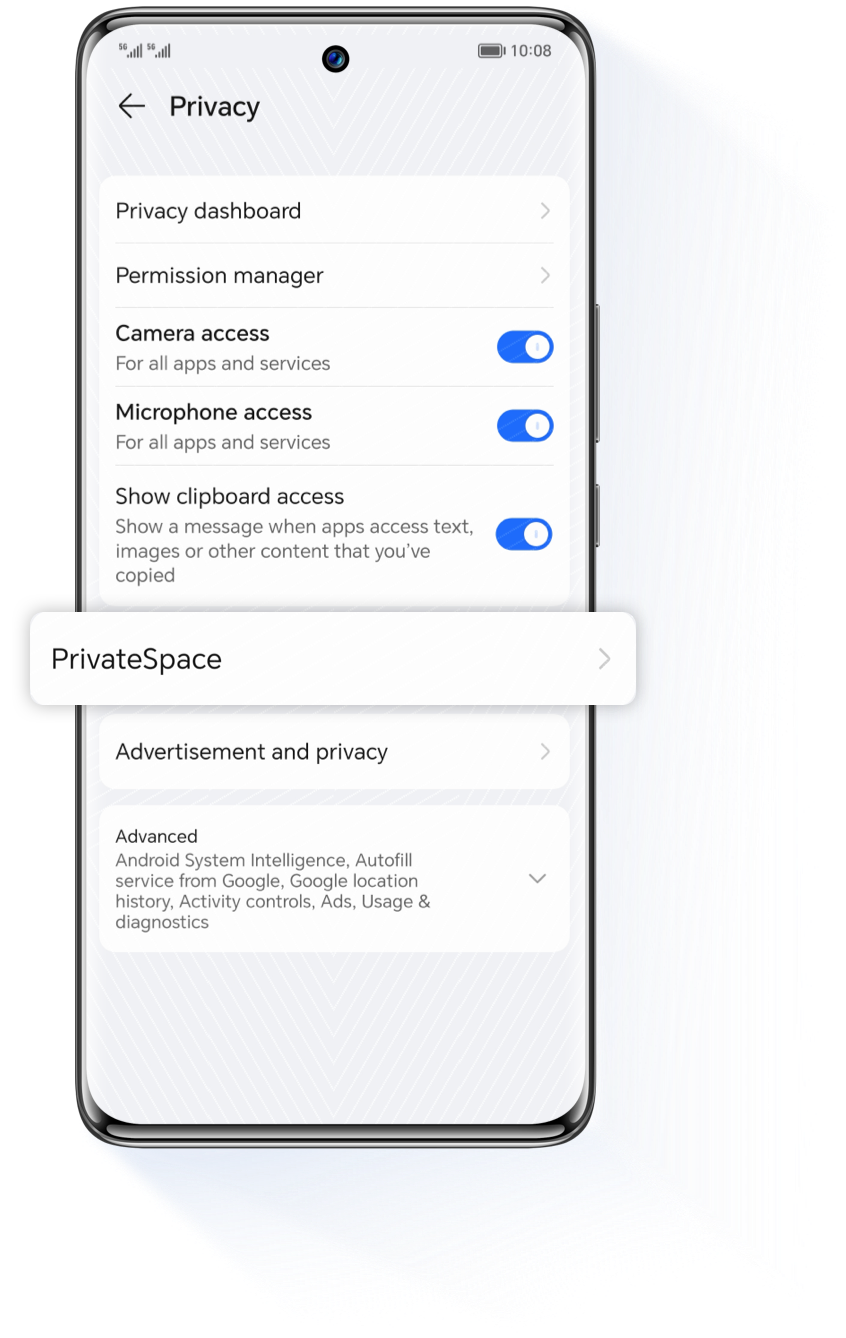 2 / 3Go to PrivateSpace.Click the arrow to check the next step
2 / 3Go to PrivateSpace.Click the arrow to check the next step -
 3 / 3Create and set your pin.Click the arrow to check the next step
3 / 3Create and set your pin.Click the arrow to check the next step
How to transfer files between two spaces?
If you move all the important files from the main space to the private space, all your privacy will
be isolated and protected.
-
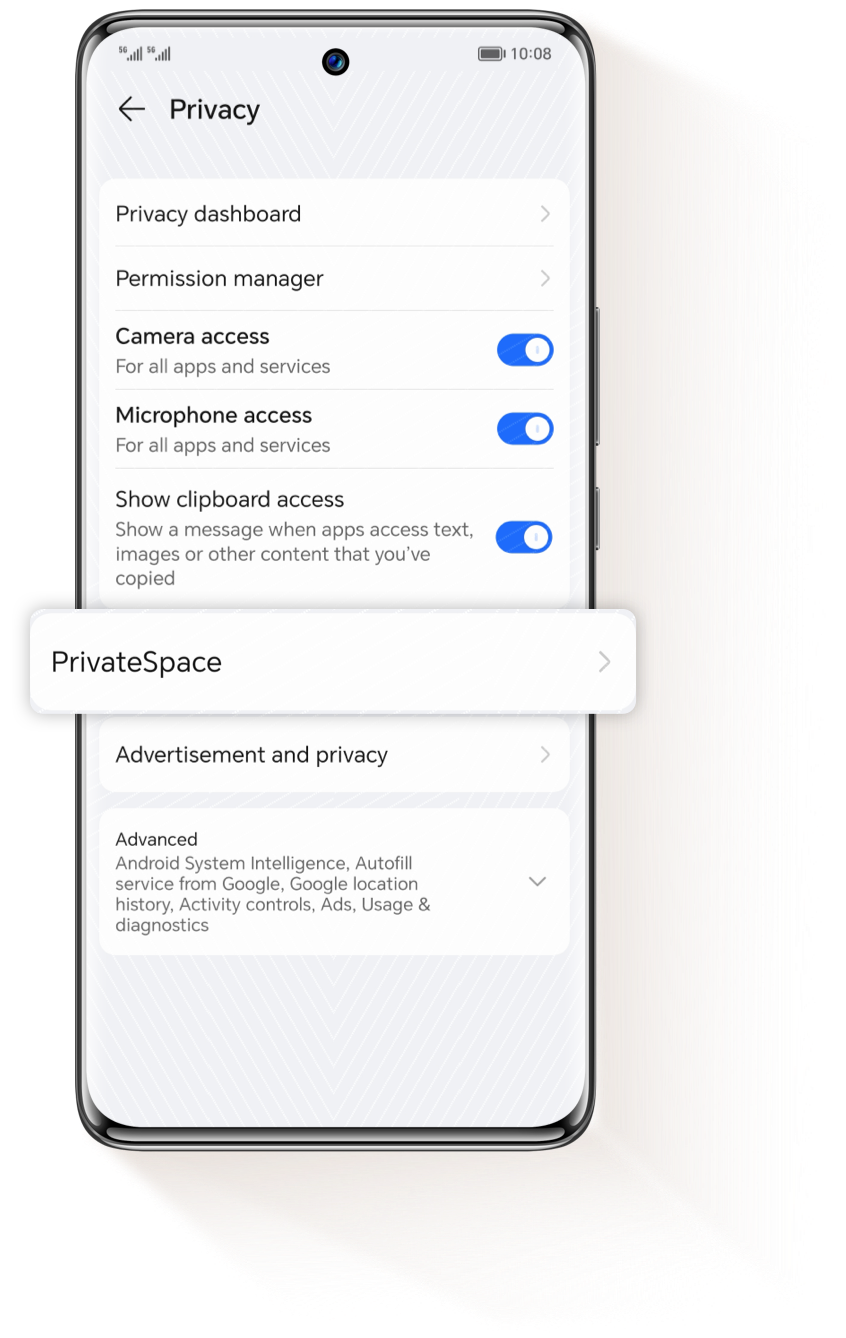 1 / 4In private space, go to Settings > Privacy > Log in to Privacy Space.
1 / 4In private space, go to Settings > Privacy > Log in to Privacy Space.
1Click the arrow to check the next step -
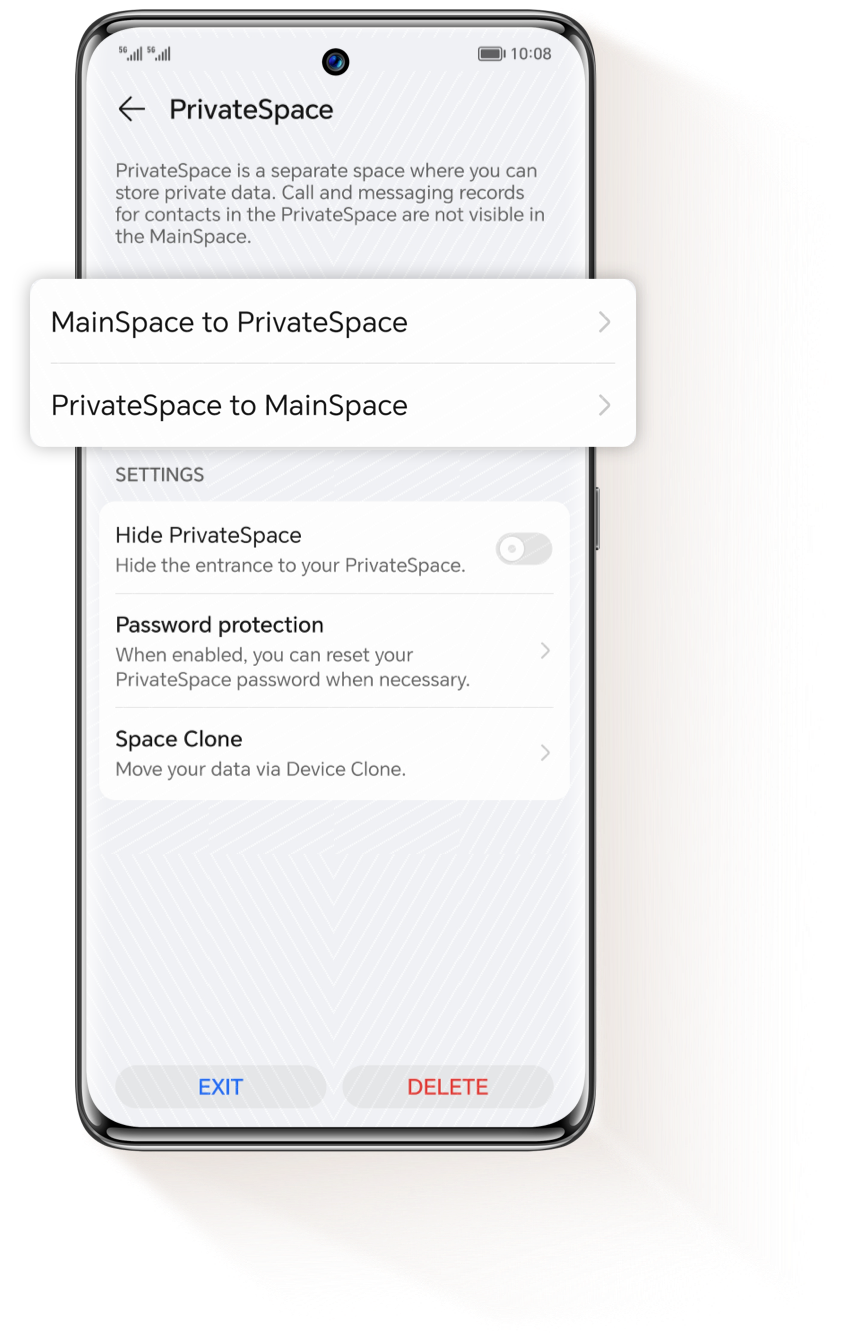 2 / 4Click main space to private space or private space to main space.
2 / 4Click main space to private space or private space to main space.
1Click the arrow to check the next step -
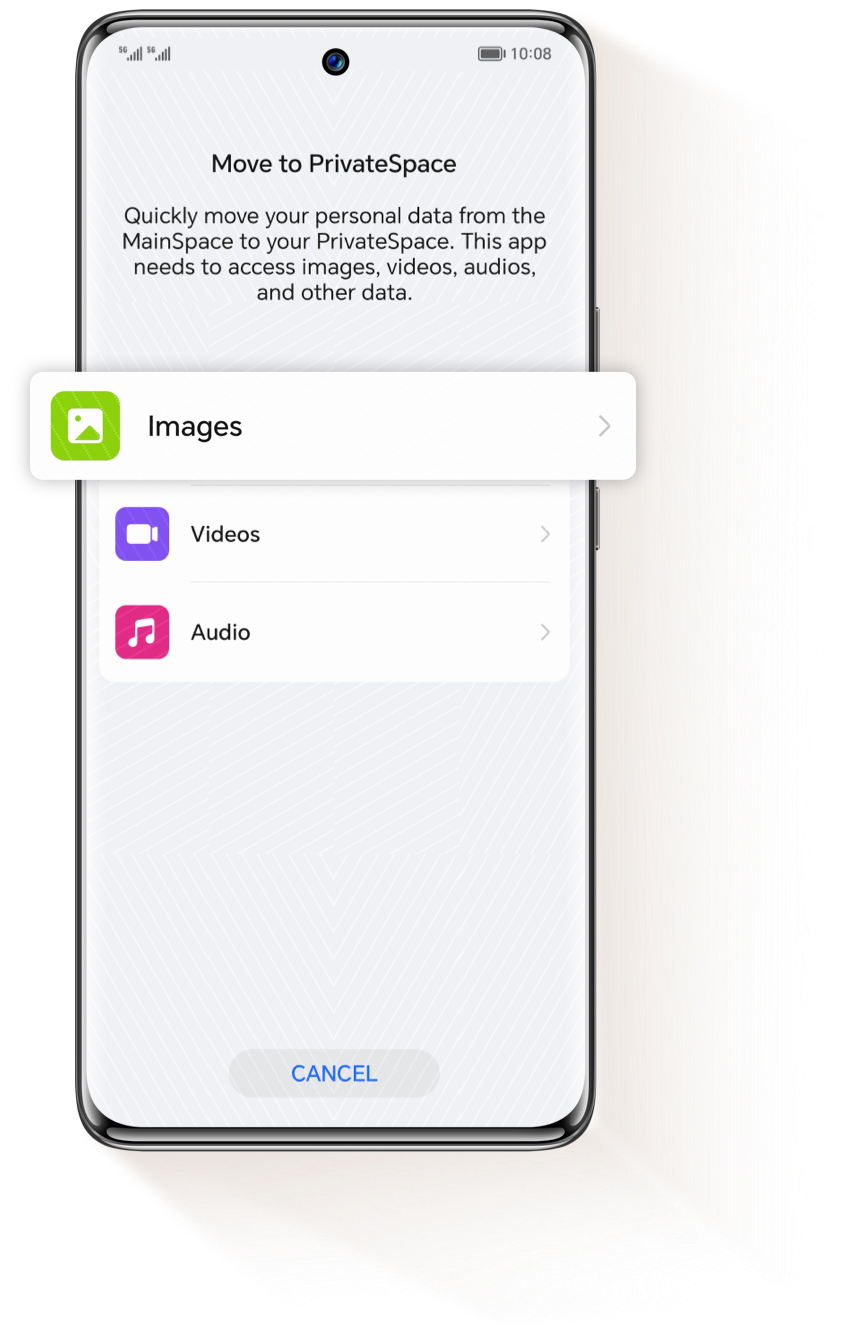 3 / 4Select and check the file you want to transfer.
3 / 4Select and check the file you want to transfer.
1Click the arrow to check the next step -
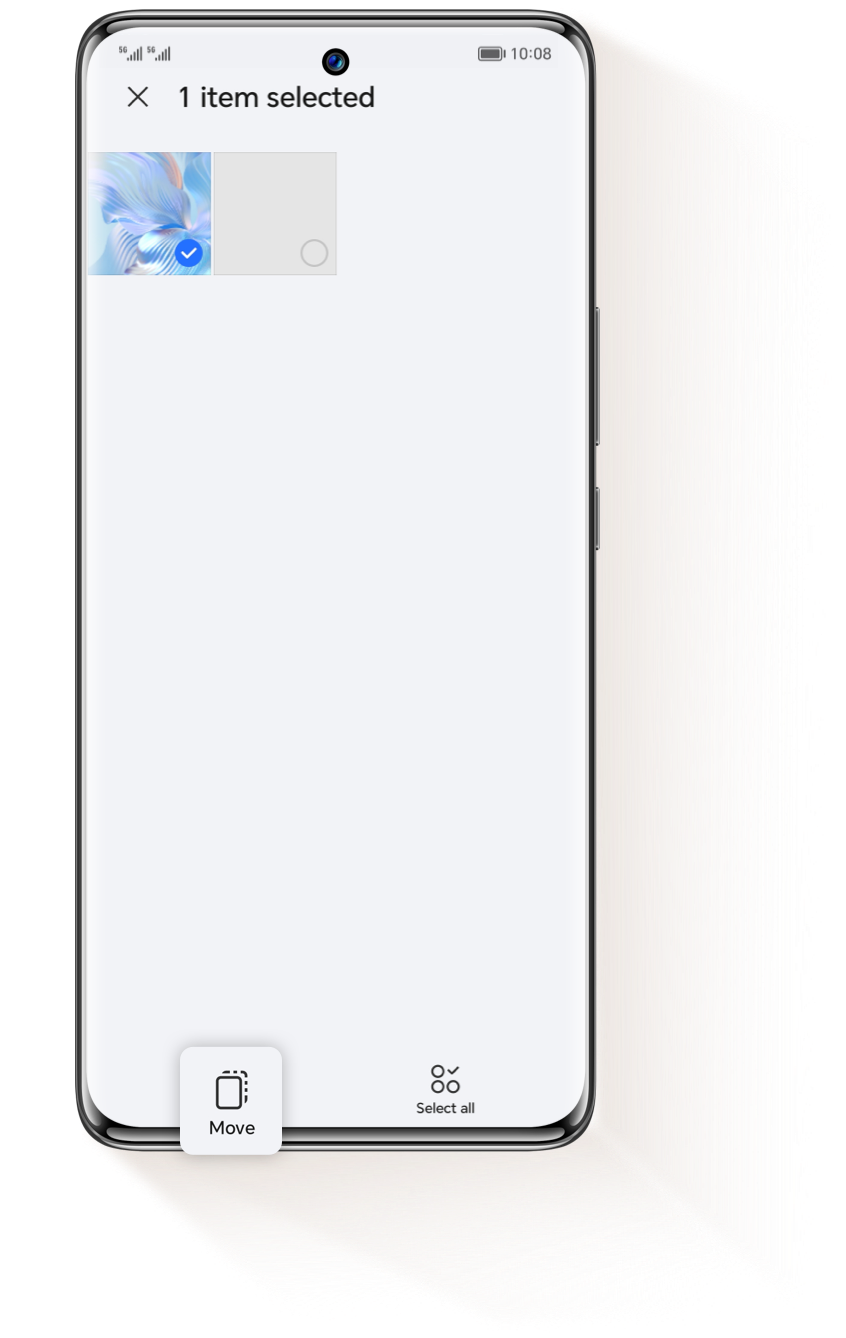 4 / 4Click move, and then follow the on-screen prompts to complete the transfer.Click the arrow to check the next step
4 / 4Click move, and then follow the on-screen prompts to complete the transfer.Click the arrow to check the next step
How to make private space more private?
Friends know that you have created the hidden space by chance, to avoid such an embarrassing
scene, you can hide the private space.
-
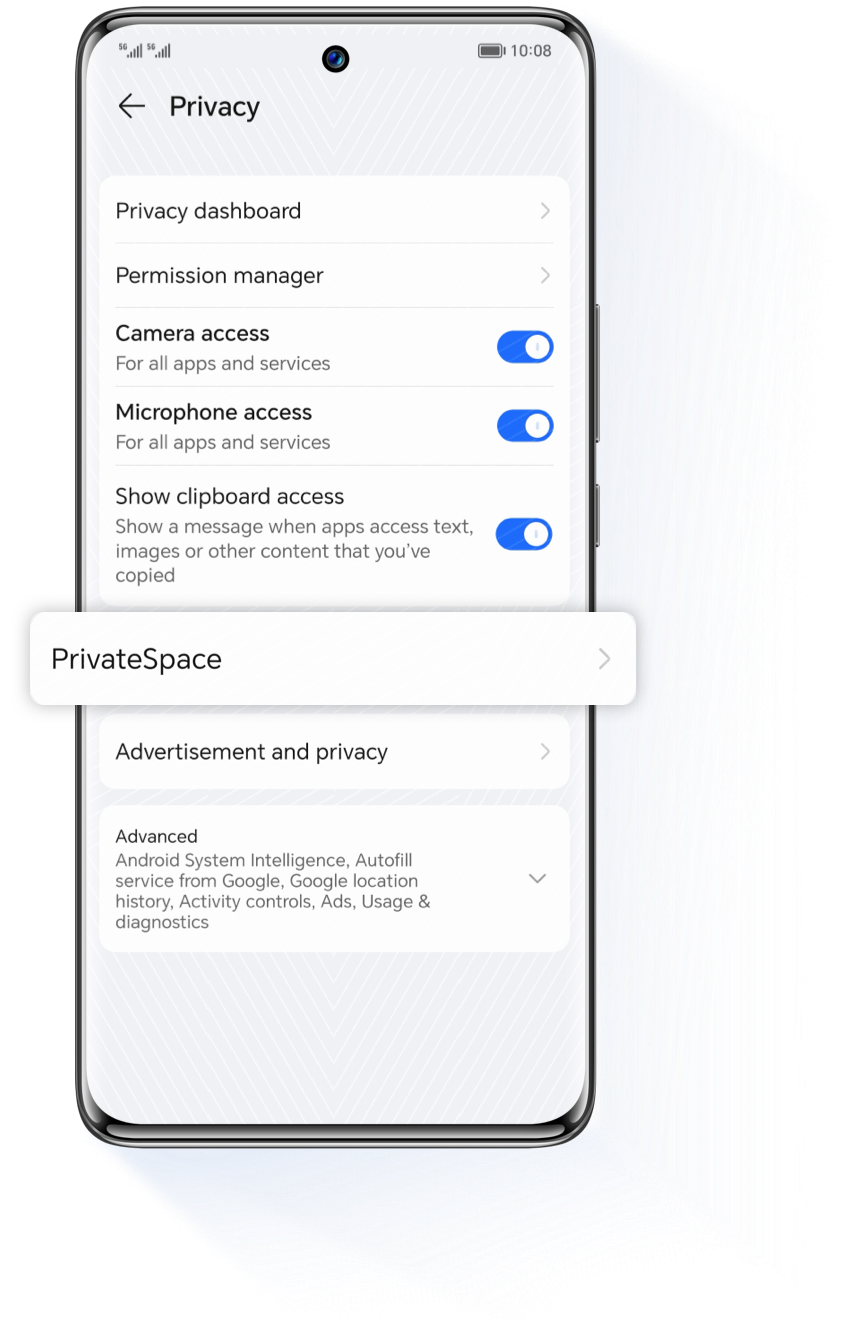 1 / 2Hide access to private spaceIn private space, go to Settings > Privacy > Private Space.Click the arrow to check the next step
1 / 2Hide access to private spaceIn private space, go to Settings > Privacy > Private Space.Click the arrow to check the next step -
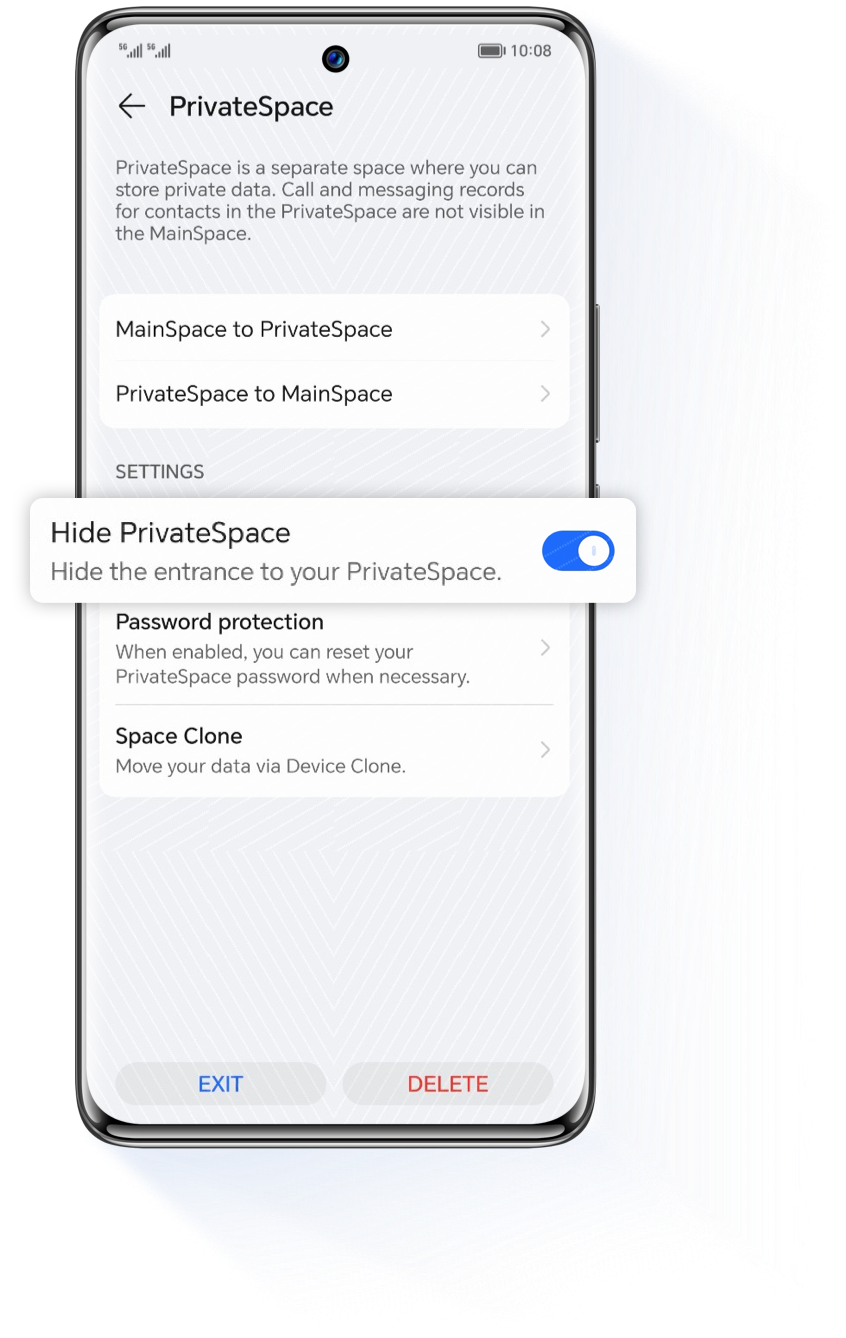 2 / 2Hide access to private spaceTurn on the hidden private space.Click the arrow to check the next step
2 / 2Hide access to private spaceTurn on the hidden private space.Click the arrow to check the next step
Create a private space on your phone, so that your personal information
will be stored properly as you need.

 Swipe left to check the next step
Swipe left to check the next step