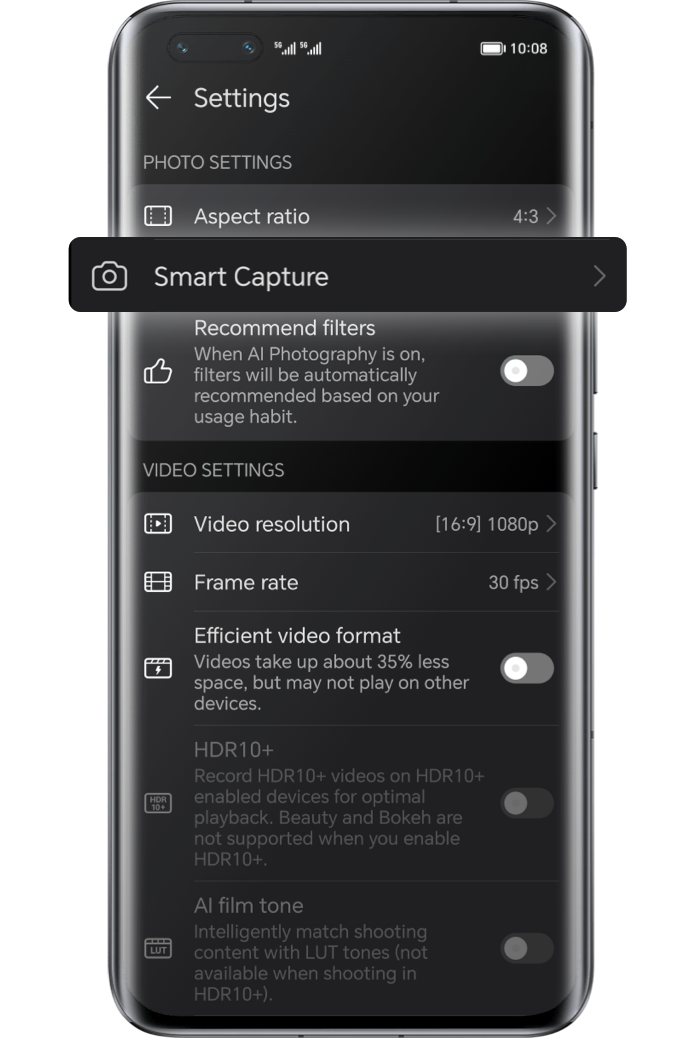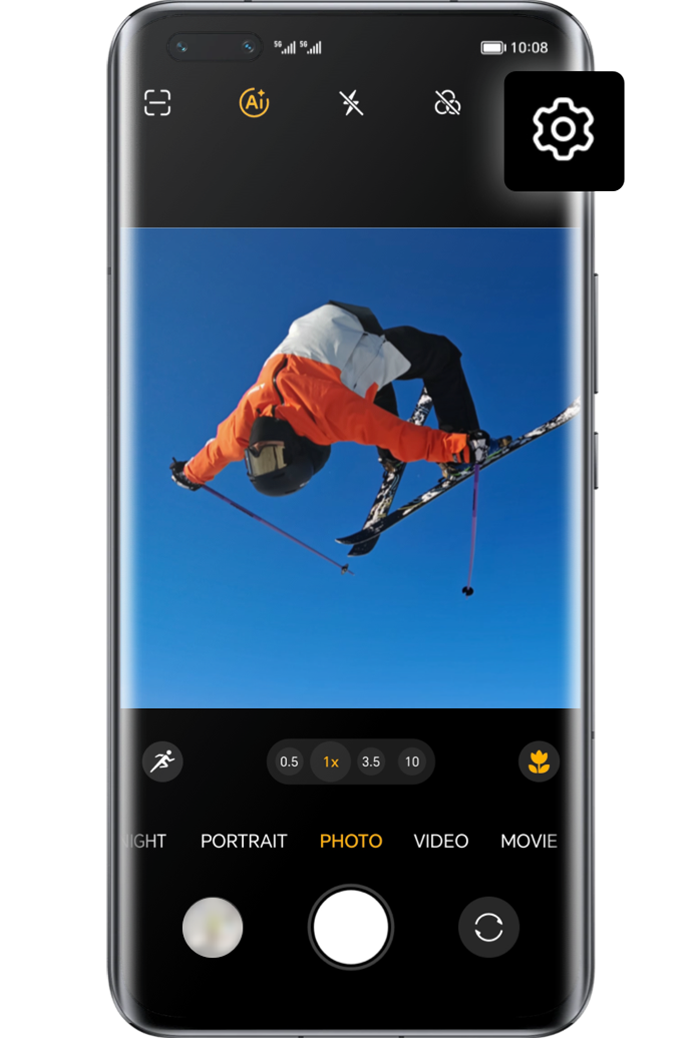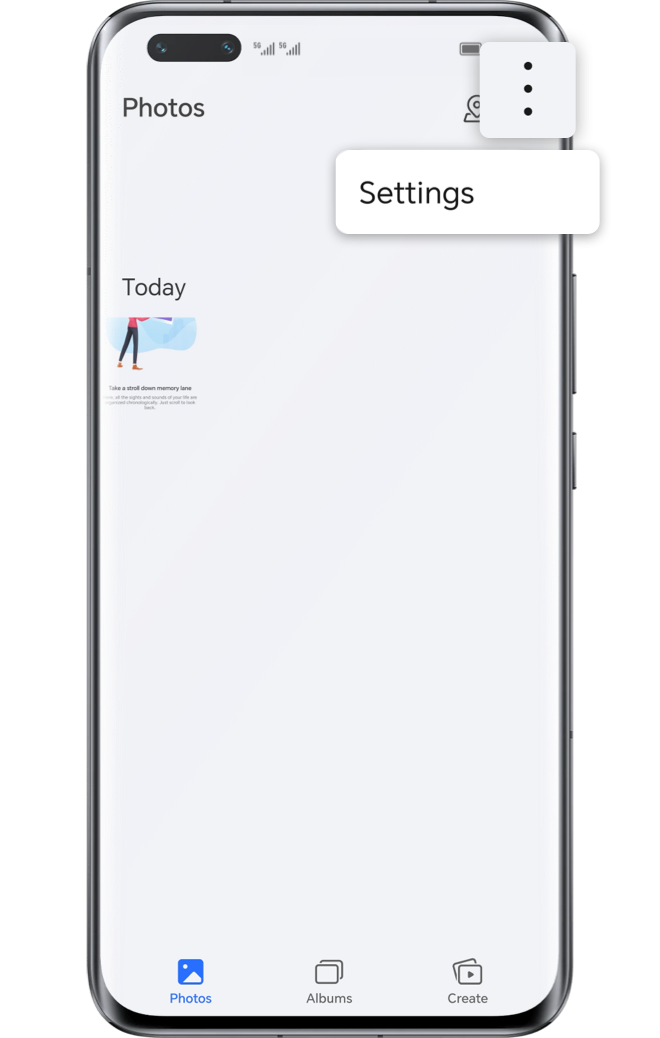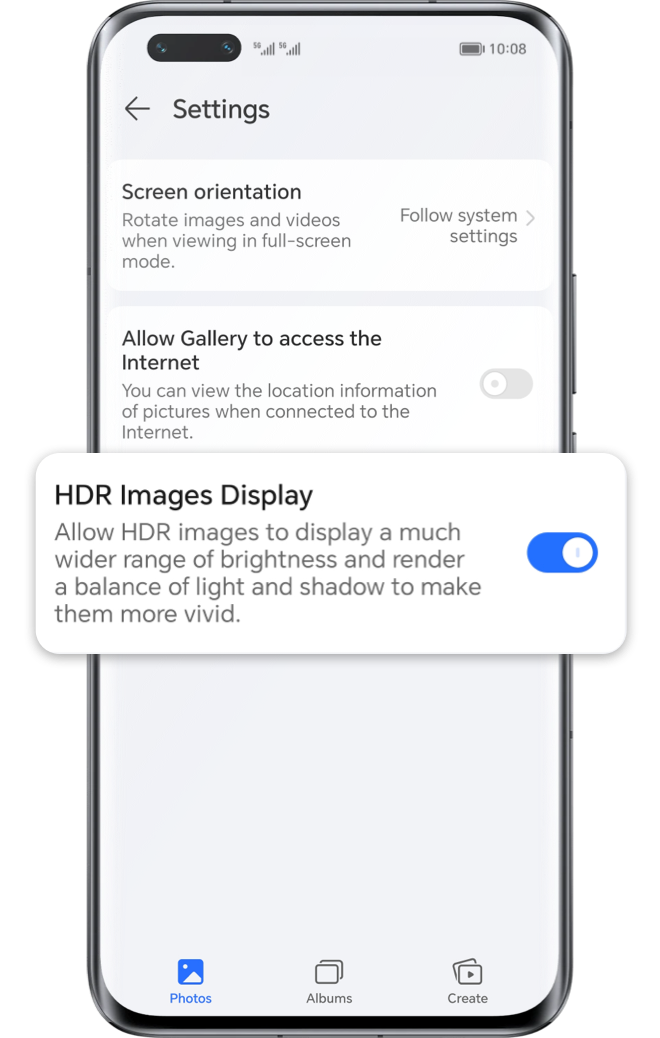From capturing moments of extreme skiing jumps to dance performances, the upgraded Falcon Camera on the HONOR Magic5 Pro makes capturing high-speed and dynamic movements effortless. With automatic focus and lightning-fast capture, you can easily capture any jumping or fast-paced action scene, providing an all-around improved capture experience.
Lightning-Fast Capture,
Capturing Excitement with
Precision
Capturing Excitement with
Precision
Lightning-Fast Capture,
Capturing Excitement with Precision
Capturing Excitement with Precision
From the laughter of family, children's running, to happy moments with your cute pets, Falcon Camera's precise capture can instantly record the moments you want. Within 1.5 seconds before and after pressing the shutter, multiple frames can be captured, and the best moments can be intelligently presented.
Click the arrow to check the next step
*To enable precise capture, please go to Camera and select the Photo Mode. Click on  to enable Precise Capture. (
to enable Precise Capture. (  means you have turned on this feature successfully) Then aim your camera at the subject, be it a cat, dog, or person, and click
means you have turned on this feature successfully) Then aim your camera at the subject, be it a cat, dog, or person, and click  take a photo.
take a photo.
Skip the Shutter, Capture
Even Faster
Even Faster
Skip the Shutter, Capture
Even Faster
Even Faster
With Falcon Camera's automatic capture, you can effortlessly capture high-speed motion moments without having to press the shutter button. Don't miss a moment of excitement, such as when your favorite team scores a goal, as Falcon Camera will automatically capture the scene.
Click the arrow to check the next step
* To activate automatic capture, please go to Camera to set the photo mode. Click on  to enable Smart Capture and turn on Auto Capture. The camera will automatically take a photo when it recognizes the scene.
to enable Smart Capture and turn on Auto Capture. The camera will automatically take a photo when it recognizes the scene.
Automatic Focus, Locking
onto the Main Target
onto the Main Target
When capturing group photos of friends, you no longer need to frequently switch focus points manually. Falcon Camera will automatically follow and focus on the subject, regardless of how many people are in the shot or how much they move around. The focus remains constant even when someone enters or exits the frame.
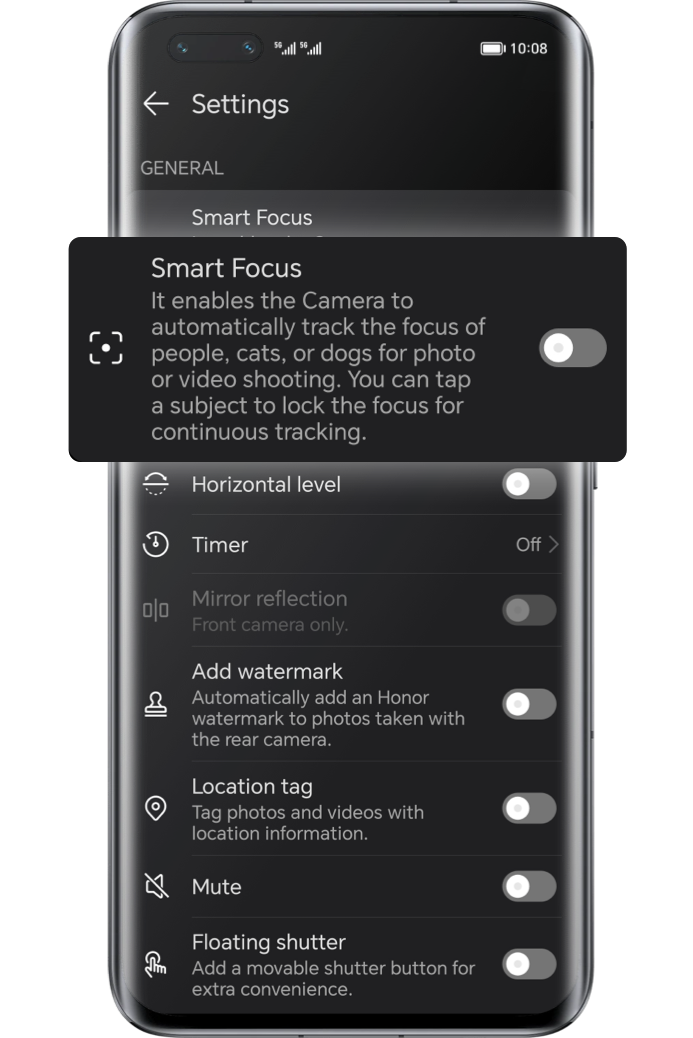
*Please go to Camera, click on  to turn on the Smart Focus.
to turn on the Smart Focus.
Excellent Nighttime
Performance
Performance
Excellent Nighttime Performance
Nighttime photography is no longer a challenge with the HONOR Magic5 Pro Falcon Camera. The camera has excellent low-light performance with its 1/1.12-inch super-large sensor and HDR image quality enhancement. Nighttime photos are just as fast and impressive as daytime shots, and the 100x digital zoom feature can capture even distant subjects with ease.
Click the arrow to check the next step
*To enable HDR image quality, please go to Photo Gallery, click on  and select Settings to turn on the HDR Image Display.
and select Settings to turn on the HDR Image Display.
Smartphone cameras with better light sensitivity may be more susceptible to lens flares during photography. This is not a hardware issue, so please continue to use your smartphone camera with confidence. Although lens flares can sometimes add artistic effects to photos, many people still prefer clear and sharp images when using the HONOR Magic5 Pro Falcon Camera. To avoid lens flares, follow these three tips:
1.Avoid using non-original phone cases or films on the camera lens and surrounding areas.
2.Check the lens for dirt or oil stains. If any is present, spray alcohol or cleaning fluid on a dust-free or clean, soft cloth and wipe the lens in the same direction to avoid scratching.
3.Try to avoid pointing the camera directly at strong light sources when capturing photos or videos.
Whether far or near, in daylight or darkness,
experience the extra surprise that the Falcon Camera on the HONOR Magic5 Pro brings to your photography.