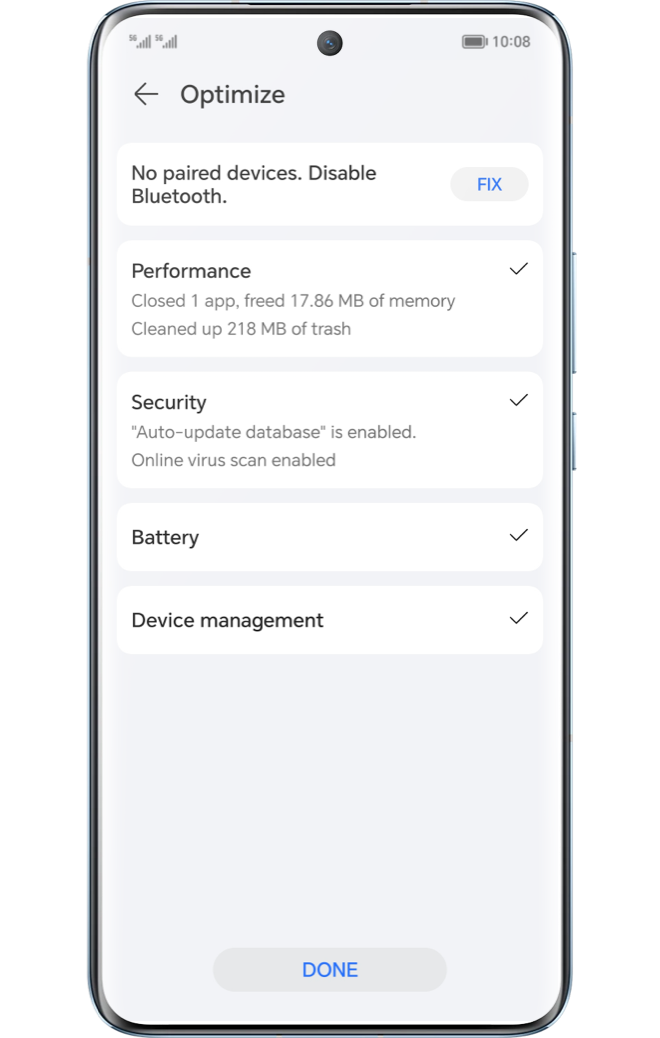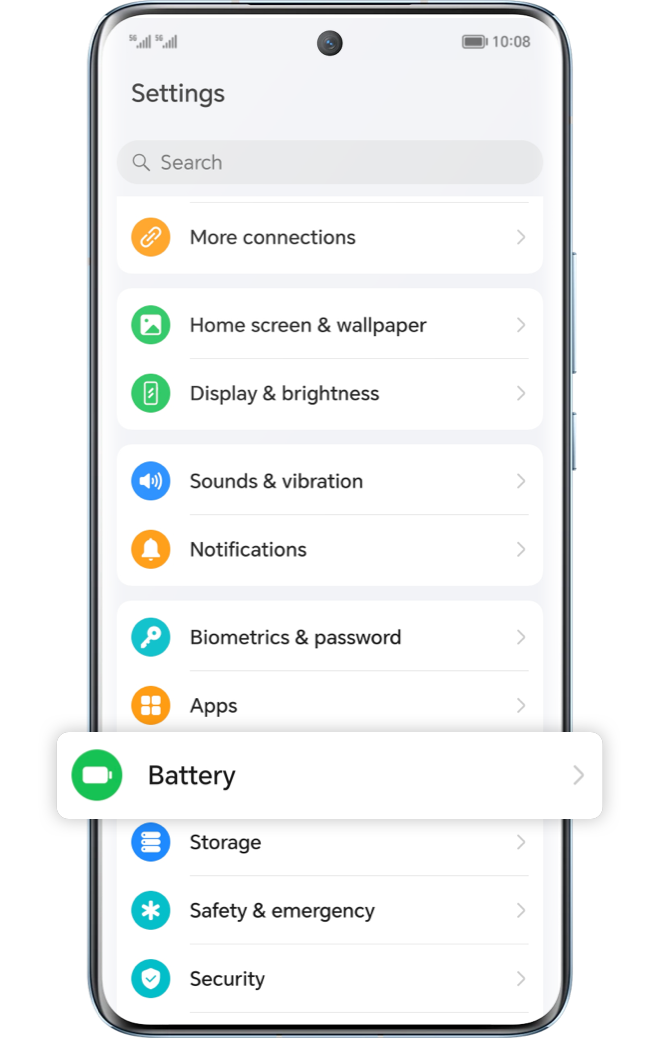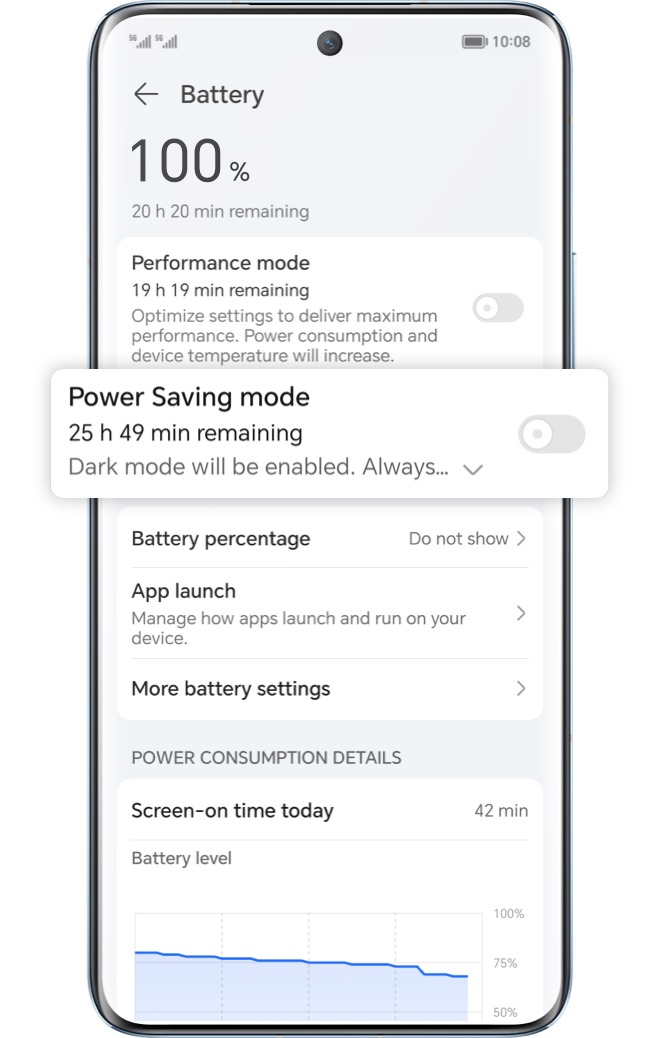What causes mobile phones to become hotter during the summer?
-
Firstly, when the phone is in use, the CPU, memory, battery, and other components generate heat. The heat can only be dissipated through the phone's body. Prolonged use of high-power applications leads to an increase in the phone's temperature, which is a normal phenomenon.
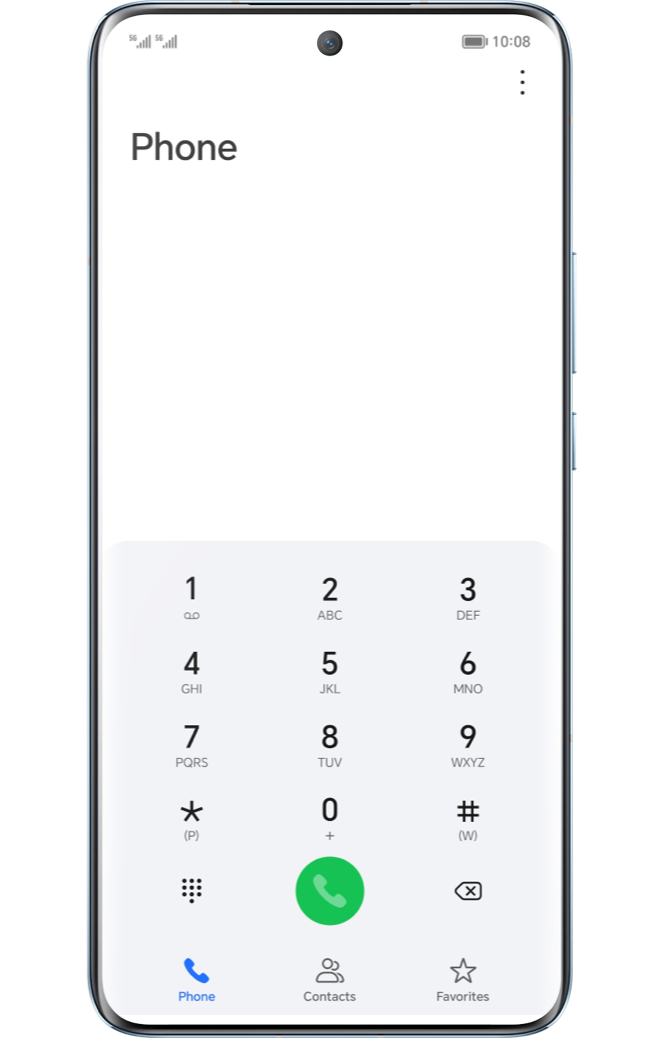
-
Secondly, in summer, the outdoor light is intense. To ensure clear screen visibility, the phone's screen brightness automatically adjusts, resulting in increased power consumption and heat generation.
the phone'sthe phone's the phone's temperature, which is a normal phenomenon.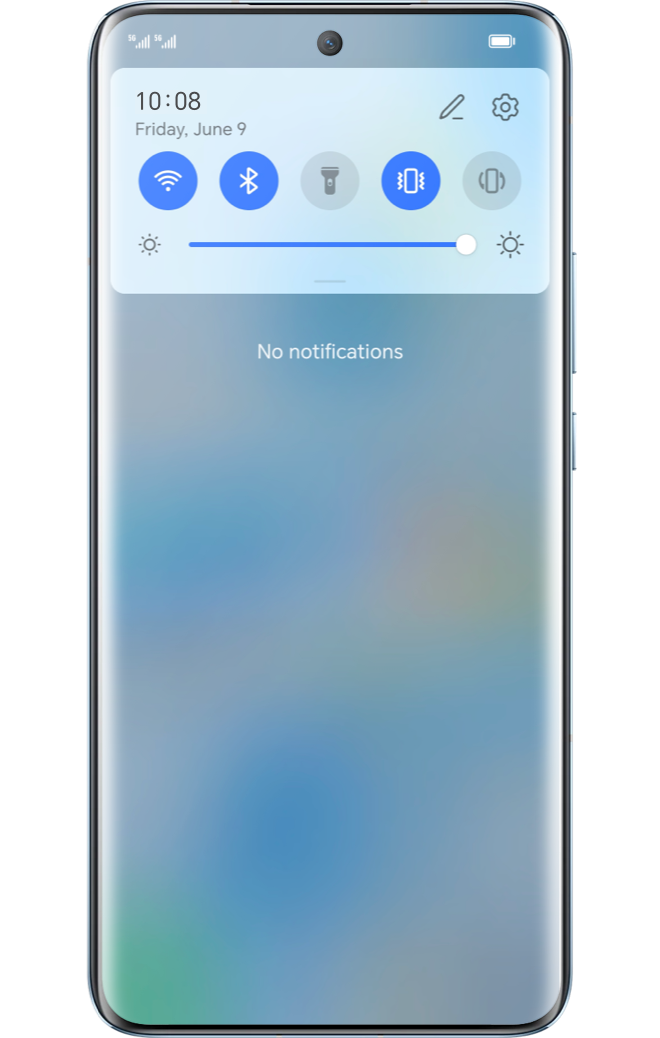
-
Lastly, the high outdoor temperatures during summer create unfavorable conditions for heat dissipation in the phone, causing it to become hot.
Prolonged use of high-power applications leads to an increase in the phone's temperature, which is a normal phenomenon.
Click the arrow to check the next step
How to cool down your smart phone?
To help you survive the hot summer seasons without losing your trusted handset, here are three tips on how to stop your phone overheating and keep it cool in toasty weather.
Tip 1: Optimize with System Manager

Tip 1: Optimize with System Manager
Enable Phone Manager/System Manager and select ' OPTIMIZE ' to allow the phone to analyze power consumption and provide optimization suggestions. Follow the prompts to manually select performance optimization options.
Click the arrow to check the next step
Tip 2:
Choose Power Saving Mode

Tip 2:
Choose Power Saving Mode
Go to Settings>Battery and enable Power Saving Mode. This mode will reduce power consumption and minimizes heat generation, allowing the phone to recover to normal temperature.
Click the arrow to check the next step
Tip 3:
Preventive Measures against Phone Overheating

Tip 3:
Preventive Measures against Phone Overheating
- Avoid placing the phone on bedding or blankets that impede heat dissipation.
- Regularly clear background apps that are not in use.
- Keep the phone away from high temperature and direct sunlight.
- Avoid using the phone while charging whenever possible.
Occasional heat generation during phone usage is normal. However, if your phone significantly heats up during idle or light usage, please restart your smartphone. If this issue persists after restarting it or letting it rest, it’s a good option to back up data and have professional diagnosis and maintenance by visiting any HONOR Authorized Service Center nearby with the purchase invoice. You can also apply for Postal Repair service via official HONOR service website or My HONOR app.