Lost items often happen in life.
When you find your phone is lost,
What can be done to effectively help retrieve it?
When you find your phone is lost,
What can be done to effectively help retrieve it?
First, after confirming the loss, please contact the police for help as soon as possible.
And take some actions such as freezing or unbinding bank cards, and other payment relating
accounts. At the same time, you can try to use Find My Device function to
retrieve your device.

Use Find My Device function, the following conditions must
be met
1.The Find My Device function has been turned on.
2.The lost mobile phone is powered on and connected to the
Internet.

Two steps help you find your lost device
Step 1: Locate the lost device

Step 1: Locate the lost device

Go for device setting, enter the interface of Find My Device, choose the way to find device
by opening app, and select the device to be located in device list. After successful
positioning, the map will automatically display the location of the device.
-
 Click the arrow to check the next step
Click the arrow to check the next step -
 Click the arrow to check the next step
Click the arrow to check the next step -
 Click the arrow to check the next step
Click the arrow to check the next step
*If there is no lost device in the list, it means that the lost device has not turned on the
Find My Device, and this function cannot be used. It is recommended that you contact the
police and SIM Card operators for help in time. If the positioning is offline, it may be
because the lost device is powered off, or not connected to the Internet, etc., and the
conditions for finding the device are not met.
Step 2: Search based on location

Step 2: Search based on location

When the position of lost device is close to you, click “play sound”, and the device will
emit an alarm sound at the maximum volume for about 2 minutes. You can search based on the
location of the sound.
-
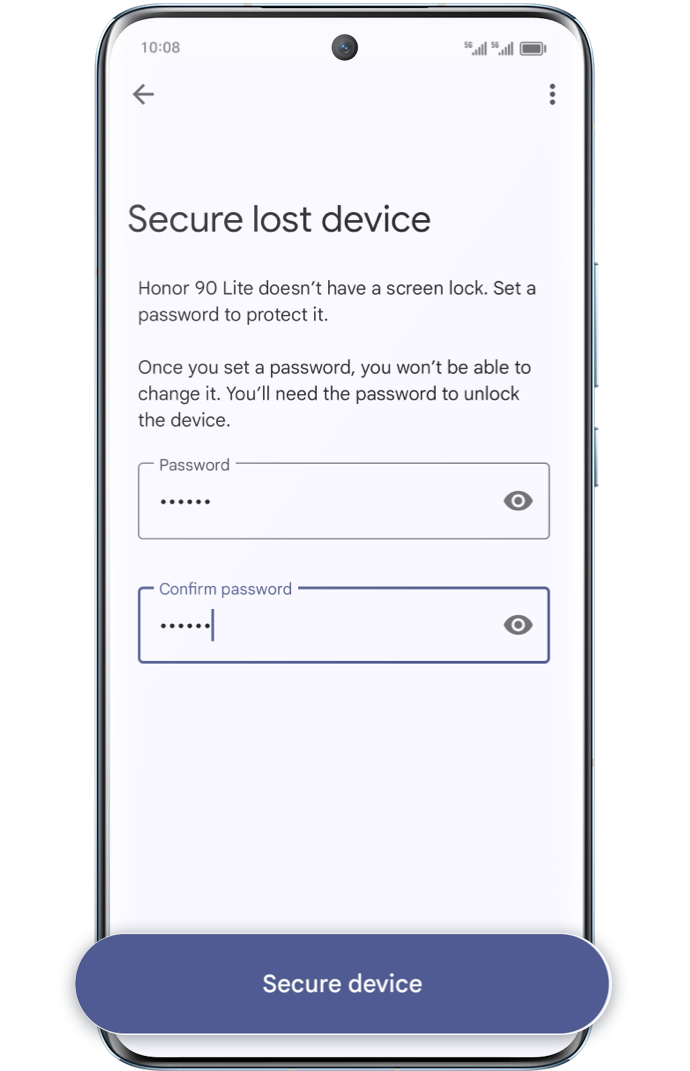 Click the arrow to check the next step
Click the arrow to check the next step -
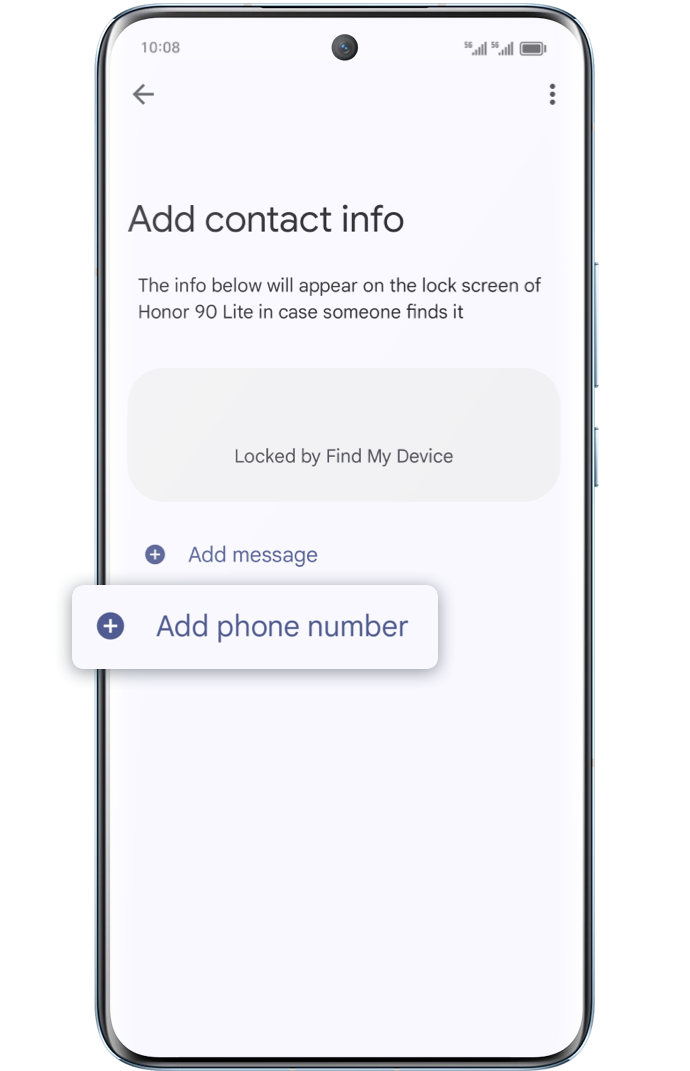 Click the arrow to check the next step
Click the arrow to check the next step
However, the sound of positioned device could be turned off by holder, so it is better not
to use this function from a distance to avoid running out of power or being artificially
shut down. It’s suggested to “Secure device” with a pin to protect your personal data, also
you could choose to add your current contact information in case someone finds the device.
*If a lock screen password has been set on the lost device, there is no need to set a lock
screen password through Find My Phone again.

If still could not find the phone,
Erase data for security
Go to device setting, and factory reset your lost phone to erase data permanently and delete all
contents of the lost device to prevent data leakage.
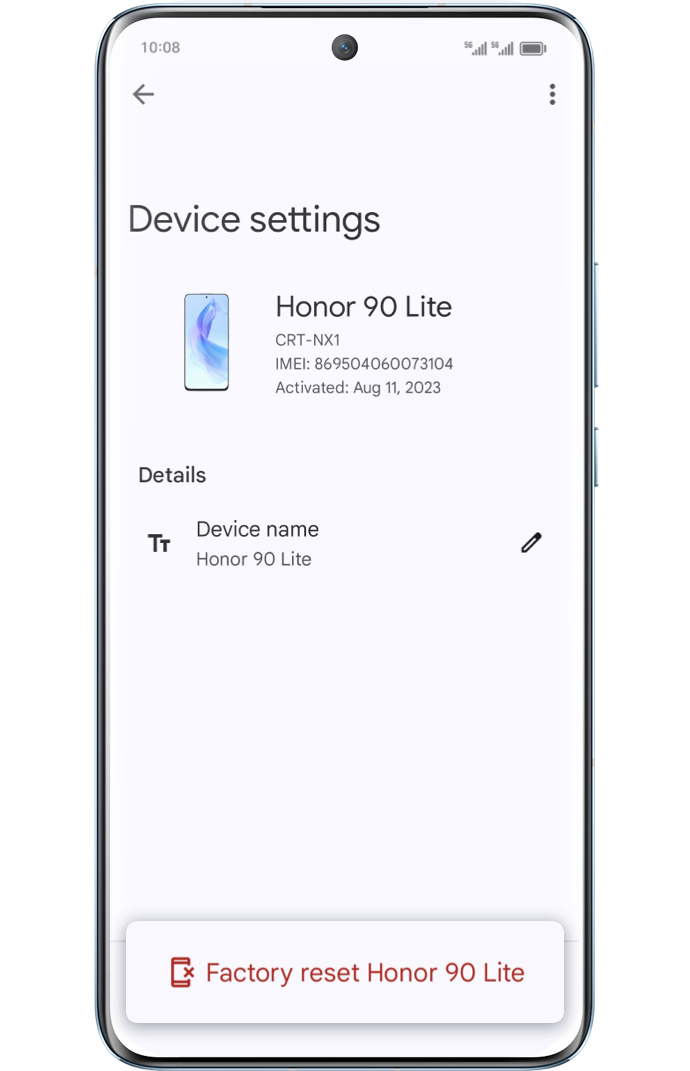
* Data erasing will not affect cloud space backup data, and after erasing data, you can only
locate the device but cannot lock and play sound, please operate with caution.

Use “Find My Device" function flexibly, locate and find your beloved device back quickly.
