Your phone may suddenly power off or restart without further problems after you turn it on.
Don’t panic. Try these simple fixes to get your phone back on track.
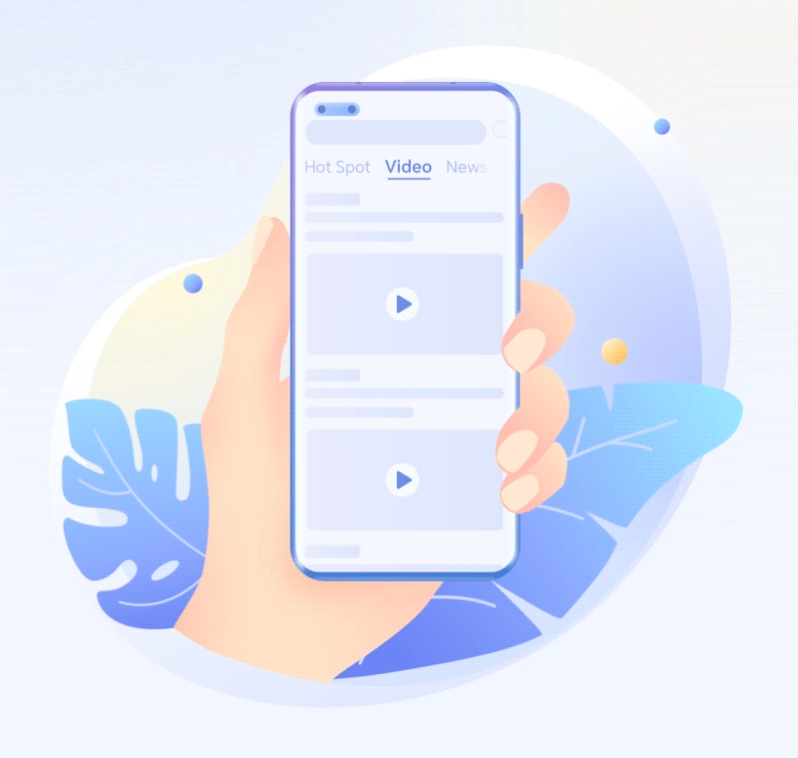

If you have a similar problem with your phone,
check if your phone is under these conditions.
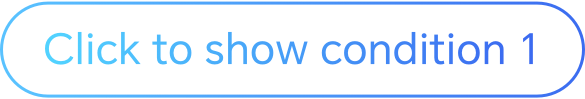
Disable Scheduled
power on/off
power on/off
If you have enabled Scheduled power
on/off, your phone will power on and off
automatically at the specified times.
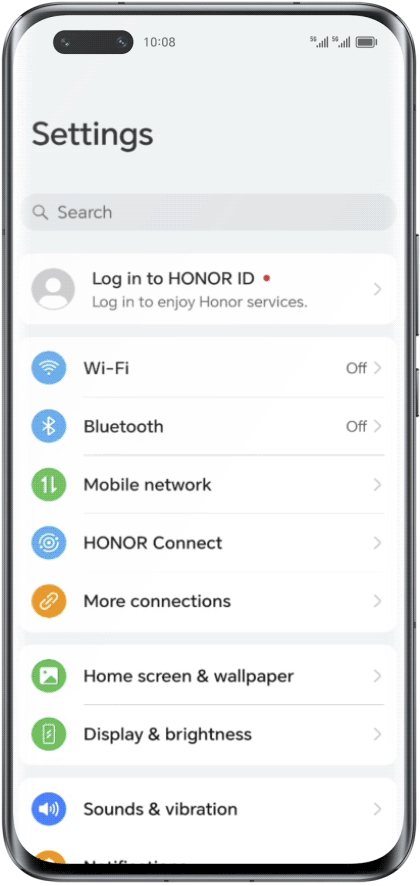
Go to Settings, search Scheduled power on/off, and
disable Scheduled power on/off.

Is there any object
blocking the power button?
blocking the power button?
If there is an obstruction or pressure
on the power button, it can easily
cause the phone to shut down automatically.
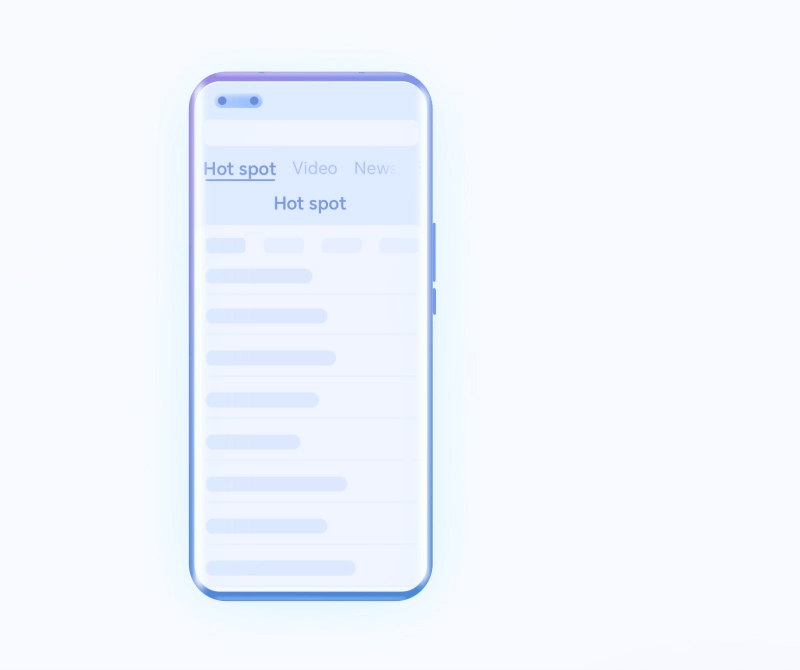
It's recommended that you could first check if the power button rebounds
normally. If it doesn't rebound or cannot be pressed, you can try manual
cleaning. If you're unable to clean it yourself, you can choose to visit any
HONOR Authorized Customer Service Center for assistance.

Have you installed
incompatible apps?
incompatible apps?
Apps downloaded from sources other than the HONOR App Market may not be clearly
verified. If they are incompatible with the phone's system, it can likely
result in abnormal shutdowns and reboots.

It's recommended that you should back up your app data and uninstall
potentially incompatible software. If you still need to install the app,
please visit the HONOR App Market to
install official one.

Is there insufficient
device storage space?
device storage space?
If your phone has too many cache files and
limited memory, it can lead to sluggish performance and abnormal
shutdowns.
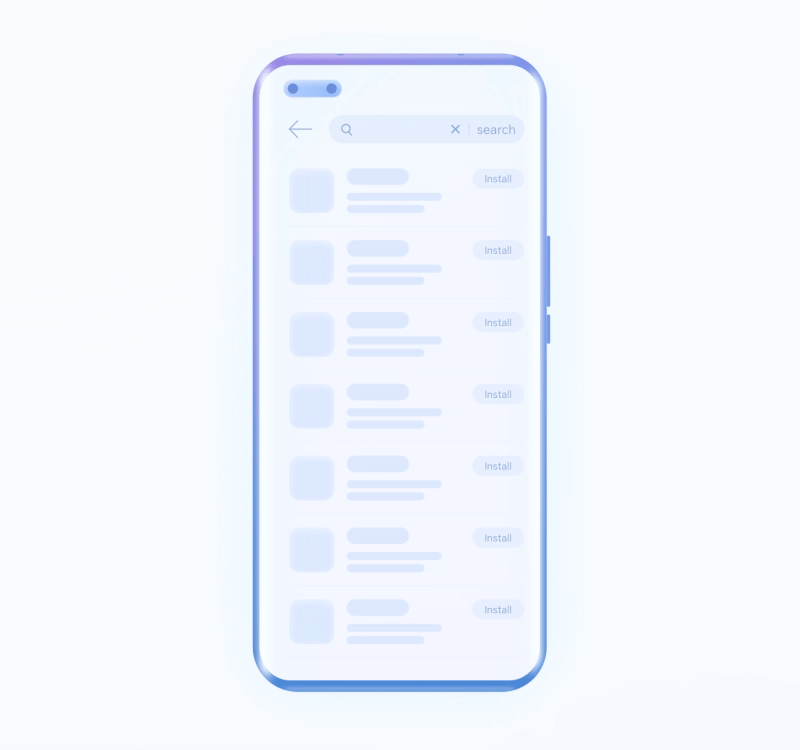
It's recommended that you could use the system manager to clean up device
storage timely, uninstall unused apps and ensure you have more than 10% of
free storage space to maintain ample storage capacity.

Are you using your phone
in extreme temperatures?
in extreme temperatures?
Prolonged usage of your phone in very low or high-temperature environments
can trigger the device's built-in temperature protection feature, causing
automatic shutdowns or reboots. In addition, lithium batteries lose chemical
activity in low-temperature environments, which can also lead to automatic
reboots or shutdowns.

It's recommended that you could use your phone in environments with
temperatures ranging from 0°C to 35°C
to prevent such issues and reduce battery wear.

Have you replaced your
original battery
with an unauthorized
non-original battery?
original battery
with an unauthorized
non-original battery?
Non-original batteries that lack HONOR safety certification and
anti-counterfeit IC may not be securely bound to the motherboard. Such
batteries may cause unstable discharging, damage to the motherboard and
result in automatic shutdowns or reboots.

It's recommended that you should choose official original batteries considering
the safety.
Restore your phone to
original settings
original settings
If your phone is an exception, please try to restore your phone to original
settings. Please note that all data on your phone will be erased by performing
reset phone. Make sure to back up important data before doing so.
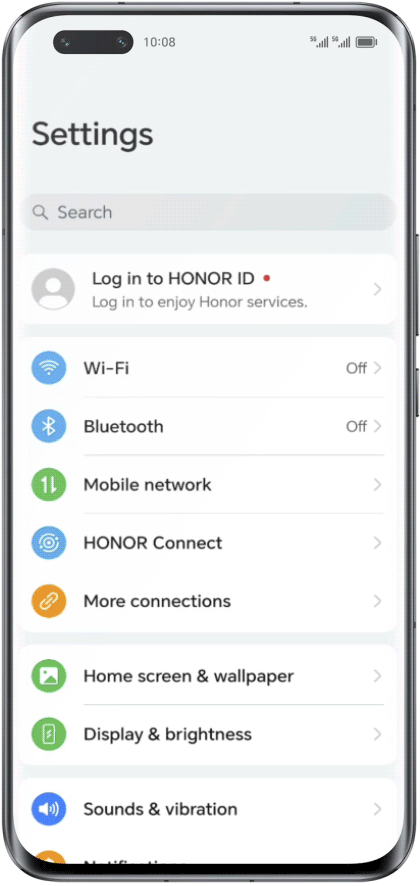
Go to Settings > System & updates > Reset > Reset phone, tap RESET PHONE.
Troubleshoot your phone
with Smart Diagnosis
with Smart Diagnosis
「 Get more support 」
My HONOR App


My HONOR App allows you to troubleshoot your phone with one simple tap and have your phone repaired with two-way delivery for free. Submerge yourself in the hassle-free services.
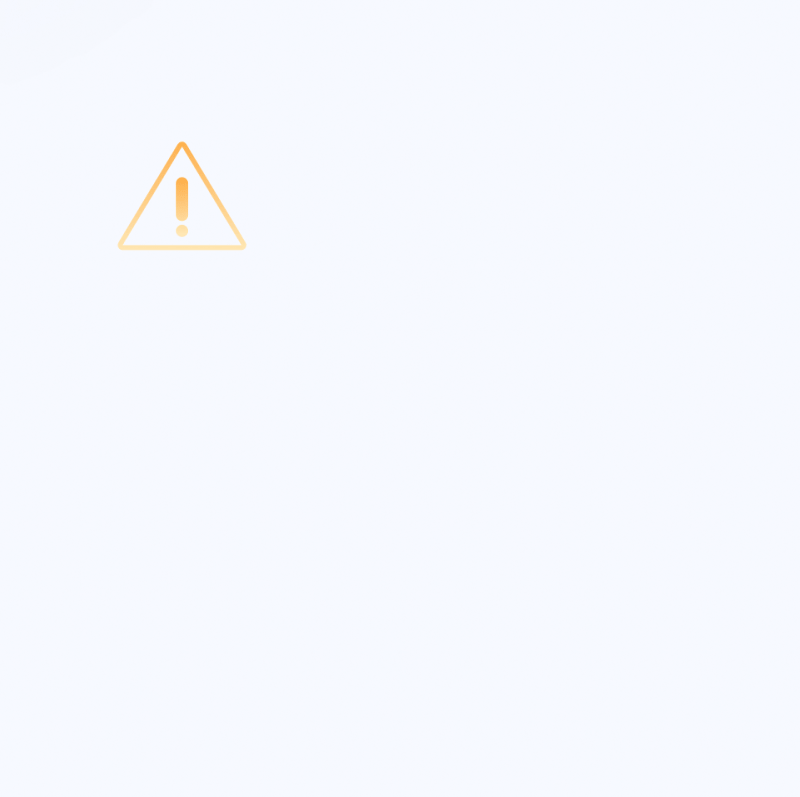
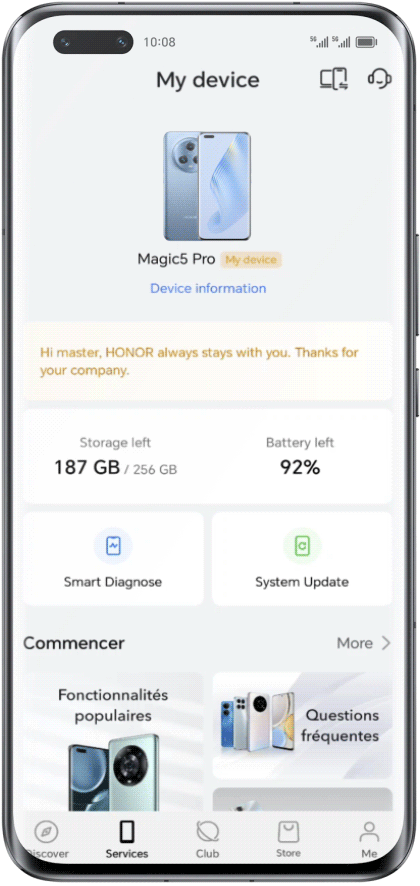
.png)
