
Have you ever noticed that your phone's screen automatically goes black when you answer a call, and then lights up when you end the call?
Is this situation normal, or is there a problem with your phone that requires repair?
Is this situation normal, or is there a problem with your phone that requires repair?

Don't Worry! It's Normal
The black screen during calls and auto brightening after call end is a normal situation. It's designed to reduce power consumption and heat generation during calls. HONOR phones are equipped with sensors that intelligently detect when the screen is covered and automatically trigger the screen-off feature during calls.

The sensor is typically located near the top of the phone or at the top of the screen. It will activate the screen-off function when it detects an object in proximity, when you pick up or put down the phone, or when it's covered.

These Cases are Also Normal
The screen may not light up immediately after a call ends in some cases. Such situations are also normal. For example, if you close your phone case during a call, use the speakerphone, or connect headphones, the screen may not light up immediately after the call ends.

This happens because the phone has entered sleep mode. You can simply press the power button to wake up the screen.
Only if your phone exhibits the following issues during calls may there be a potential problem:
- The screen goes black without being close to your face.
- The screen doesn't turn off when the phone is close to your face.
- The screen doesn't light up when you move it away from your face.
- Covering the top part of the phone with your hand doesn't turn off the screen, etc.
If your phone is experiencing one of these issues during calls, please try the following methods.

Troubleshooting Abnormal Screen Behavior
1.Remove Obstructions
Please check if the sensor location on your phone is obstructed by a protective film with a black border, a protective case with raised edges, a thick screen protector, dirt or labels. If it is obstructed, please remove the obstruction and see if the sensor functions normally.

2.Daily Use Recommendations
It's advisable to keep your phone's software up to date for regular system updates. For intelligent sensor recognition, please ensure that you hold the phone closely to your face near your ear during calls and be mindful of quick and smooth motions when bringing the phone closer or moving it away from your face.
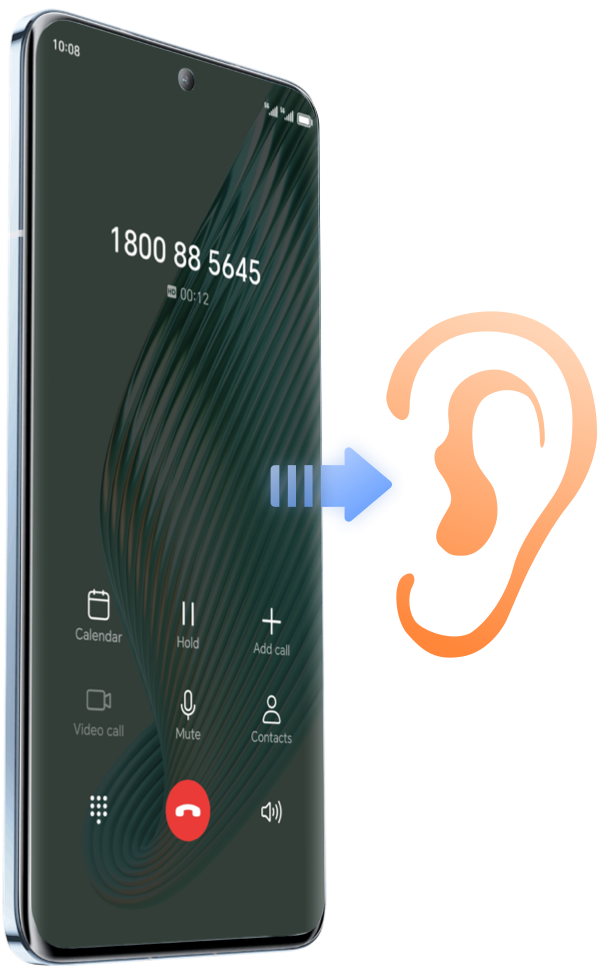

If you've checked obstructions, ensured your software is up to date, the sensor behavior remains abnormal during calls, despite restarting your device. It's recommended to back up important data and visit any HONOR Authorized Service Center nearby for inspection and potential repair.