If your phone suddenly becomes unresponsive when charging, it's essential to determine
whether the issue is with the charger or there's a problem with the phone itself. You can
try the instructions below to troubleshoot the problem:


Check Your Charger and Cable
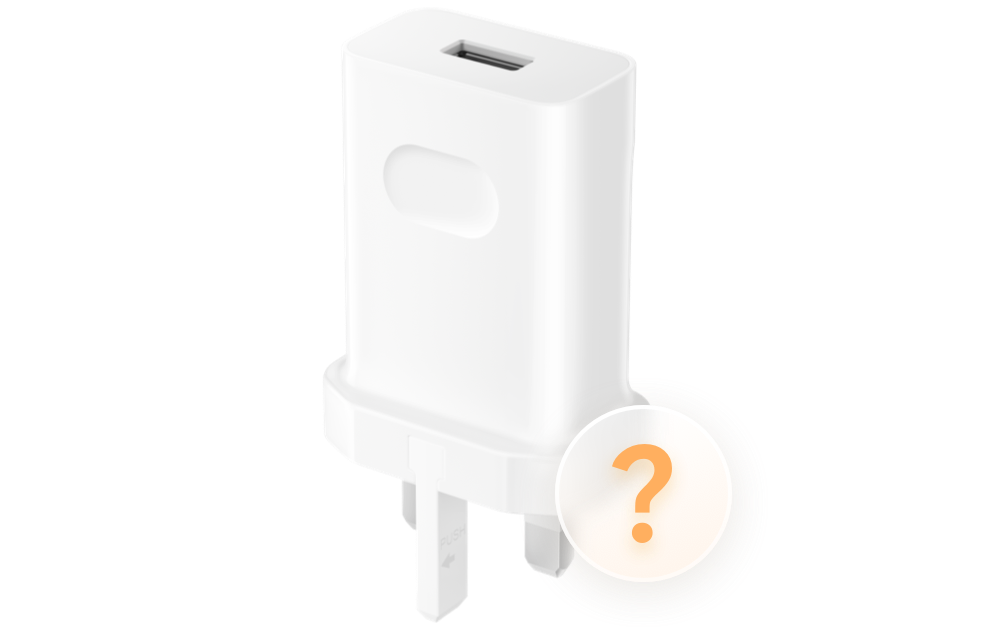
01
First, try unplugging and re-plugging the charger to ensure it's not a loose connection. Then, please inspect the metal parts of the charger's interface for dirt or debris. Clean it and see if it charges normally. 02
You can also use a different phone and charger that you know work correctly, and swap chargers and cables to identify if the issue lies with the original charger, cable, or phone.
First, try unplugging and re-plugging the charger to ensure it's not a loose connection. Then, please inspect the metal parts of the charger's interface for dirt or debris. Clean it and see if it charges normally. 02
You can also use a different phone and charger that you know work correctly, and swap chargers and cables to identify if the issue lies with the original charger, cable, or phone.
If It's Confirmed to Be the Charger's Problem
If another charger successfully charges your phone, it indicates that the
original charger may go wrong.
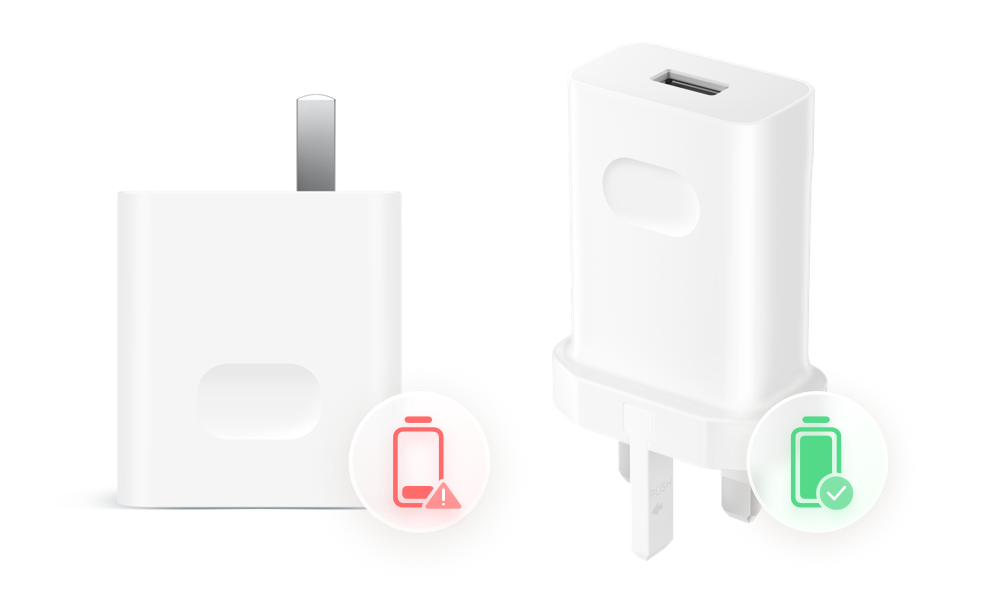
It is recommended to purchase an authentic charger from HONOR Official
Stores, HONOR Authorized Customer Service Centers, or the Official HONOR
Online Store.
.png)
Tips
- It is advisable not to use third-party chargers instead of HONOR's standard chargers in your daily use. Different charger brands may have variations in fast-charging principles, which could lead to slower charging speeds and heating issues.
- If your charger's plug becomes loose, overheats excessively during charging, makes unusual noises, or has water ingress issues, please consider replacing it promptly. Alternatively, you can visit any HONOR Authorized Service Center with your device for professional assistance.
If There is No Trouble with the Charger
If the second charger also fails to charge your phone, the issue may be with the
phone's charging port. In this case, it is recommended to back up important data and
visit any HONOR Authorized Customer Service Center nearby for diagnosis and repair.

.png)
Tips
- If the charging port of your phone shows signs of wear or discoloration due to frequent plugging and unplugging, which affects its normal function, it is advisable to seek repairs at any HONOR Authorized Customer Service Center nearby promptly.