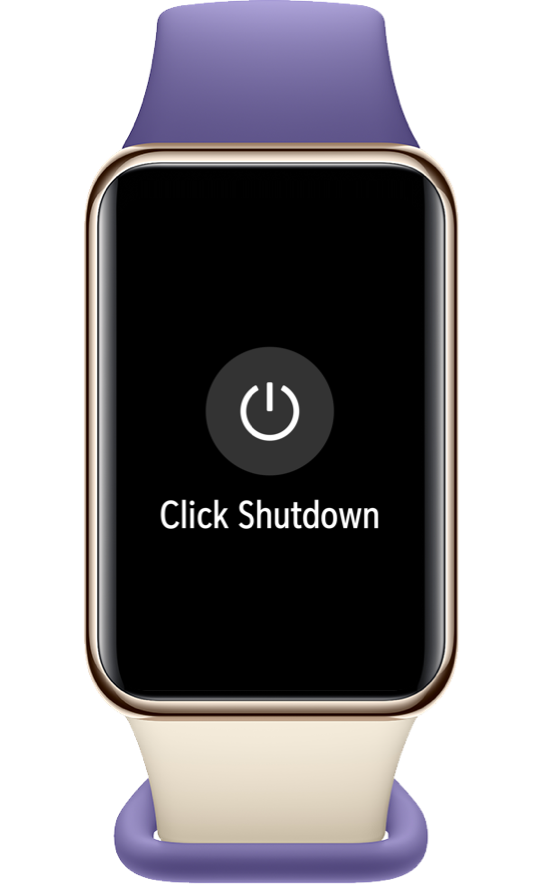.png)
The HONOR Band 9 brings brilliant new features, including a buttonless design.
You may wonder how the band powers on/off or restarts.
Here's the quick guide.
You may wonder how the band powers on/off or restarts.
Here's the quick guide.
Buttonless and Stylish

The brand-new HONOR Band 9 boasts a minimalist design without any buttons, making this accessory sleeker, slimmer, and visually lighter. Plus, it's easier to clean and great for sports.
.png)
.png)
Let's get started with the new buttonless Band 9.
Plug in to Power on

Band 9 will automatically power on once plugged in. Wonders happen on your wrist in no time.
.png)
.png)
2 Steps to Power
off/Restart
off/Restart

Want to power off or restart the band? Touch the screen to light it up, swipe left on the band face to enter the app list and select Settings > System > Power off/Restart.
* When the band is low on battery, it will vibrate to alert you and then power off automatically.
Now visit the official website of HONOR to explore more exciting tips and features about Band 9.