It will affect daily life and work when the mobile phone freezes or responds slowly. Firstly, we need to know why mobile phone freezes from time to time.
Identify the Reason and Suit the Remedy

Freeze when using the phone
while charging or playing games
while charging or playing games

Freeze when using the phone
while charging or playing games
while charging or playing games

If you use the phone while charging, the device is prone to heat up. If the temperature is too high, the overheat protection function on the device can reduce system performance, thus resulting in freezing. It is recommended to charge your phone at night or when you don't need to use it temporarily.
If you use the phone while playing games, the mobile phone is also prone to heat up, which may cause freezing. You can adjust the game settings, and reduce the screen brightness appropriately. In normal use, it's recommended to disable power-intensive apps and features such as Bluetooth and NFC and turn them on when needed, which can reduce heat and power consumption.
Freeze shortly after a system update


Freeze shortly after a system update


It is normal for the phone to freeze for a short period of time after a system update, because the system continues to optimize apps. During this time, your device may be overloaded and subsequently start to lag.
It is recommended to charge the phone for at least 2 hours with the screen off after a system update, and then restart your device to ensure that the optimization is complete, and the occurrence of freezing is reduced.
Freeze when memory is insufficient


Freeze when memory is insufficient


If your device's running memory or storage space is insufficient, the app may freeze while being used.

Open System Manager and touch Cleanup. After the scan is complete, touch Clean or Clean Immediately. Delete redundant files or uninstall apps that are not frequently used, so that at least 10GB of storage space is reserved and the phone runs more smoothly.
Freeze when downloading, copying, or transferring


Freeze when downloading, copying, or transferring


It's normal for the phone to freeze if your device is downloading large files and videos, copying data (such as via Phone Clone), or transferring data (such as via Honor Share). In this case, wait for the task to complete or halt the task.
Freeze when the battery
level is low
level is low

Freeze when the battery
level is low
level is low

Power saving mode can be enabled when the battery level is too low. Under this mode, your device will reduce performance in order to save the battery, which may also cause freezing.
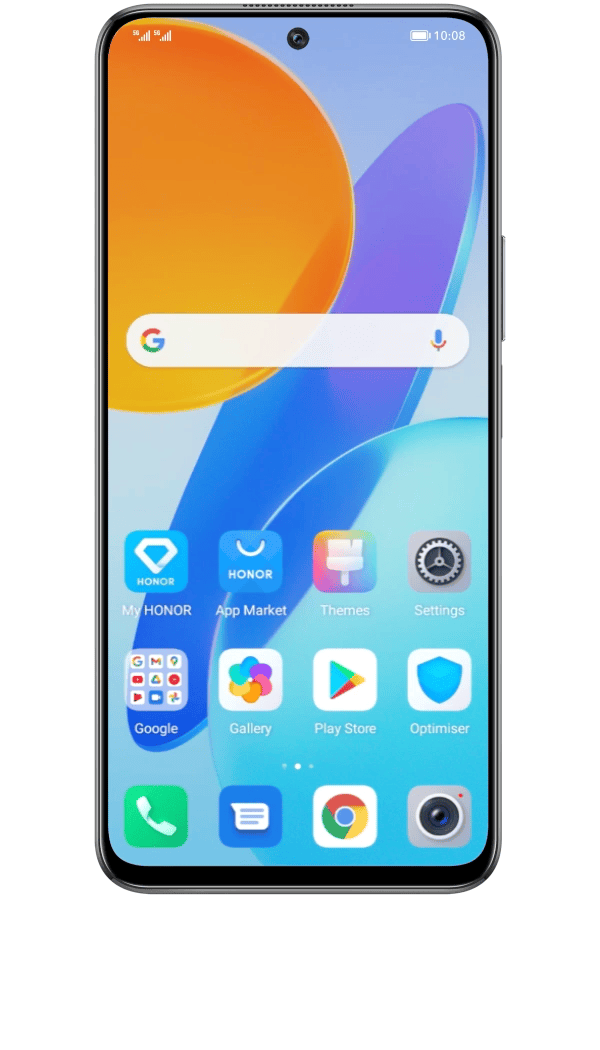
Go to Settings>Battery>Power Saving Mode, disable power saving mode, and charge the phone in time to keep the battery level above 20%.
Freeze after installing third-party management apps


Freeze after installing third-party management apps


Third-party management apps may conflict with the pre-installed phone manager app and cause lagging.
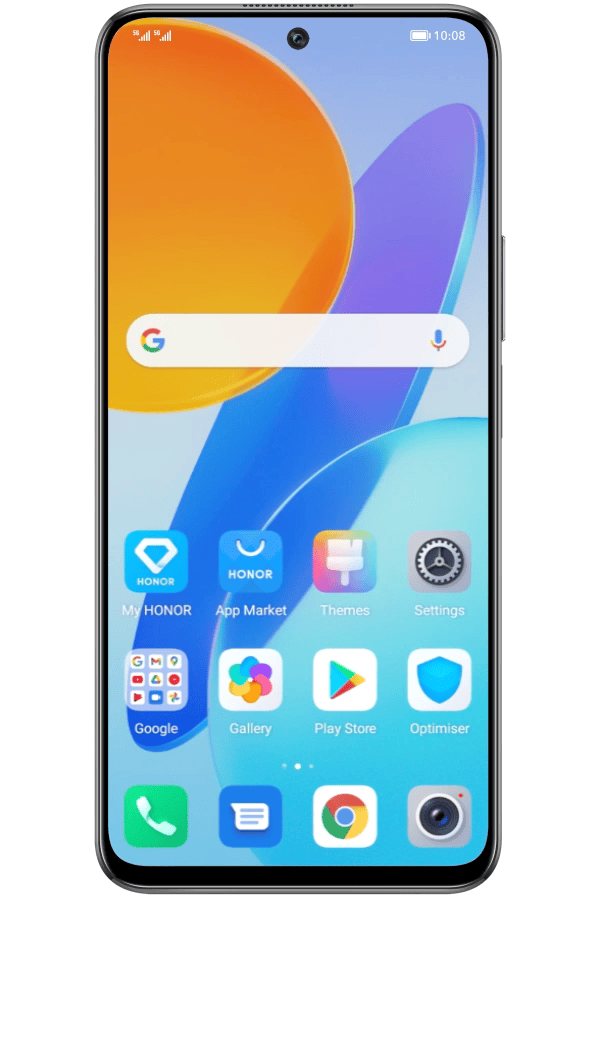
Go to Settings>Application> Application Management, select third-party apps, and click Uninstall.

When the Specific Reason Remains Unclear,Try the General Solutions
Restart the phone
If the phone has a frozen screen, you can press and hold the Volume Down Button + Power Button for at least 10 seconds to restart the phone.


For daily use, it is recommended to restart the mobile phone once every 2~3 days, which can help clean the system cache and effectively reduce the occurrence of freezing.
Update the system version
Go to Settings> System and Update, click Software Update, and update the system to the latest version.
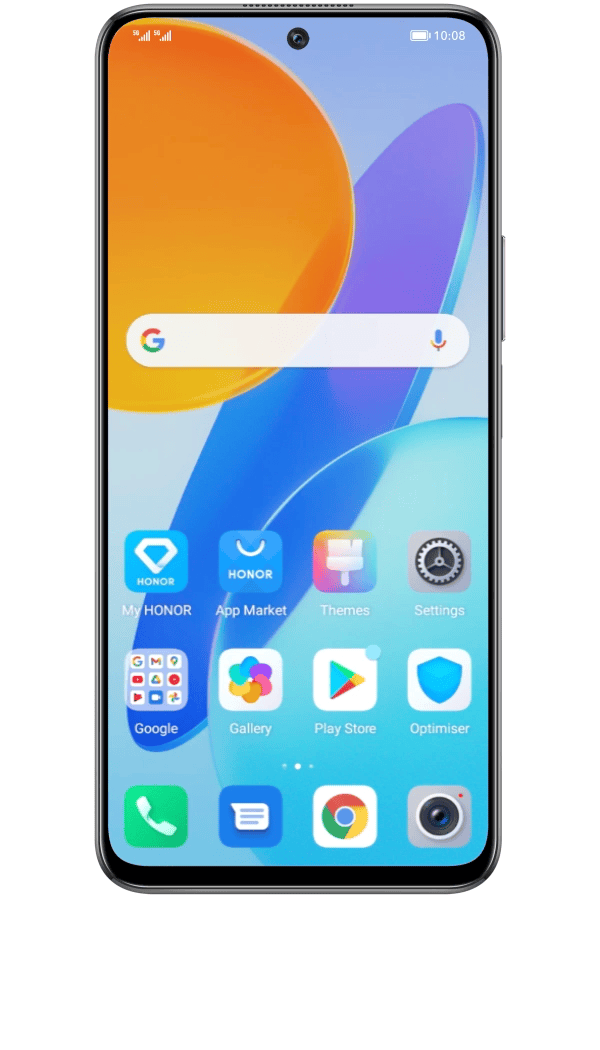
The new system version will optimize performance and reduce lagging.
Reset phone
Please back up important data,restore factory settings and try again.
Tips:If you choose to charge your phone overnight, or for more than 40 minutes with the screen off, it can to some extent allow the phone to defragment memory and resolve the issue.