
HONOR Magic V3
Usage and
Maintenance Guide
Maintenance Guide
HONOR Magic V3
Extremely thin and light foldable phone
What precautions should be taken when using it?
Here is a comprehensive maintenance guide
Extremely thin and light foldable phone
What precautions should be taken when using it?
Here is a comprehensive maintenance guide

About the inner screen
protective film
protective film
The HONOR Magic V3 inner screen comes with a dedicated protective film. Please do not remove
or
stick other protective films on your own to avoid damaging the screen. If you need to
replace
the protective film, please consult Honor service support.
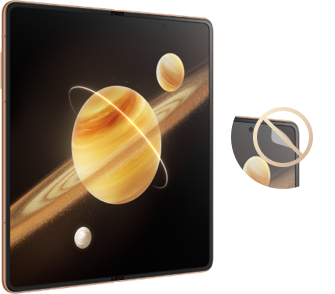
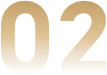
About inner and outer
screens
screens
Do not press the screen with sharp objects such as pens and keys during daily use; the inner screen front camera is a precision component, so do not press hard on this area to avoid damage.
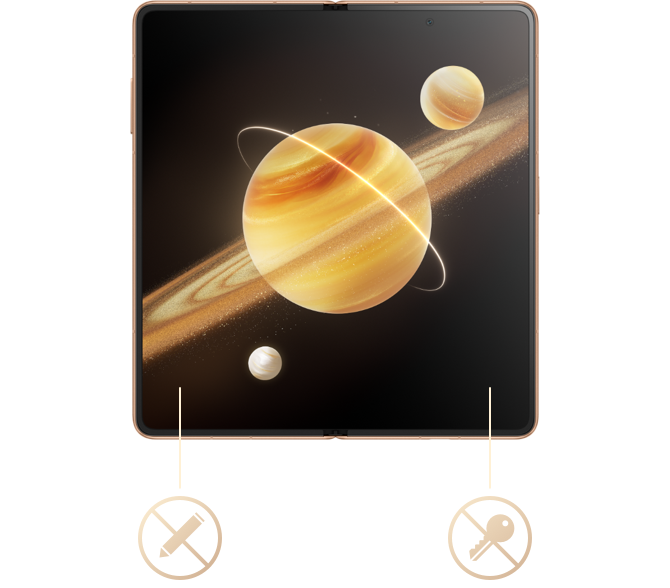

About hinge and screen
folding
folding
When closing the phone, please check whether there are small metal particles, cards, coins, etc. stuck in the screen to avoid damage to the inner screen.
There are slight creases on the inner screen of the phone and slight noises when folding or unfolding the phone, which are normal phenomena, please feel free to use it.
There are slight creases on the inner screen of the phone and slight noises when folding or unfolding the phone, which are normal phenomena, please feel free to use it.
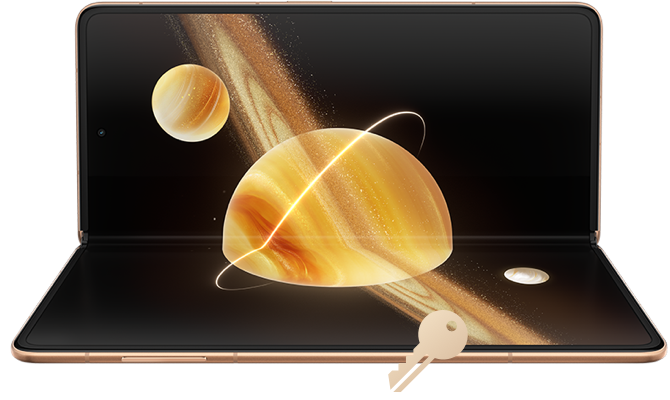
When putting the phone in the bag, remember to fold it, and do not just put the unfolded phone into your bag to avoid damaging the inner screen.
