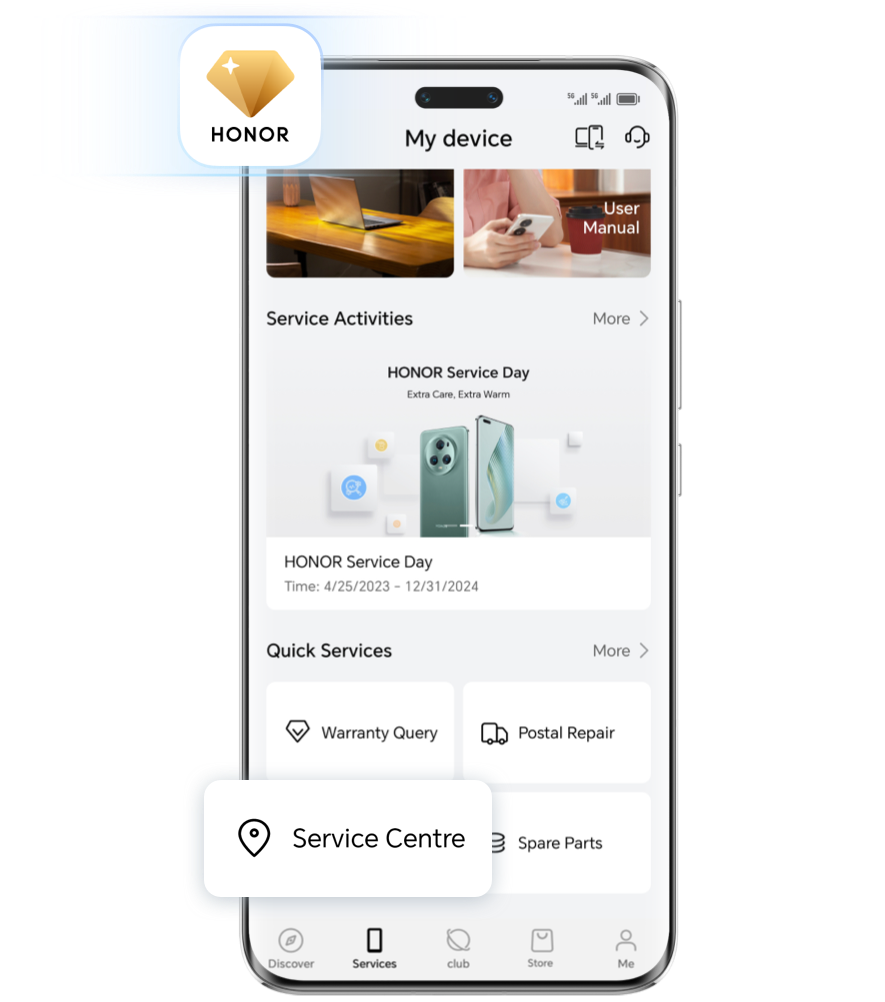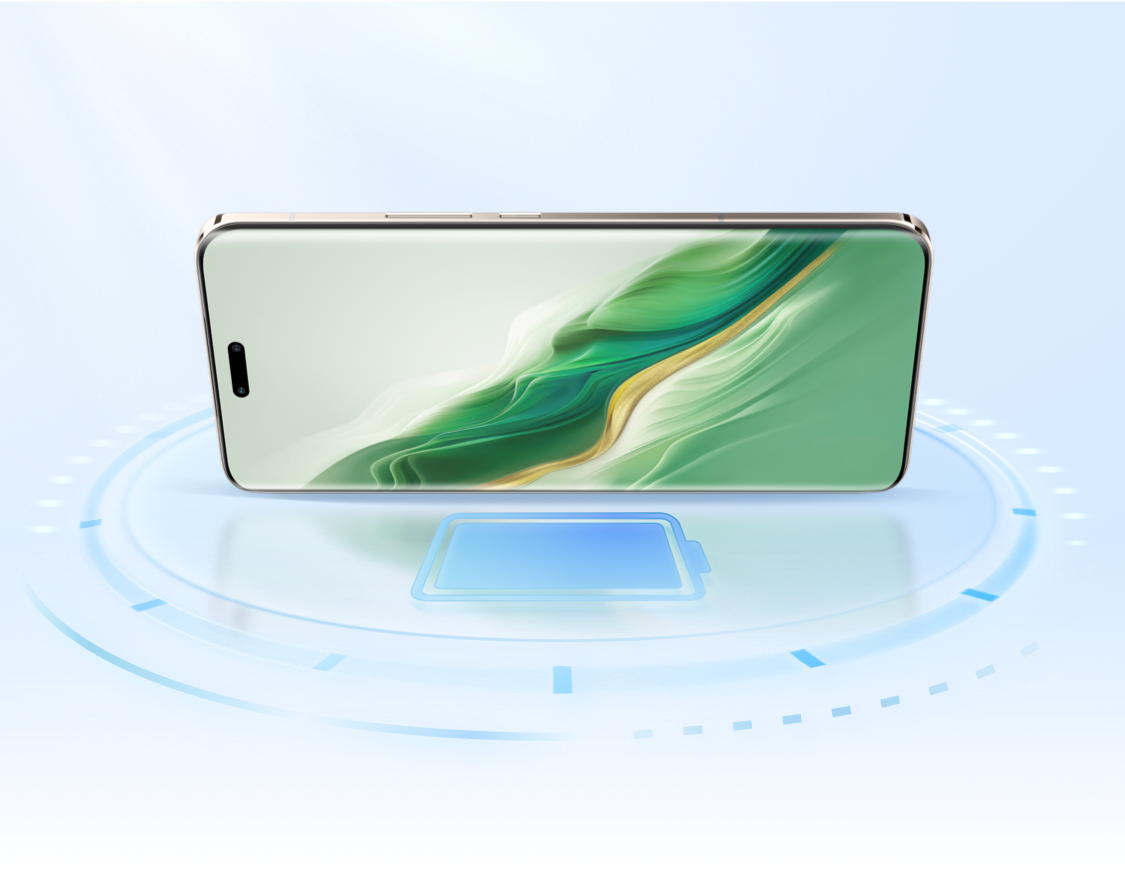
If you feel like your phone's battery is running out faster than before, it may be due
to increased usage or a decrease in the battery's capacity, reducing standby time.
Here's a handy trick to check your battery's capacity!
Master your battery's health through the capacity self-check
.png)
The maximum available capacity of your battery affects your phone's battery life. A healthy
battery should be above 80% in capacity; if it is below 80%, it is a sign of battery aging,
and your phone's battery life experience may deteriorate.
Two tricks to extend your battery life and reduce capacity loss
.png)
Enable Smart Peak Capacity
Peak capacity refers to measuring your battery's maximum available capacity in its current
state. Enabling Smart Peak Capacity allows your phone to intelligently adjust
the available capacity according to your battery's health, thereby slowing your battery's
deterioration with age.
Enable Smart Charging
Smart Charging allows the system to learn your daily charging habits through AI. When it
detects that your battery is continuously charged for a long time, it will pause charging
when the battery exceeds 80%, and then automatically resume charging until it is 100% full
just before you use the phone each day. This can prevent the battery from being fully
charged for too long and in turn slow your battery's aging.
*Smart Charging doesn't affect normal charging speed and only pauses charging; you can
cancel smart charging while it is active through the notifications panel at any time.
*Relevant information about charging habits will only be used locally and will never be backed up or uploaded to the cloud.
*Actual functions of Smart Charging Mode differ according to your charging habits, and not all users will have the same experience. There may be differences in functions and screens between different products and software versions, so please refer to your actual situation.
*Relevant information about charging habits will only be used locally and will never be backed up or uploaded to the cloud.
*Actual functions of Smart Charging Mode differ according to your charging habits, and not all users will have the same experience. There may be differences in functions and screens between different products and software versions, so please refer to your actual situation.
How to Enable:
Go into Settings > Battery > More battery settings, search for Stay connected while asleep and Smart Charge Capacity to enable. Both functions are enabled by default. We do not recommend manually disabling these functions.
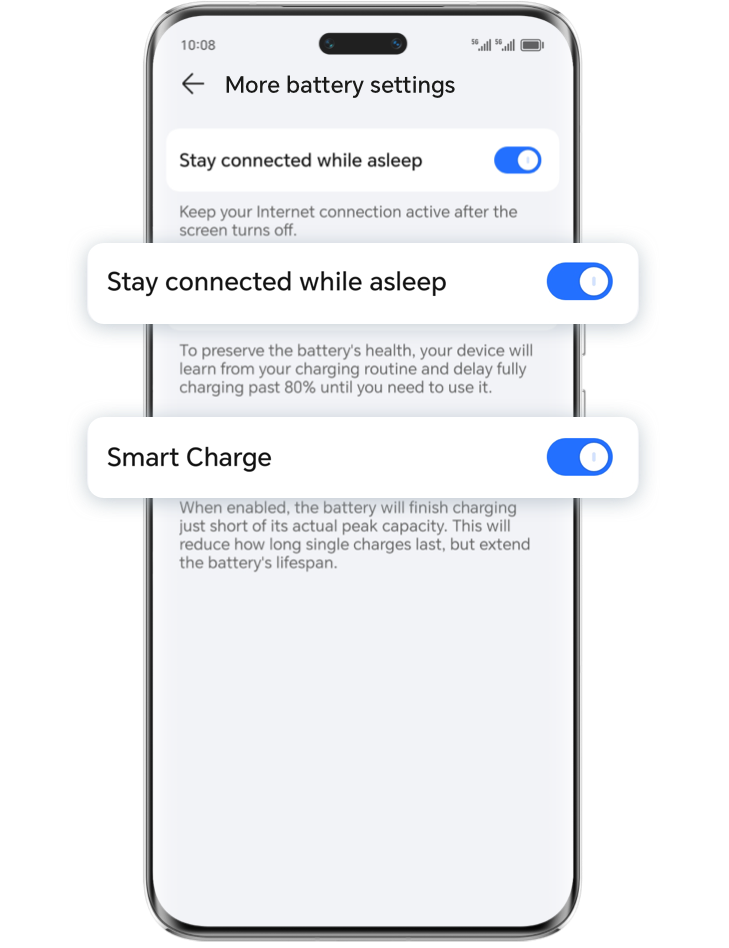
*There may be differences in the location of the settings in different phone models and OS versions, so please refer to your actual situation.
Head to an HONOR Authorized Service Center for repair and replacement
.png)
Find your nearest HONOR authorized service center on the " My HONOR " App, and replace your battery with a new one at a reasonable price, so that your phone can be restored to full power.