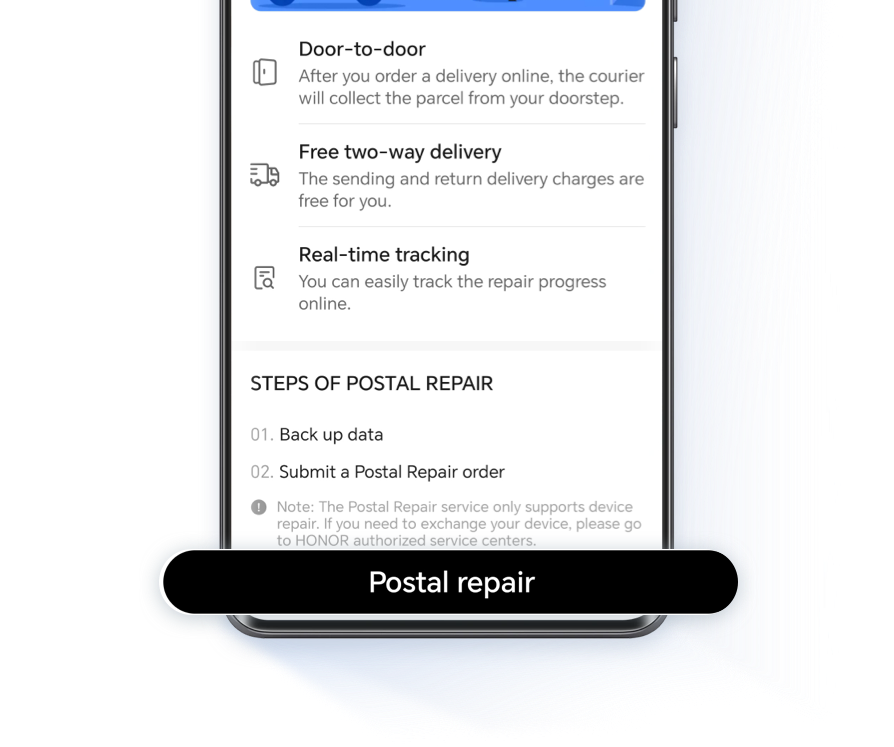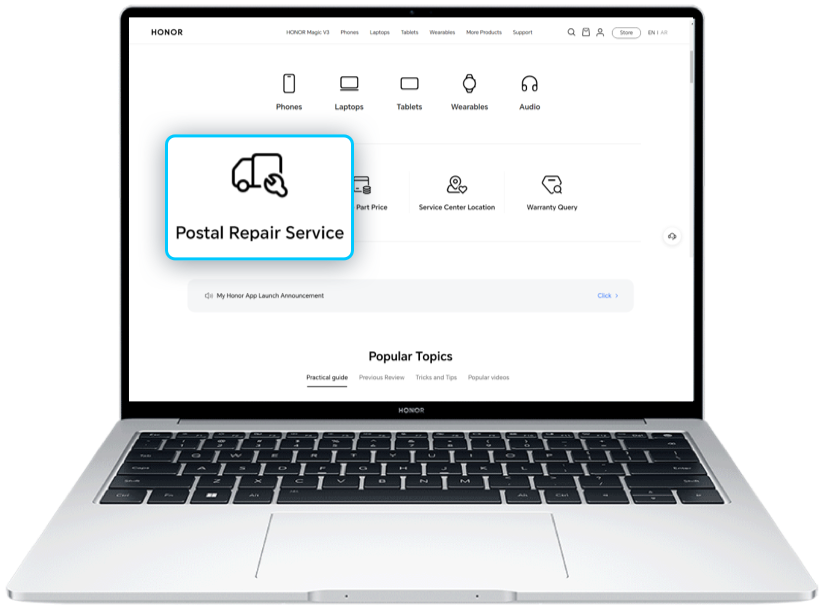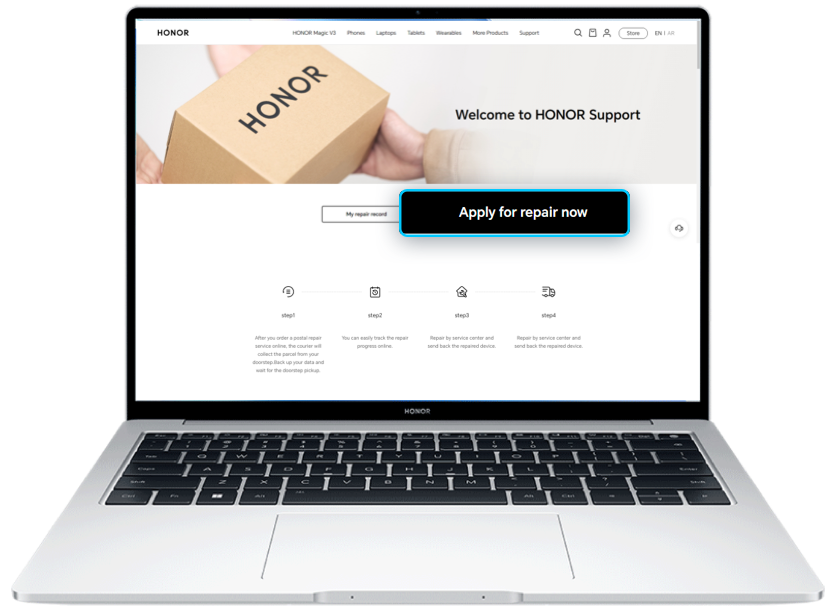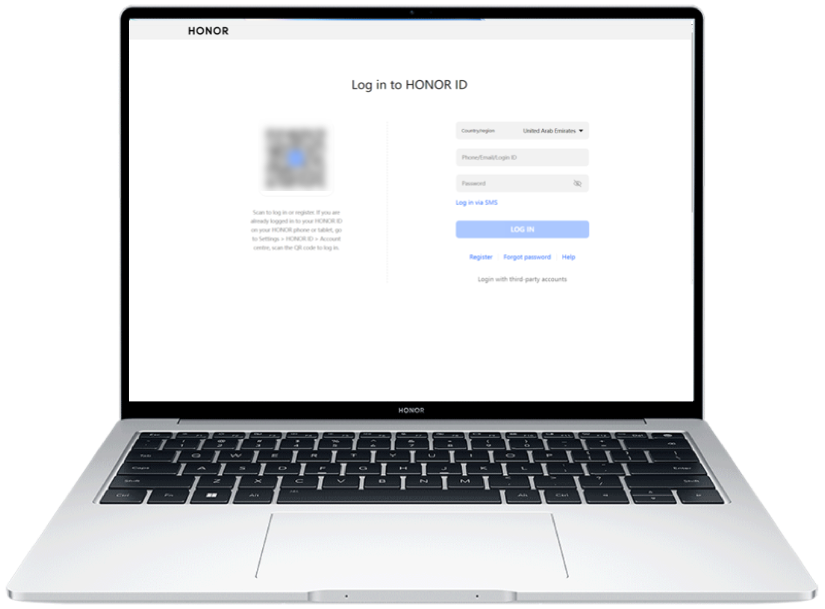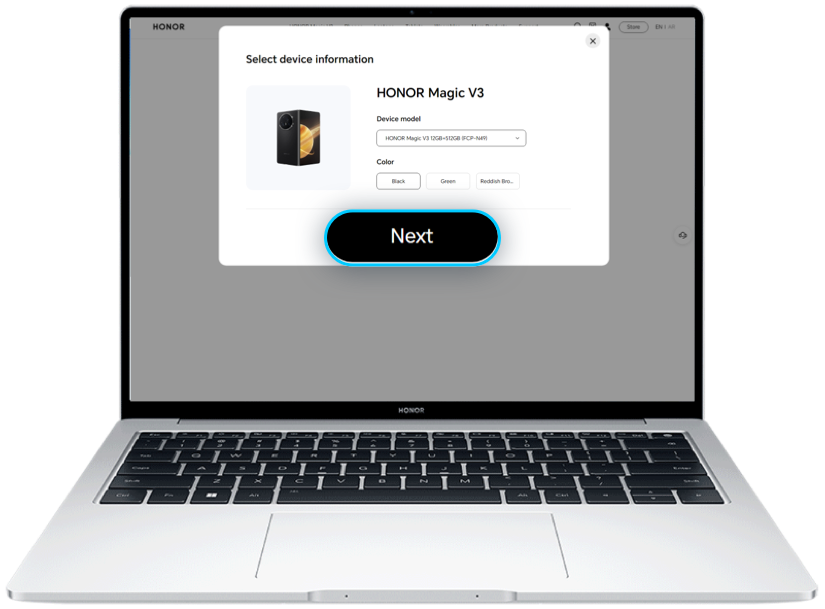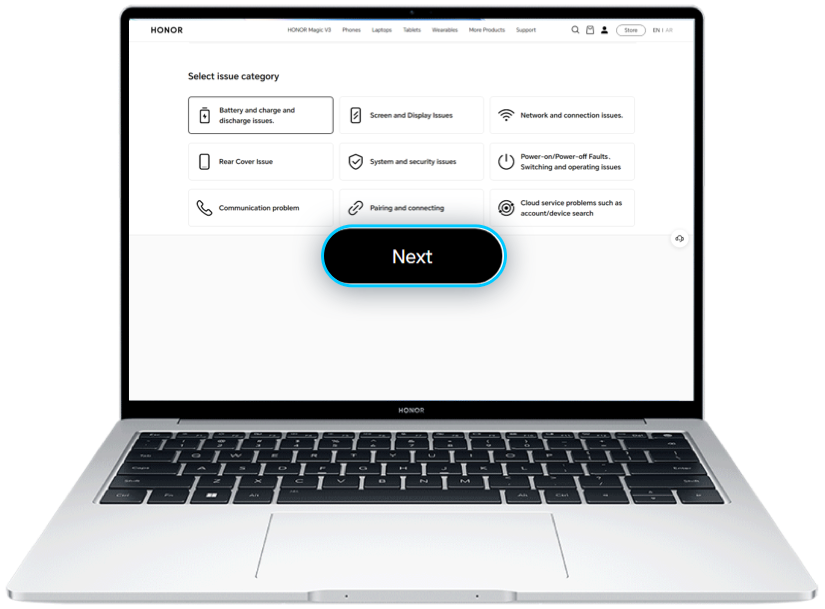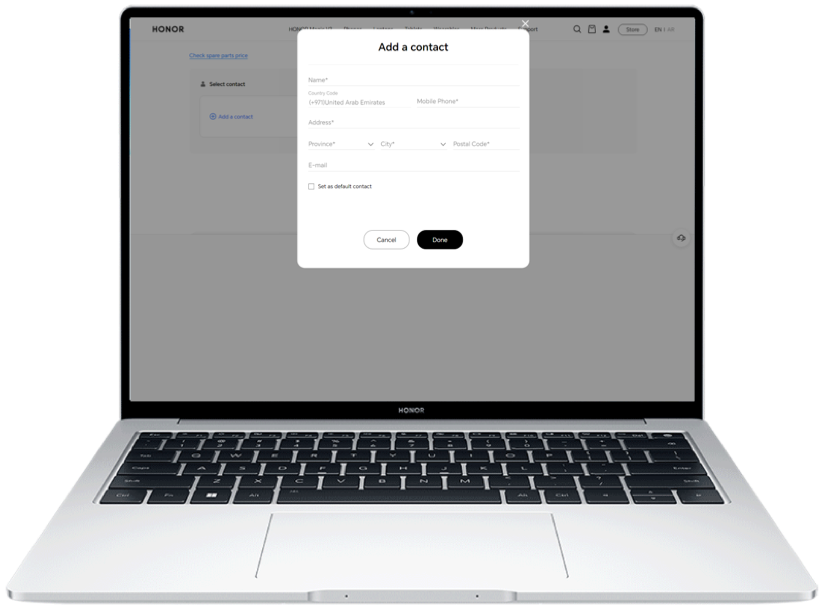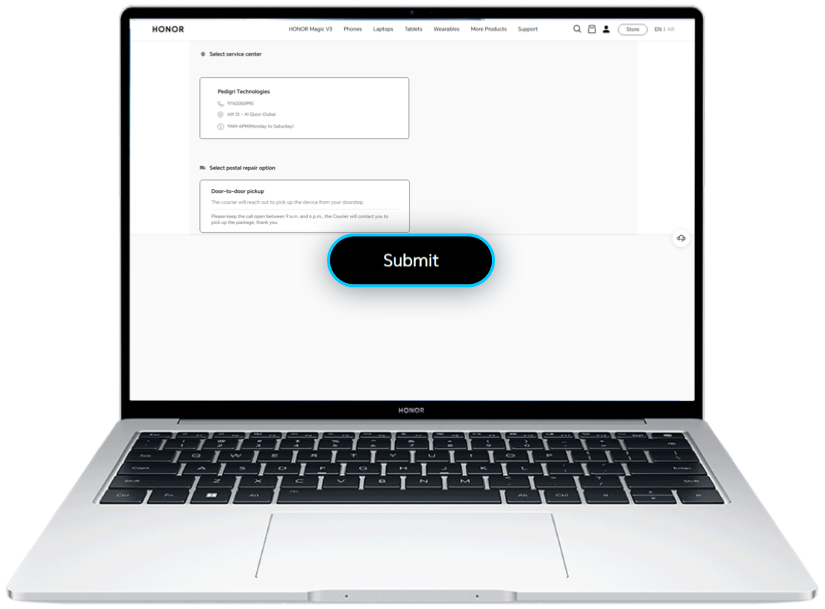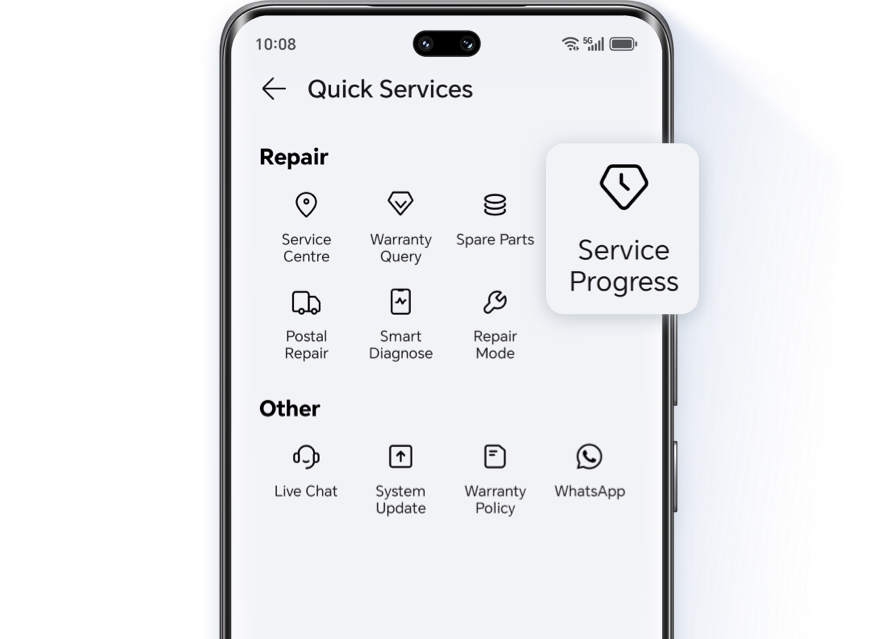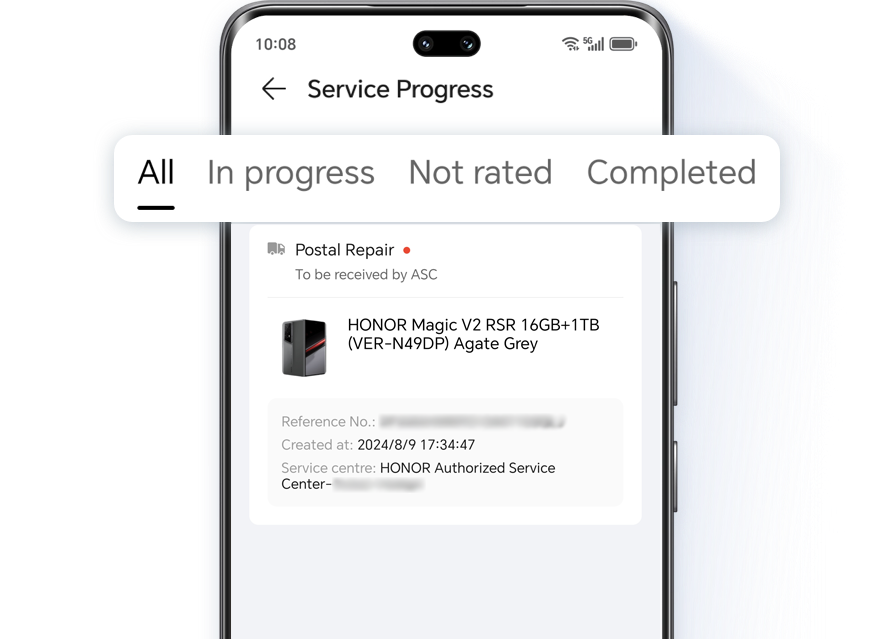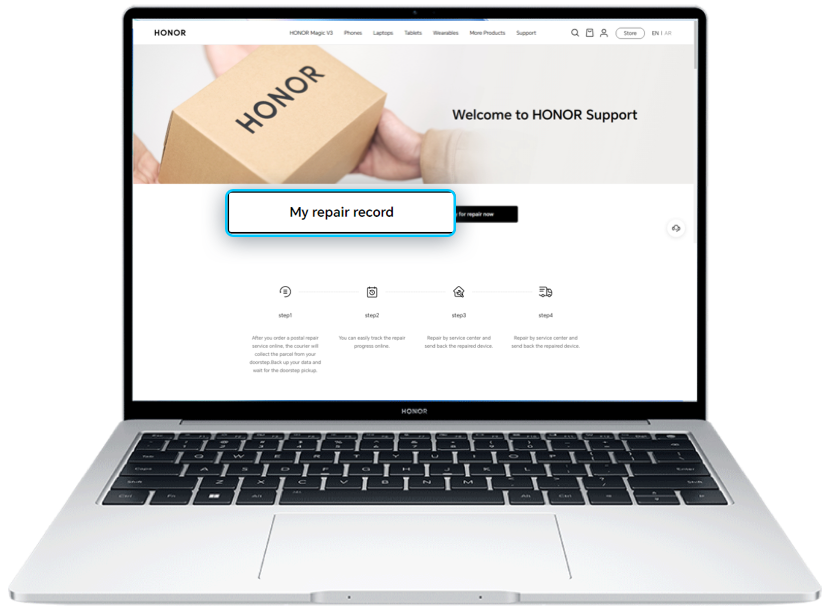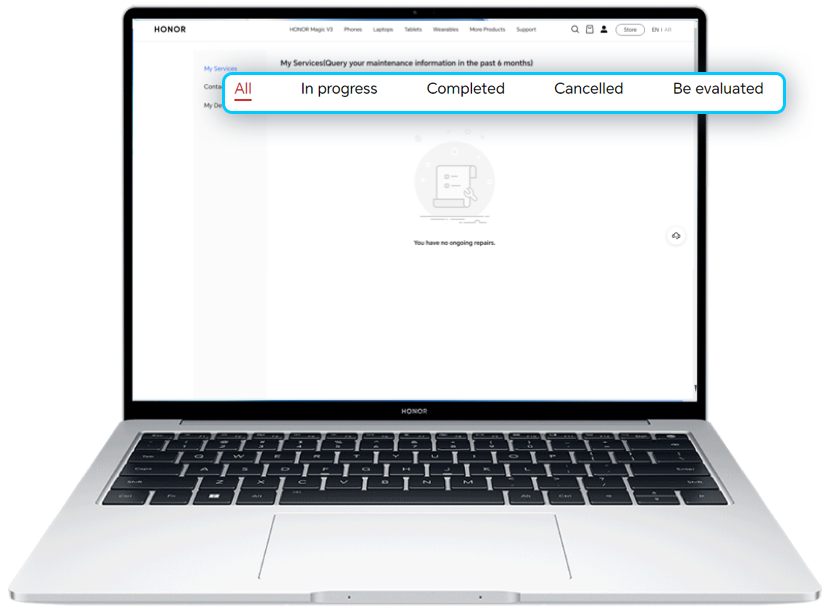What if you want to fix your device, but the weather is bad, the service center is too far…...
How long it will take to finish the repair? What if your want to view the repair status……
How long it will take to finish the repair? What if your want to view the repair status……

Send for Repair Without Leaving Home

Request a Postal Repair service when it is inconvenient for you to go to Service Center, then
wait for a courier to pick up the device from your door.

Open My HONOR App with your mobile, go to Service page, select Postal Repair,
follow the steps to fill the key information such as device type, service plan, contact, your address
etc., then submit to finish the application.


Click here to enter Postal Repair web page → Apply for repair now → Log in
to HONOR ID → Select Device → choose Issue Category → Add a Contact → Select Service Center what suggested
to you the nearest one → Submit.
Self-query Service Progress

How to get the latest repair status while your device was under a repair? Call our Hotline 0807777715 for support or you can easily choose below methods.

Log in your HONOR ID with another HONOR device if you have, then open My HONOR App, go to Service, select Service Progress, in which you will find four tabs: “All”, “In progress”, “Not rated” and “Completed”. Every new status of repair will be updated to you in a visual way.


Go to My repair record of HONOR website, then all status will be displayed for you!
Get More Service Support in My HONOR Application

.png)