.png)
Tablets and laptops require you to connect to a WLAN connection. If you encounter a
situation where there is no WLAN connection available, why not try the network sharing
function of your phone? It is simpler than hotspots, with no password required to
connect.
Three simple requirements
will ensure you a smooth
shared connection
will ensure you a smooth
shared connection

1.Confirm that your devices support network sharing and enable
On a phone/tablet: launch Settings >
HONOR Connect > Tethering, turn on
Tethering;
On a PC: Open HONOR WorkStation > Service management, Click
Tethering , and make sure that it is enabled.

2.Log in to the same HONOR account on your devices
Your phone and other devices need to be connected to the network and must be logged
in to the same HONOR account, and ensure that both WLAN and Bluetooth are enabled.
At the same time, confirm that you've enabled mobile data on your phone, disabled
mobile hotspot, and make sure your PC is plugged into the power supply and not in
energy-saving mode.

3.Confirm that both devices are online
Launch HONOR Connect>MY OTHER DEVICES, and you can see that the
connected device is online.
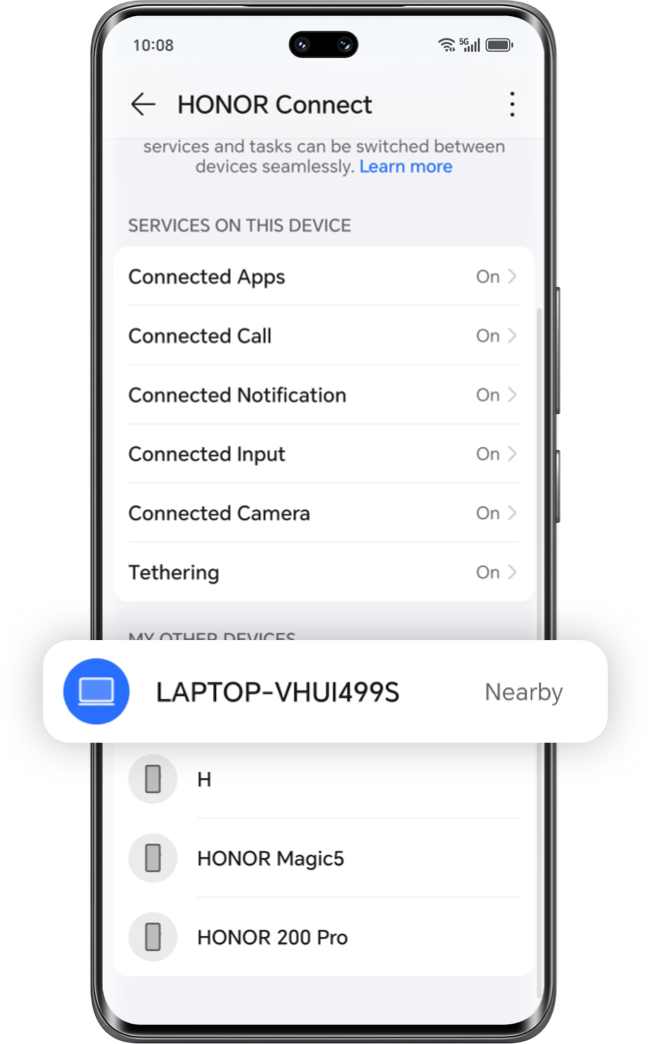
Share your phone's
network with ease
network with ease

Once you've met the abovementioned conditions, open MagicRing on your
HONOR WorkStation and select Tethering. On your phone, select
This Device , drag the Tethering option to the computer,
and you should see a notification displaying that Tethering is running
.
Stay informed about
your mobile data usage
your mobile data usage

To keep track of your mobile data usage in real-time, simply click on the
corresponding service ball in MagicRing . After you've finished network
sharing, click on Disconnect .
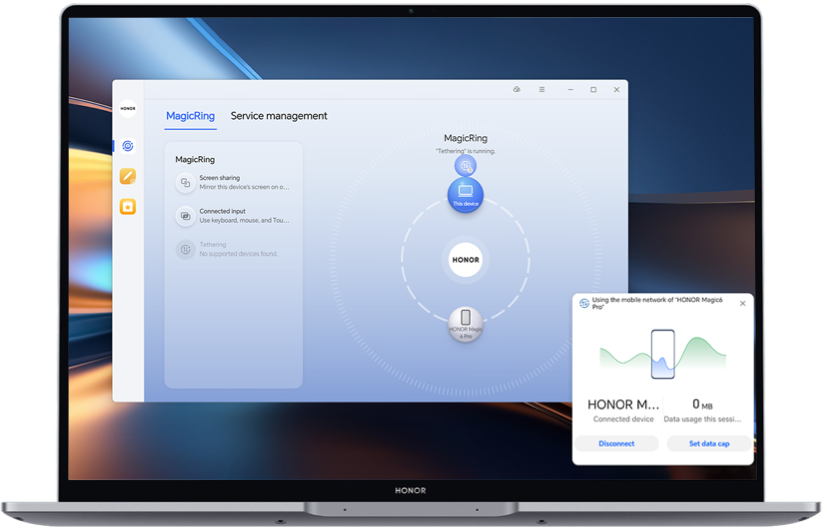
Tips: This feature only supports sharing your phone's mobile network connection to
your tablet or laptop.
.png)
Tablets and laptops require you to connect to a WLAN connection. If you encounter a
situation where there is no WLAN connection available, why not try the network sharing
function of your phone? It is simpler than hotspots, with no password required to
connect.
Three simple requirements
will ensure you a smooth
shared connection
will ensure you a smooth
shared connection

1.Confirm that your devices support network sharing and enable
On a phone/tablet: launch Settings >
HONOR Connect > Tethering, turn on
Tethering;
On a PC: Open HONOR WorkStation > Service management, Click
Tethering , and make sure that it is enabled.

2.Log in to the same HONOR account on your devices
Your phone and other devices need to be connected to the network and must be logged
in to the same HONOR account, and ensure that both WLAN and Bluetooth are enabled.
At the same time, confirm that you've enabled mobile data on your phone, disabled
mobile hotspot, and make sure your PC is plugged into the power supply and not in
energy-saving mode.

3.Confirm that both devices are online
Launch HONOR Connect>MY OTHER DEVICES, and you can see that the
connected device is online.
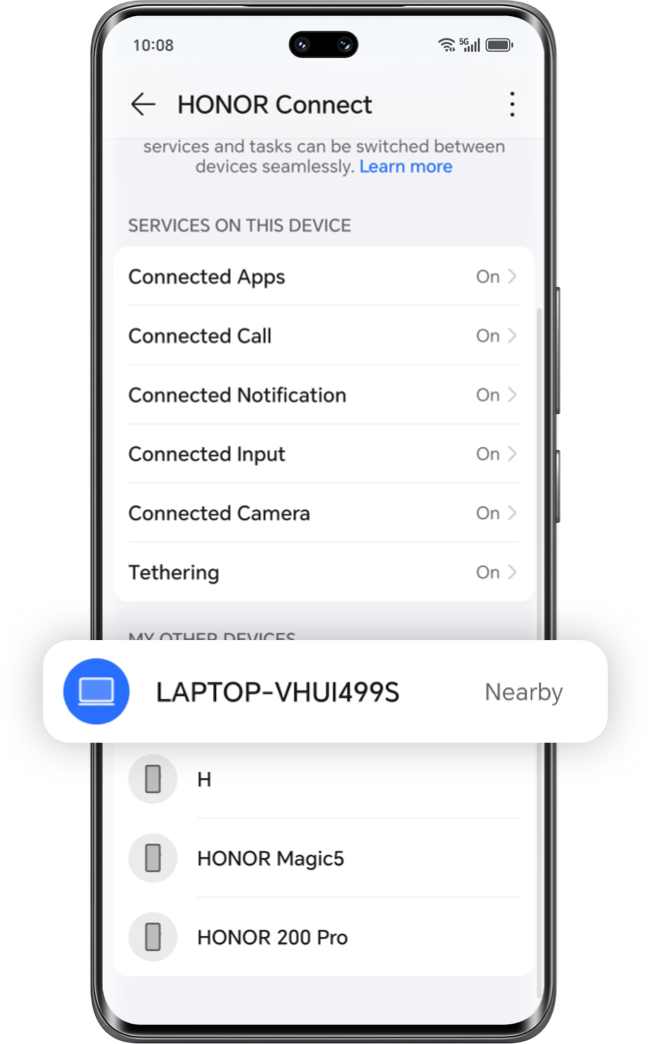
Share your phone's
network with ease
network with ease

Once you've met the abovementioned conditions, open MagicRing on your
HONOR WorkStation and select Tethering. On your phone, select
This Device , drag the Tethering option to the computer,
and you should see a notification displaying that Tethering is running
.
Stay informed about
your mobile data usage
your mobile data usage

To keep track of your mobile data usage in real-time, simply click on the
corresponding service ball in MagicRing . After you've finished network
sharing, click on Disconnect .
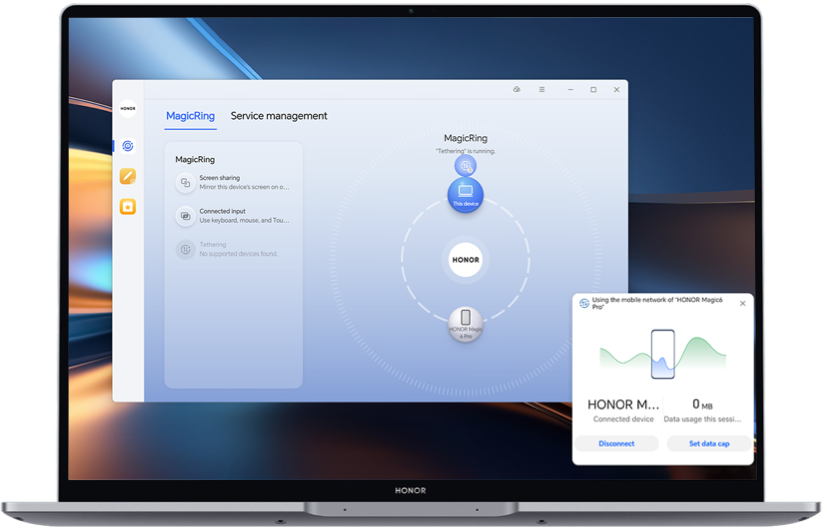
Tips: This feature only supports sharing your phone's mobile network connection to
your tablet or laptop.
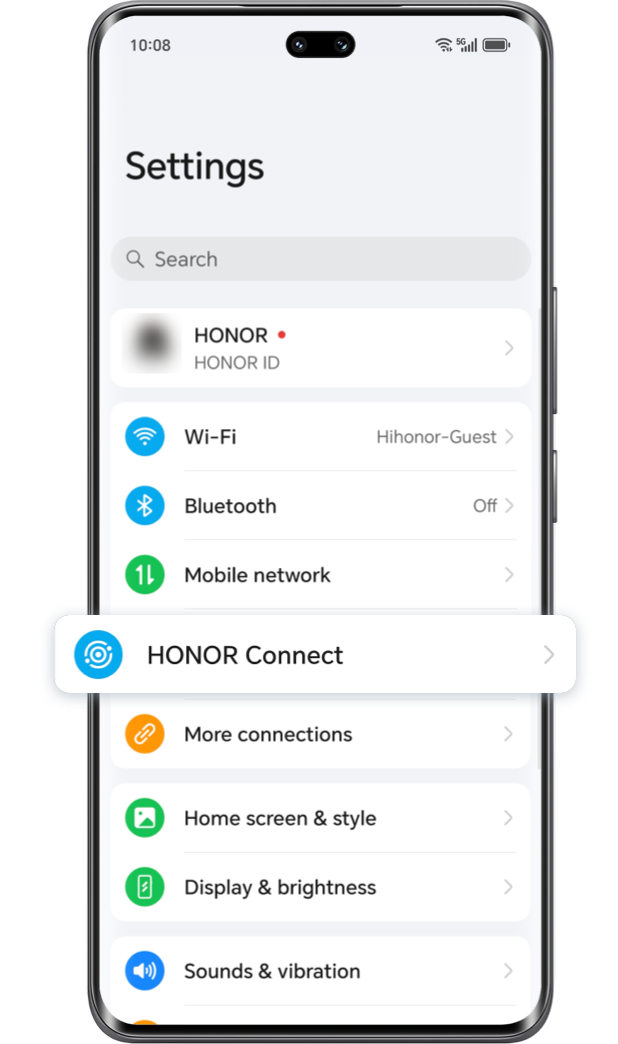
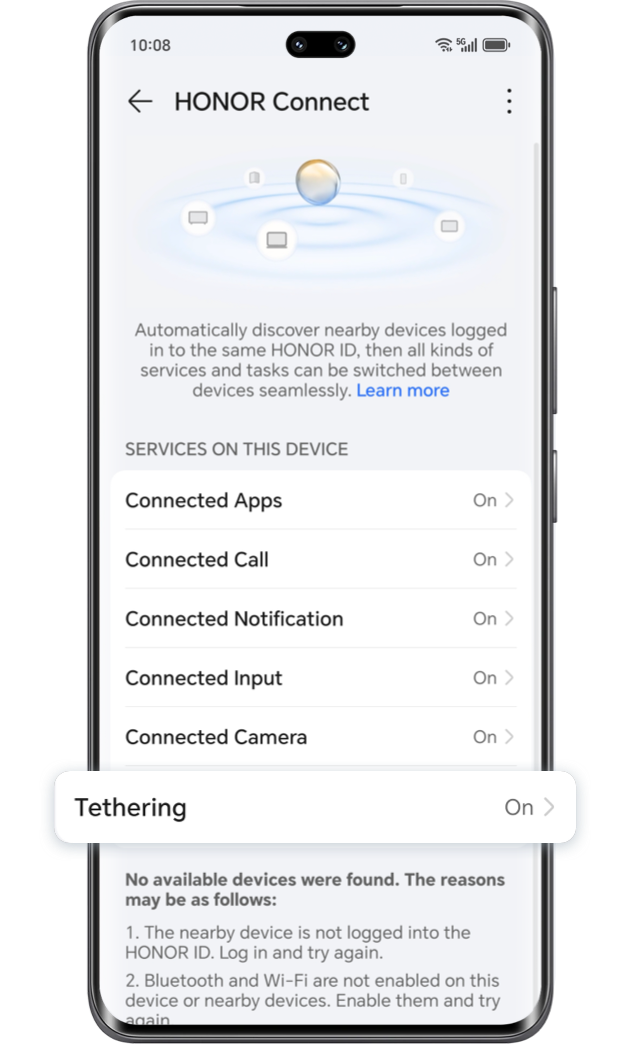
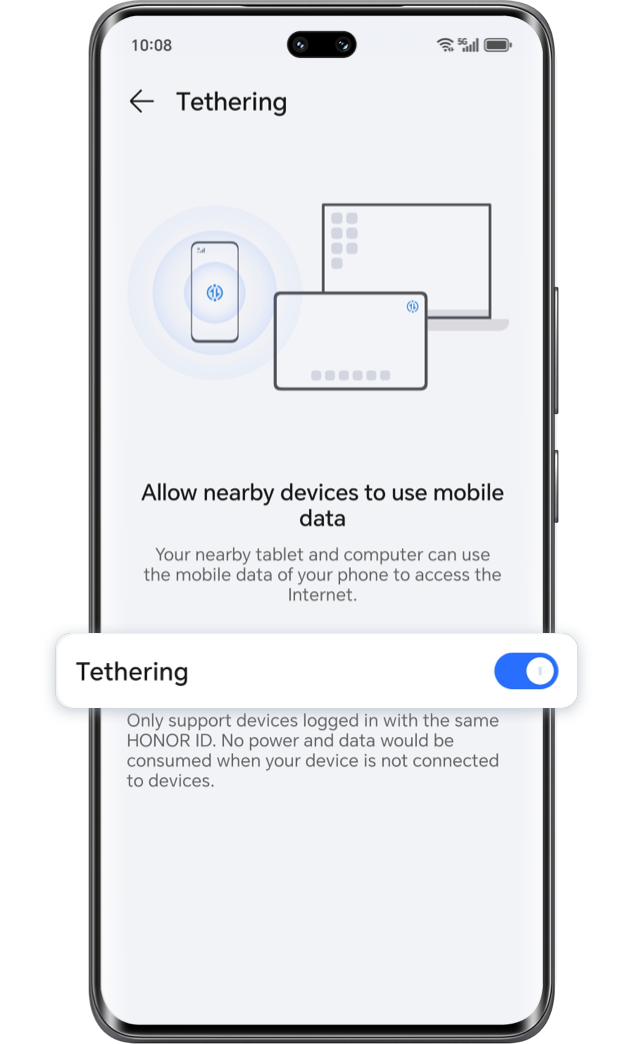
.png)
.png)



