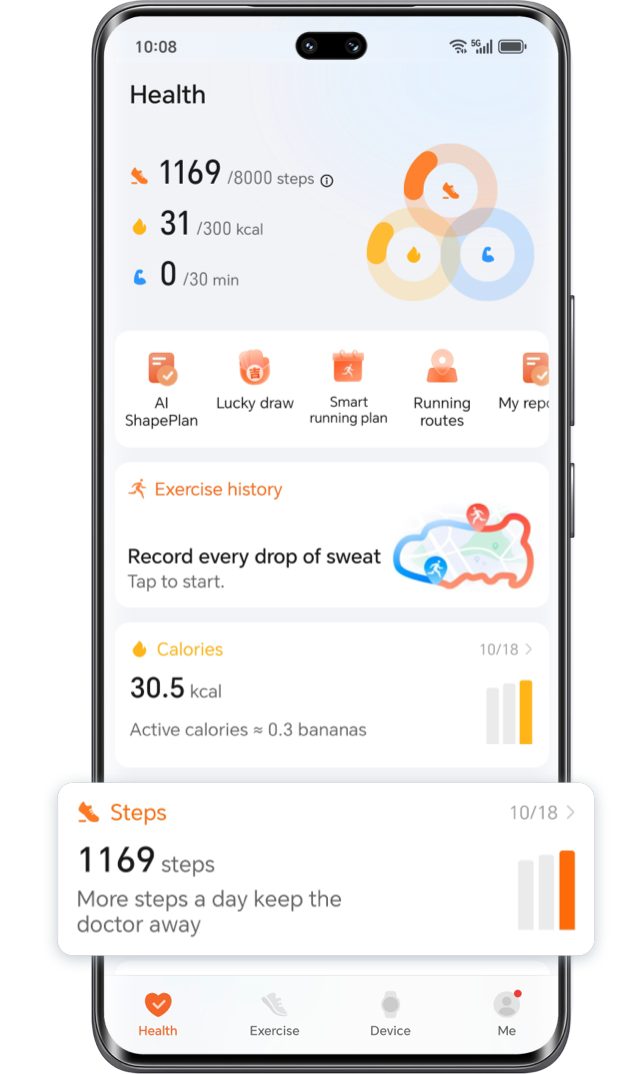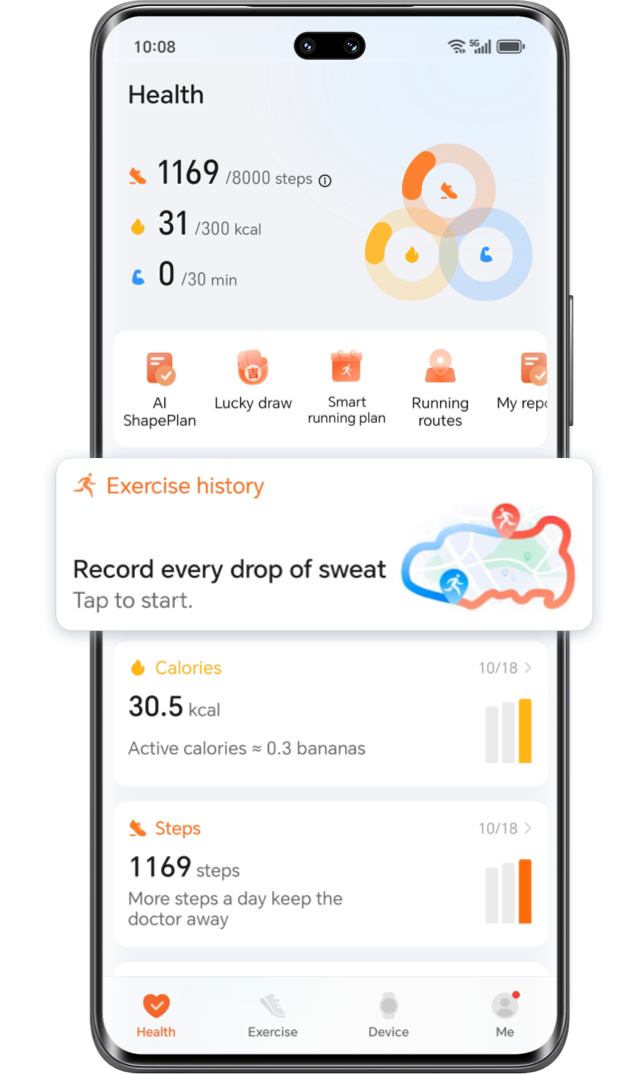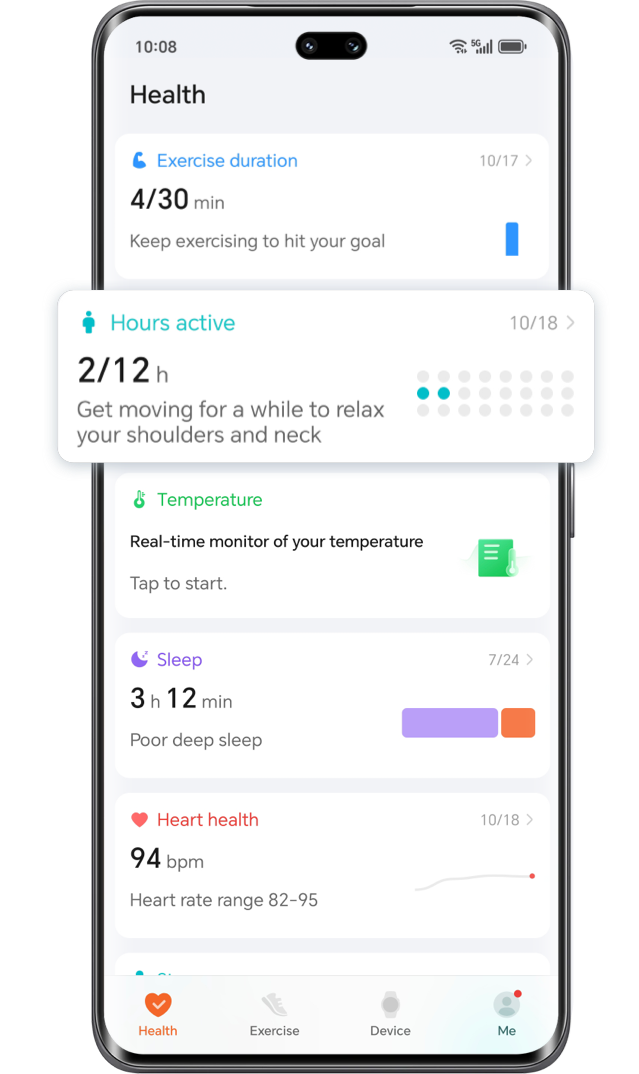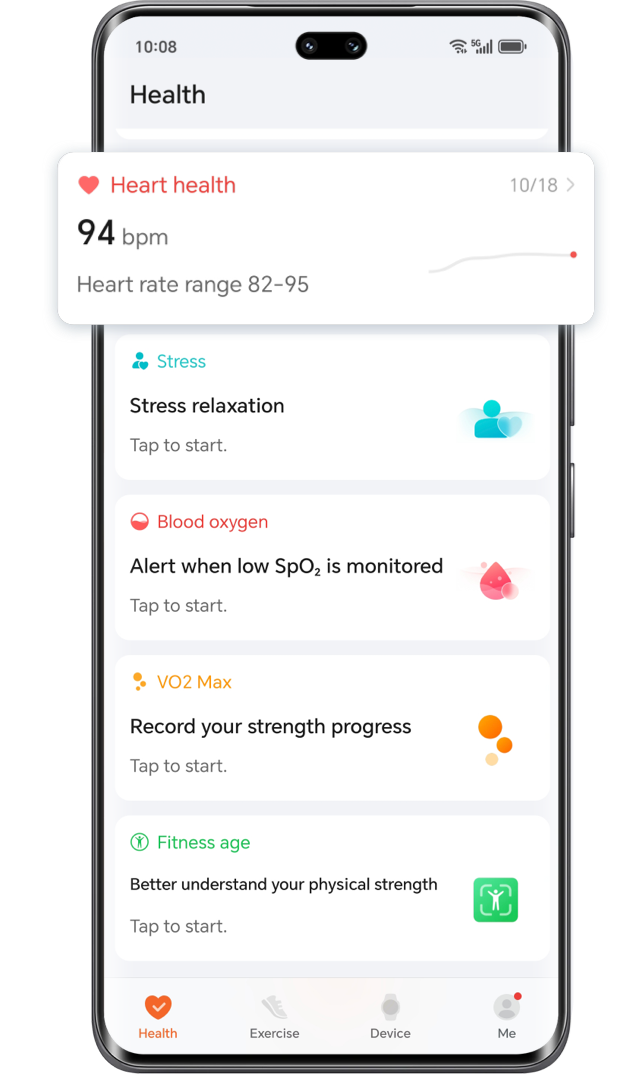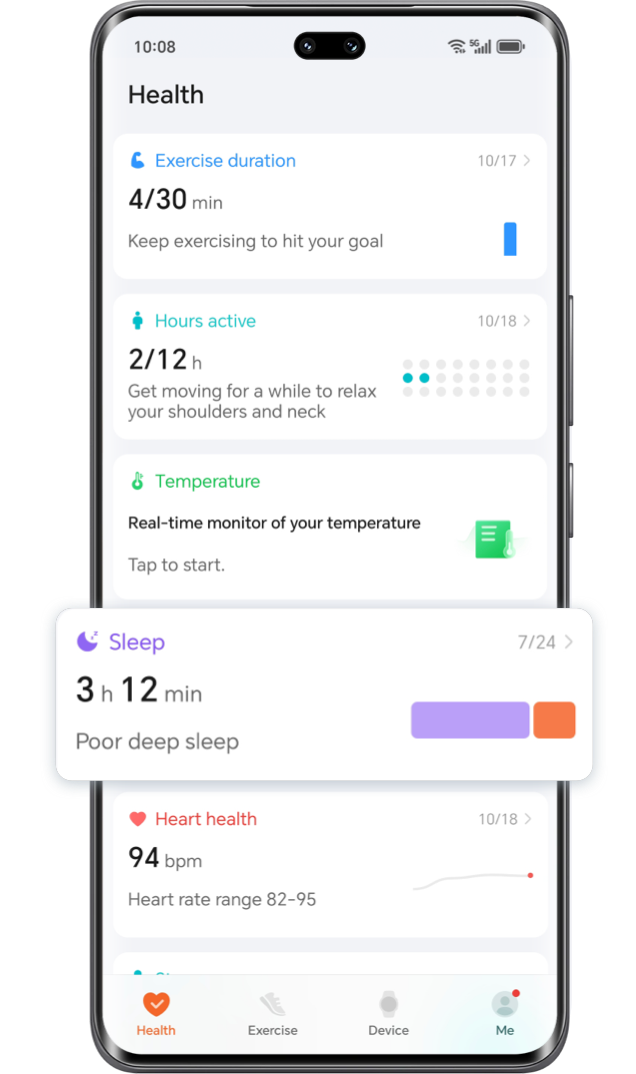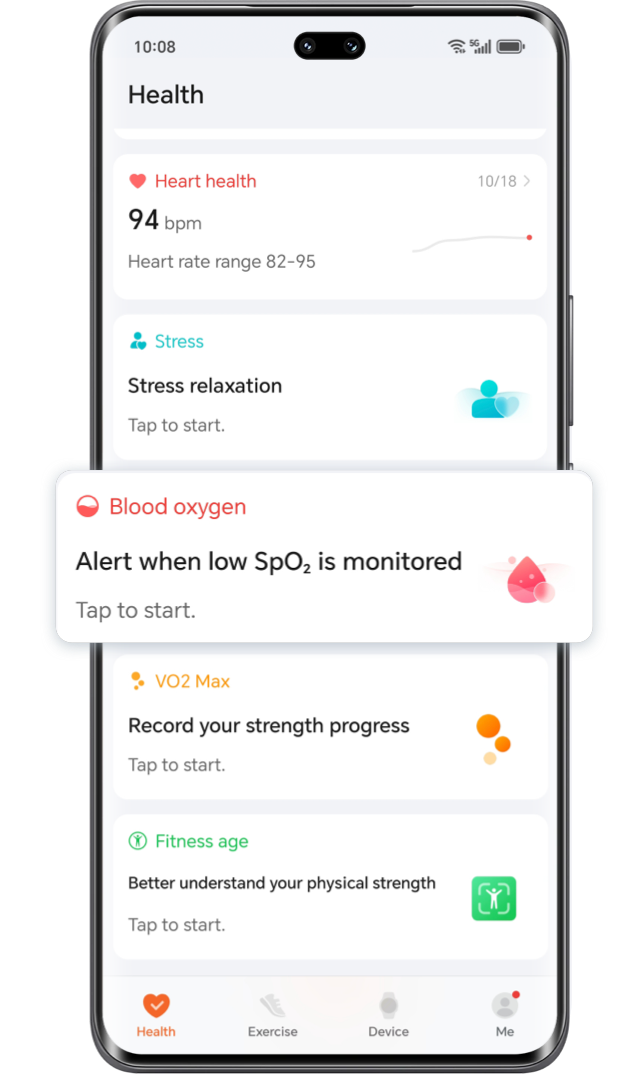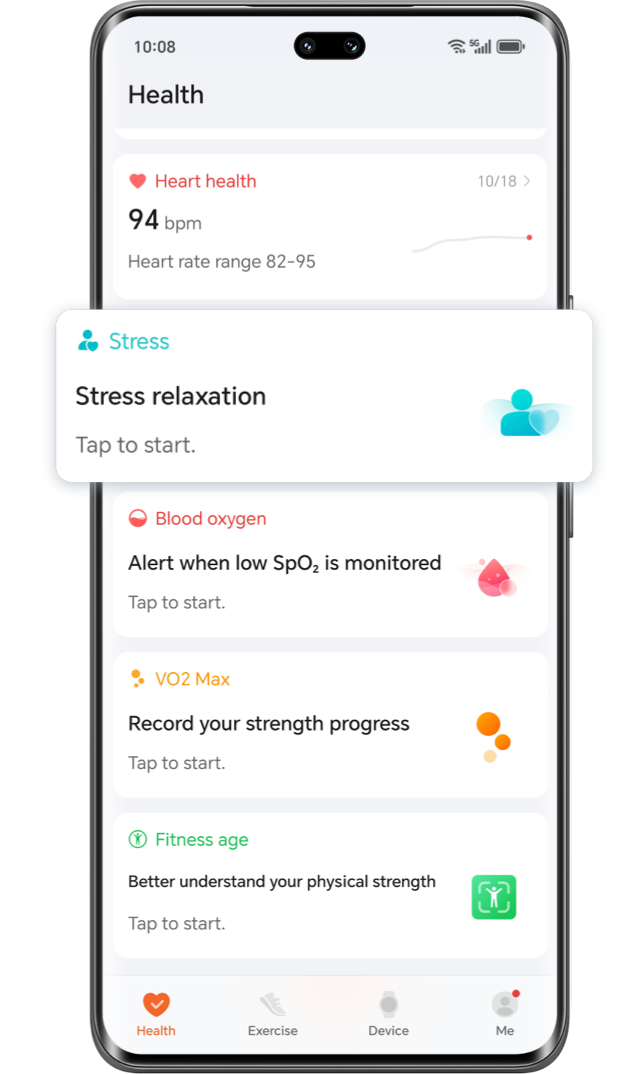If you want to up your game in sports, fitness, and overall physical health,
it's essential to have access to the relevant data for scientific management.
Connect your smart wearables to the HONOR Health app to check out your health data, so you can
understand your body better.

Just navigate to the Health interface to get pro tips on your sports and body data.

Keep track of
your exercise data
After running or cycling, you can easily check your calorie burn, workout intensity, and other stats
anytime. It also keeps a record of your daily step count. The app stores all the information for each
type of exercise, allowing you to see the effort you've put in.
Better understand
your physical strength
your physical strength
Fitness age is a scientific indicator of how well your heart, lungs, muscles, and other body systems work together. Understanding your fitness age can help you exercise more effectively, improve your lifestyle, and develop healthier habits.
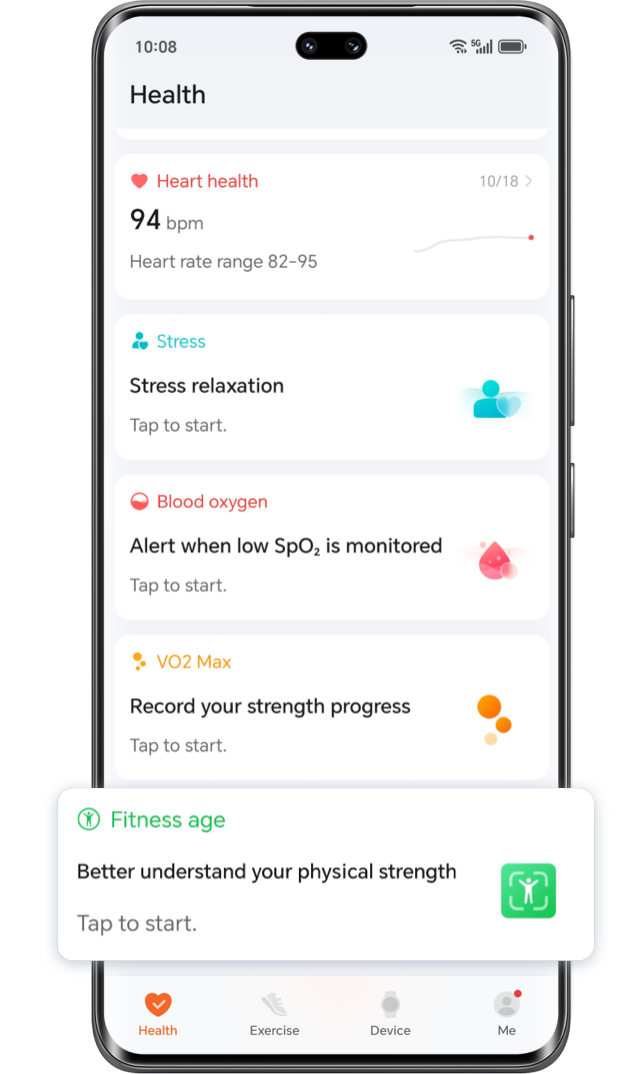
After using the wearable device to measure your fitness age, Tap Fitness age to view your data and analysis.
Monitor your healthy
data on the go
data on the go
Regular checkups are crucial, but they don't ensure perfect health all the time. It's also important to keep track of your health data in your daily life. The Health app provides scientific evaluations and tips for improvement, helping you take better care of your body.
* Please detect after wearing a smart wearable device that supports these functions. Function support may vary by model and version, please refer to the actual usage.

If your phone won't connect to your smart wearable, try reaching out to the My HONOR app for professional assistance. Otherwise, you can schedule a repair service at a nearby service center.
If you want to up your game in sports, fitness, and overall physical health,
it's essential to have access to the relevant data for scientific management.
Connect your smart wearables to the HONOR Health app to check out your health data, so you can
understand your body better.

Just navigate to the Health interface to get pro tips on your sports and body data.

Keep track of
your exercise data
After running or cycling, you can easily check your calorie burn, workout intensity, and other stats
anytime. It also keeps a record of your daily step count. The app stores all the information for each
type of exercise, allowing you to see the effort you've put in.
Better understand
your physical strength
your physical strength
Fitness age is a scientific indicator of how well your heart, lungs, muscles, and other body systems work together. Understanding your fitness age can help you exercise more effectively, improve your lifestyle, and develop healthier habits.
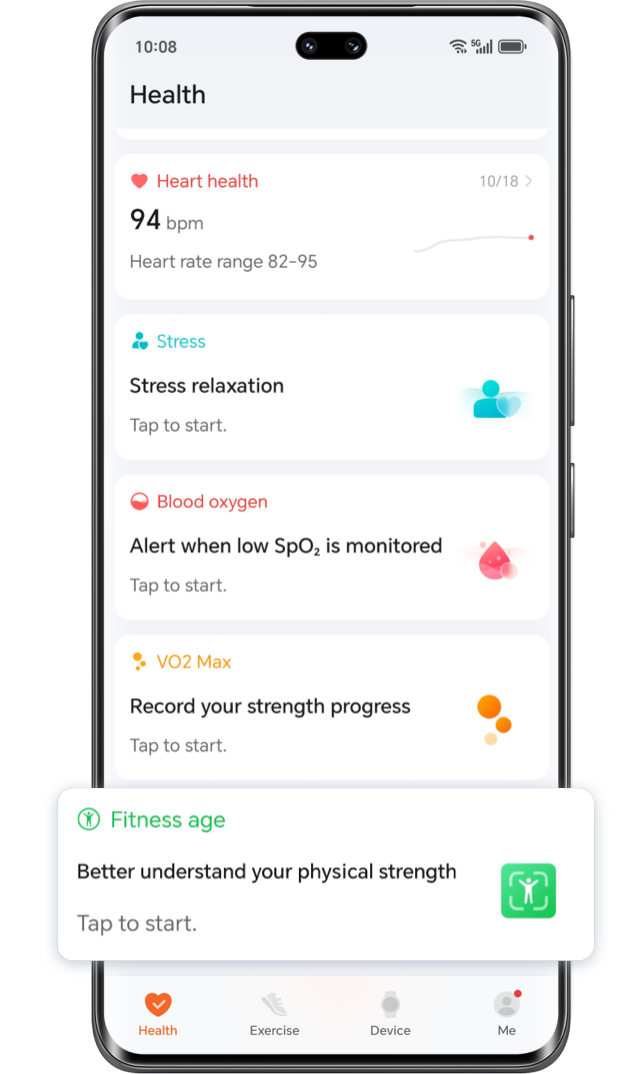
After using the wearable device to measure your fitness age, Tap Fitness age to view your data and analysis.
Monitor your healthy
data on the go
data on the go
Regular checkups are crucial, but they don't ensure perfect health all the time. It's also important to keep track of your health data in your daily life. The Health app provides scientific evaluations and tips for improvement, helping you take better care of your body.
* Please detect after wearing a smart wearable device that supports these functions. Function support may vary by model and version, please refer to the actual usage.

If your phone won't connect to your smart wearable, try reaching out to the My HONOR app for professional assistance. Otherwise, you can schedule a repair service at a nearby service center.