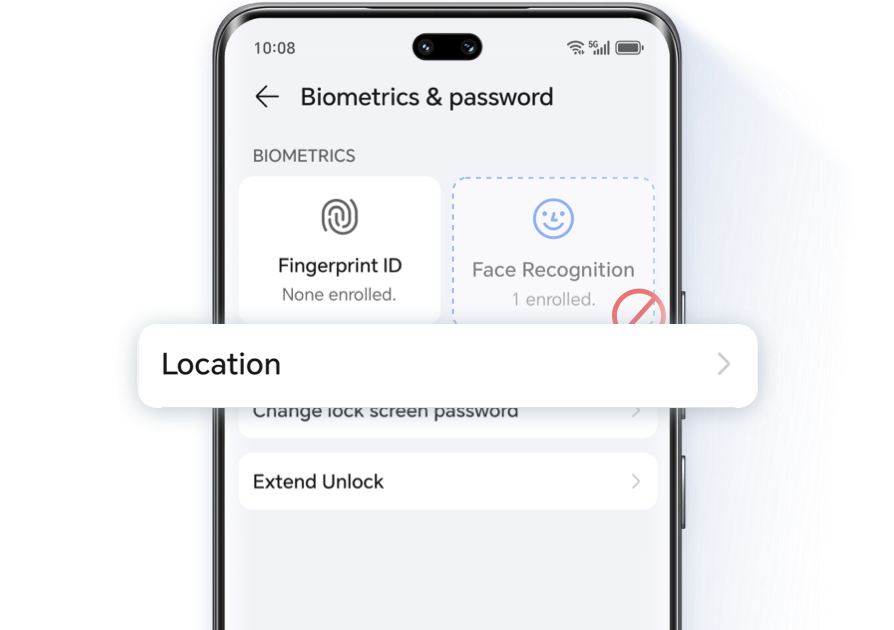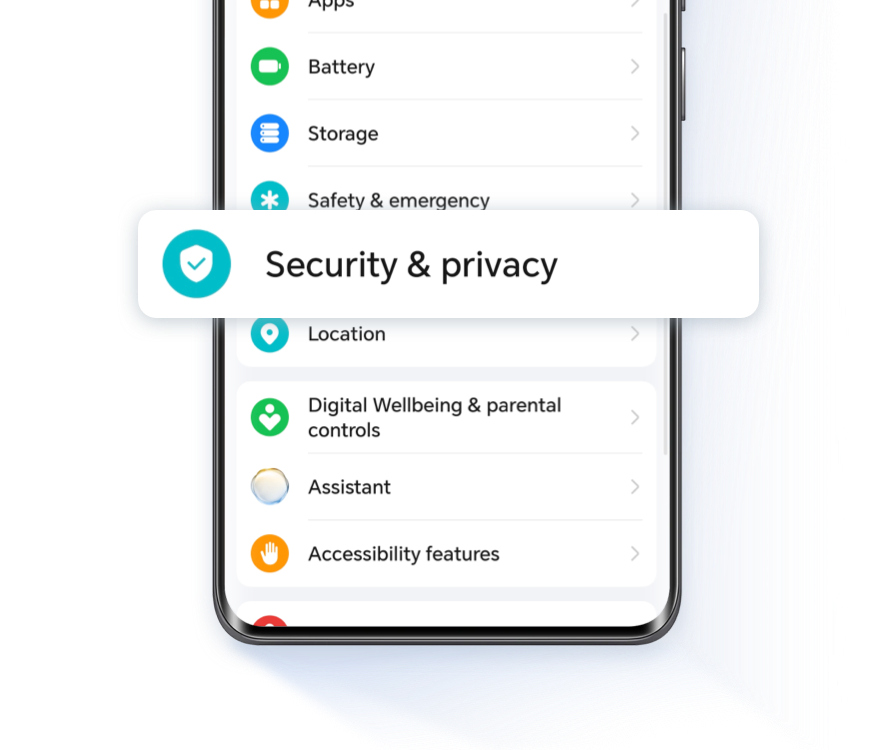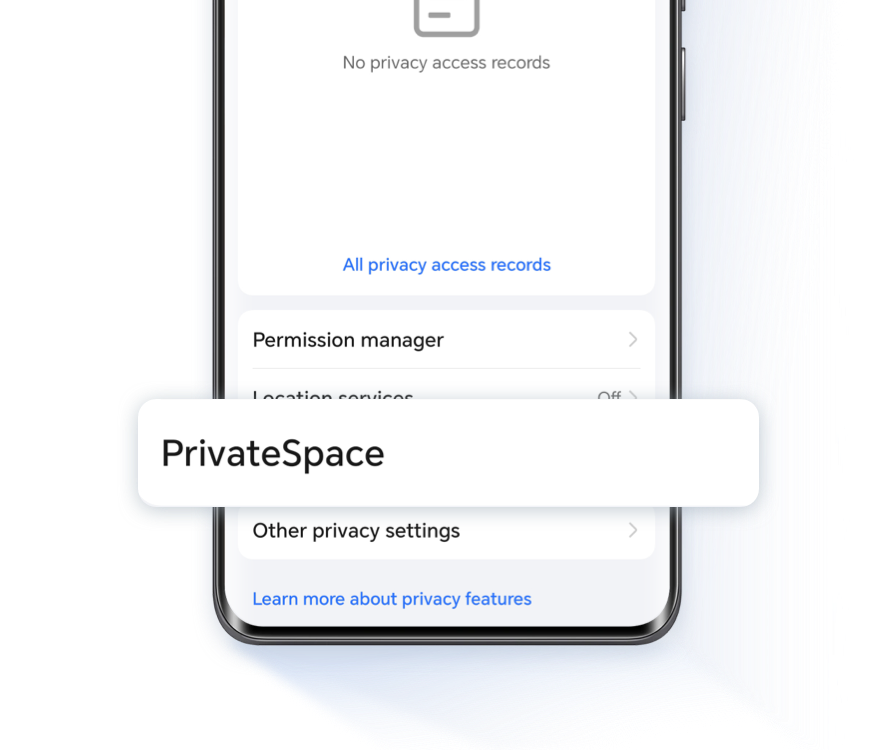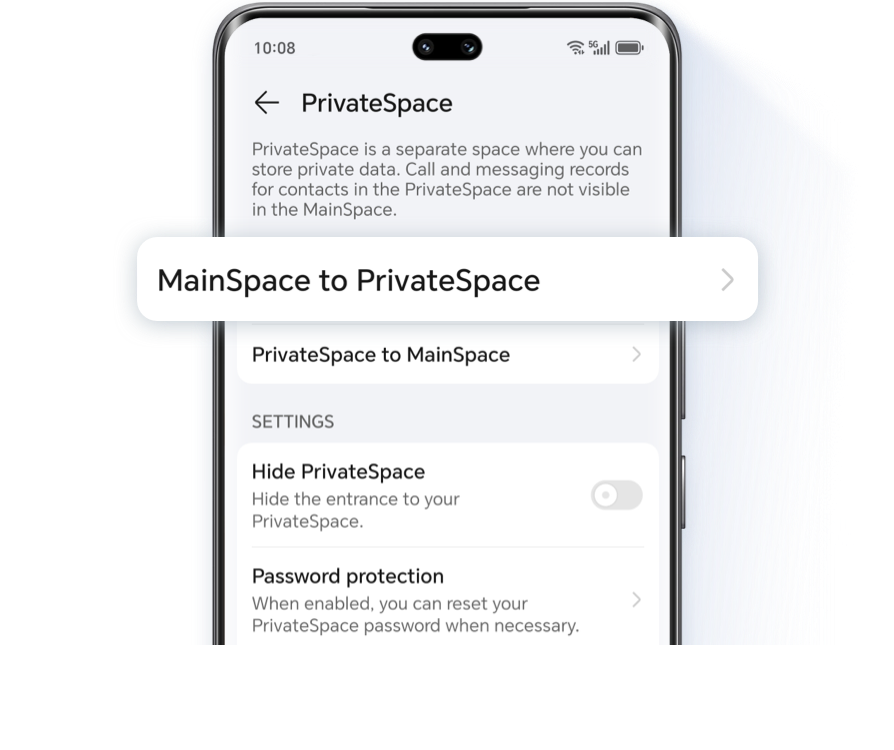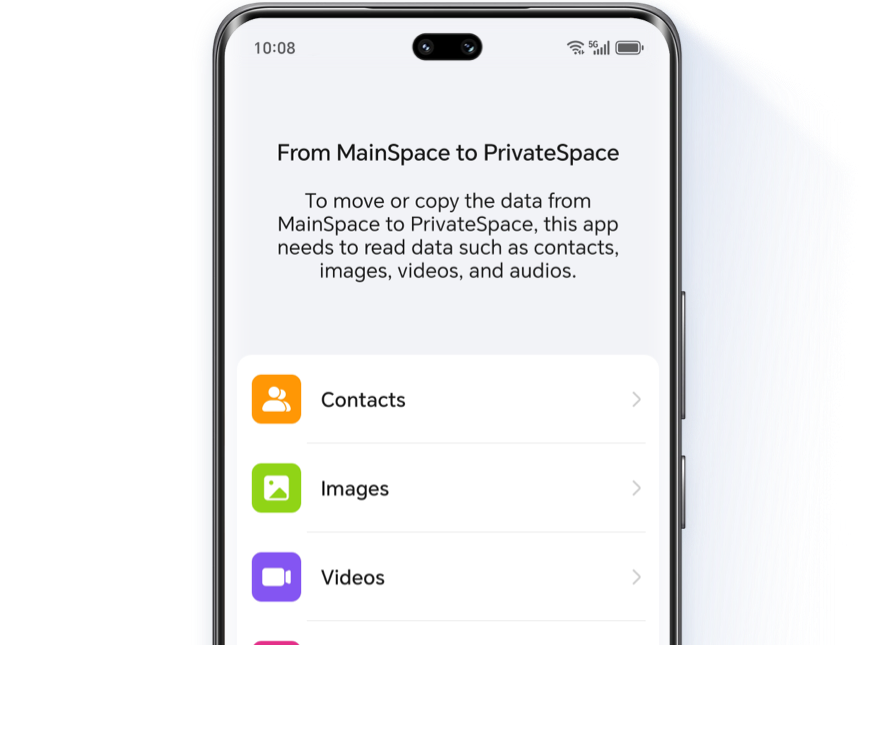Looking to create separate, secure spaces on your device?
HONOR PrivateSpace and Parallel Space are two options for protecting your privacy, but they work differently.
Let's explore how they compare and help you decide which is right for you.
About Their Basic Features

Let's compare the key differences between the two, even though both aim to protect your privacy:
1. Display
2.Entry
PrivateSpace requires a separate password or fingerprint for entry,
while you can enter Parallel Space using a simple two-finger spread gesture on the home screen.
* The feature may vary by model, please refer to the actual usage.
3.Authentication
Parallel Space supports face authentication, while PrivateSpace does not.
4.File Transfer
5.Running Speed
Compared to PrivateSpace, Parallel Space runs faster and takes up less space.

HONOR PrivateSpace and Parallel Space prioritize your privacy in two ways.
Choose the one that best fits your needs and preferences.
Stay safe and secure.
Choose the one that best fits your needs and preferences.
Stay safe and secure.

Looking to create separate, secure spaces on your device?
HONOR PrivateSpace and Parallel Space are two options for protecting your privacy, but they work differently.
Let's explore how they compare and help you decide which is right for you.
About Their Basic Features

Let's compare the key differences between the two, even though both aim to protect your privacy:
1. Display
2.Entry
PrivateSpace requires a separate password or fingerprint for entry,
while you can enter Parallel Space using a simple two-finger spread gesture on the home screen.
* The feature may vary by model, please refer to the actual usage.
3.Authentication
Parallel Space supports face authentication, while PrivateSpace does not.
4.File Transfer
5.Running Speed
Compared to PrivateSpace, Parallel Space runs faster and takes up less space.

HONOR PrivateSpace and Parallel Space prioritize your privacy in two ways.
Choose the one that best fits your needs and preferences.
Stay safe and secure.
Choose the one that best fits your needs and preferences.
Stay safe and secure.