
You are being so careful when using a new foldable phone, or not,for phones are tools.
Here’s a practical usage guide,
so you can use your phone the way you want.
Top 1
Avoid Coldness
The foldable screen of your HONOR phone is a complex structure made up of multiple thin layers and semi-dynamic optical adhesives. Extreme cold can affect the flexibility and integrity of these layers, potentially leading to damage.

*What to Do:
- Avoid Extreme Cold:Do not force open or close the screen in extremely low temperatures. The cold can make the materials brittle and more prone to cracking.
- Use the Outer Display:If you need to use your phone in cold weather, try to use the outer display as much as possible to minimize the need to open the foldable screen.
- Warm Up Your Phone:If your phone has been exposed to cold temperatures, allow it to warm up in a heated room before using the foldable screen.
- Avoid Extreme Cold:Do not force open or close the screen in extremely low temperatures. The cold can make the materials brittle and more prone to cracking.
- Use the Outer Display:If you need to use your phone in cold weather, try to use the outer display as much as possible to minimize the need to open the foldable screen.
- Warm Up Your Phone:If your phone has been exposed to cold temperatures, allow it to warm up in a heated room before using the foldable screen.
Top 2
Avoid Sand and Dust
The rotating hinge of your foldable phone has small gaps that can allow sand and dust to enter.
These particles can cause damage to the screen and the hinge mechanism, leading to abnormal noises and potential malfunctions.
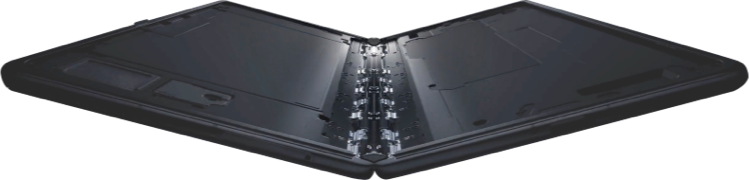
*What to Do:
- Protect in Windy Weather:Avoid using your foldable phone in windy or dusty conditions. If you must use it, try to shield it from the wind.
- Check for Abnormal Noises:If your phone makes an unusual noise when folding, it may be a sign that sand or dust has entered the hinge. Do not fold the phone if this happens.
- Seek Professional Help:If you suspect that sand or dust has entered your phone, take it to the nearest HONOR Authorised Centre for professional inspection and cleaning.
- Protect in Windy Weather:Avoid using your foldable phone in windy or dusty conditions. If you must use it, try to shield it from the wind.
- Check for Abnormal Noises:If your phone makes an unusual noise when folding, it may be a sign that sand or dust has entered the hinge. Do not fold the phone if this happens.
- Seek Professional Help:If you suspect that sand or dust has entered your phone, take it to the nearest HONOR Authorised Centre for professional inspection and cleaning.
Top 3
Avoid Metal
The inner display of your foldable phone contains magnets that can attract small metal particles.
These particles can damage the screen and interfere with the phone's functionality.

*What to Do:
- Keep Away from Metal Objects:Do not store your phone in the same pocket or bag as keys, coins, or other metal objects. The magnets in the phone can attract these particles, leading to damage.
- Check for Foreign Objects:If your phone has difficulty closing, unfold the display and check for any foreign objects that may be stuck between the screens.
- Keep Away from Metal Objects:Do not store your phone in the same pocket or bag as keys, coins, or other metal objects. The magnets in the phone can attract these particles, leading to damage.
- Check for Foreign Objects:If your phone has difficulty closing, unfold the display and check for any foreign objects that may be stuck between the screens.
Top 4
Avoid Dropping
A foldable phone can’t take the one-piece process as a phablet due to the structure,
resulting in a weakening in its anti-drop ability. Therefore,
the hinge and screen are more easily to get damaged when a foldable phone falls.
Despite HONOR’s constant improvement of anti-drop ability, please try to avoid dropping your phone.

*What to Do:
- Handle with Care:Always handle your foldable phone with care. Avoid placing it on surfaces where it can easily fall.
- Use a Protective Case:Invest in a high-quality protective case that covers both the outer and inner screens. This can provide an extra layer of protection against drops.
- Professional Inspection:If you accidentally drop your phone, take it to the nearest HONOR Authorised Service Centre for a professional inspection to ensure it is functioning properly.
- Handle with Care:Always handle your foldable phone with care. Avoid placing it on surfaces where it can easily fall.
- Use a Protective Case:Invest in a high-quality protective case that covers both the outer and inner screens. This can provide an extra layer of protection against drops.
- Professional Inspection:If you accidentally drop your phone, take it to the nearest HONOR Authorised Service Centre for a professional inspection to ensure it is functioning properly.
Top 5
Avoid Long-Term Folding
Avoid keeping your phone folded for extended periods. Prolonged folding can put stress on the screen and hinge,
potentially leading to wear and tear.

*What to Do:
When not in use, try to keep the phone unfolded or use the outer display to minimize stress on the inner screen. This will help maintain the flexibility and longevity of your foldable phone.
When not in use, try to keep the phone unfolded or use the outer display to minimize stress on the inner screen. This will help maintain the flexibility and longevity of your foldable phone.
Top 6
Specific Maintenance Methods and Precautions
Use Protective Films and Cases:
- Special Inner Screen Protector:The HONOR Foldable Phone series comes with a special inner screen protector. Do not remove or replace this protector yourself, as it can damage the screen or void your warranty. Contact HONOR's service hotline or visit an authorised service centre if you need to replace the protector.
- Use a Protective Case:Invest in a high-quality protective case that covers both the outer and inner screens. This can provide an extra layer of protection against drops.
- Special Inner Screen Protector:The HONOR Foldable Phone series comes with a special inner screen protector. Do not remove or replace this protector yourself, as it can damage the screen or void your warranty. Contact HONOR's service hotline or visit an authorised service centre if you need to replace the protector.
- Use a Protective Case:Invest in a high-quality protective case that covers both the outer and inner screens. This can provide an extra layer of protection against drops.

Enjoy the advanced features and flexibility of your foldable phone while keeping it protected and well-maintained.

You are being so careful when using a new foldable phone, or not,for phones are tools.
Here’s a practical usage guide,
so you can use your phone the way you want.
Top 1
Avoid Coldness
The foldable screen of your HONOR phone is a complex structure made up of multiple thin layers and semi-dynamic optical adhesives. Extreme cold can affect the flexibility and integrity of these layers, potentially leading to damage.

*What to Do:
- Avoid Extreme Cold:Do not force open or close the screen in extremely low temperatures. The cold can make the materials brittle and more prone to cracking.
- Use the Outer Display:If you need to use your phone in cold weather, try to use the outer display as much as possible to minimize the need to open the foldable screen.
- Warm Up Your Phone:If your phone has been exposed to cold temperatures, allow it to warm up in a heated room before using the foldable screen.
- Avoid Extreme Cold:Do not force open or close the screen in extremely low temperatures. The cold can make the materials brittle and more prone to cracking.
- Use the Outer Display:If you need to use your phone in cold weather, try to use the outer display as much as possible to minimize the need to open the foldable screen.
- Warm Up Your Phone:If your phone has been exposed to cold temperatures, allow it to warm up in a heated room before using the foldable screen.
Top 2
Avoid Sand and Dust
The rotating hinge of your foldable phone has small gaps that can allow sand and dust to enter.
These particles can cause damage to the screen and the hinge mechanism, leading to abnormal noises and potential malfunctions.
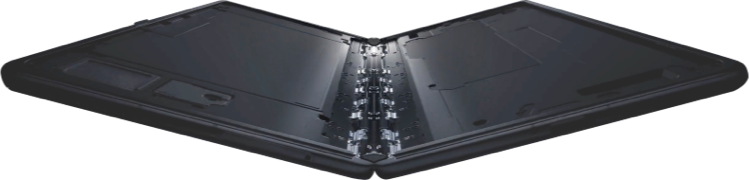
*What to Do:
- Protect in Windy Weather:Avoid using your foldable phone in windy or dusty conditions. If you must use it, try to shield it from the wind.
- Check for Abnormal Noises:If your phone makes an unusual noise when folding, it may be a sign that sand or dust has entered the hinge. Do not fold the phone if this happens.
- Seek Professional Help:If you suspect that sand or dust has entered your phone, take it to the nearest HONOR Authorised Centre for professional inspection and cleaning.
- Protect in Windy Weather:Avoid using your foldable phone in windy or dusty conditions. If you must use it, try to shield it from the wind.
- Check for Abnormal Noises:If your phone makes an unusual noise when folding, it may be a sign that sand or dust has entered the hinge. Do not fold the phone if this happens.
- Seek Professional Help:If you suspect that sand or dust has entered your phone, take it to the nearest HONOR Authorised Centre for professional inspection and cleaning.
Top 3
Avoid Metal
The inner display of your foldable phone contains magnets that can attract small metal particles.
These particles can damage the screen and interfere with the phone's functionality.

*What to Do:
- Keep Away from Metal Objects:Do not store your phone in the same pocket or bag as keys, coins, or other metal objects. The magnets in the phone can attract these particles, leading to damage.
- Check for Foreign Objects:If your phone has difficulty closing, unfold the display and check for any foreign objects that may be stuck between the screens.
- Keep Away from Metal Objects:Do not store your phone in the same pocket or bag as keys, coins, or other metal objects. The magnets in the phone can attract these particles, leading to damage.
- Check for Foreign Objects:If your phone has difficulty closing, unfold the display and check for any foreign objects that may be stuck between the screens.
Top 4
Avoid Dropping
A foldable phone can’t take the one-piece process as a phablet due to the structure,
resulting in a weakening in its anti-drop ability. Therefore,
the hinge and screen are more easily to get damaged when a foldable phone falls.
Despite HONOR’s constant improvement of anti-drop ability, please try to avoid dropping your phone.

*What to Do:
- Handle with Care:Always handle your foldable phone with care. Avoid placing it on surfaces where it can easily fall.
- Use a Protective Case:Invest in a high-quality protective case that covers both the outer and inner screens. This can provide an extra layer of protection against drops.
- Professional Inspection:If you accidentally drop your phone, take it to the nearest HONOR Authorised Service Centre for a professional inspection to ensure it is functioning properly.
- Handle with Care:Always handle your foldable phone with care. Avoid placing it on surfaces where it can easily fall.
- Use a Protective Case:Invest in a high-quality protective case that covers both the outer and inner screens. This can provide an extra layer of protection against drops.
- Professional Inspection:If you accidentally drop your phone, take it to the nearest HONOR Authorised Service Centre for a professional inspection to ensure it is functioning properly.
Top 5
Avoid Long-Term Folding
Avoid keeping your phone folded for extended periods. Prolonged folding can put stress on the screen and hinge,
potentially leading to wear and tear.

*What to Do:
When not in use, try to keep the phone unfolded or use the outer display to minimize stress on the inner screen. This will help maintain the flexibility and longevity of your foldable phone.
When not in use, try to keep the phone unfolded or use the outer display to minimize stress on the inner screen. This will help maintain the flexibility and longevity of your foldable phone.
Top 6
Specific Maintenance Methods and Precautions
Use Protective Films and Cases:
- Special Inner Screen Protector:The HONOR Foldable Phone series comes with a special inner screen protector. Do not remove or replace this protector yourself, as it can damage the screen or void your warranty. Contact HONOR's service hotline or visit an authorised service centre if you need to replace the protector.
- Use a Protective Case:Invest in a high-quality protective case that covers both the outer and inner screens. This can provide an extra layer of protection against drops.
- Special Inner Screen Protector:The HONOR Foldable Phone series comes with a special inner screen protector. Do not remove or replace this protector yourself, as it can damage the screen or void your warranty. Contact HONOR's service hotline or visit an authorised service centre if you need to replace the protector.
- Use a Protective Case:Invest in a high-quality protective case that covers both the outer and inner screens. This can provide an extra layer of protection against drops.

Enjoy the advanced features and flexibility of your foldable phone while keeping it protected and well-maintained.