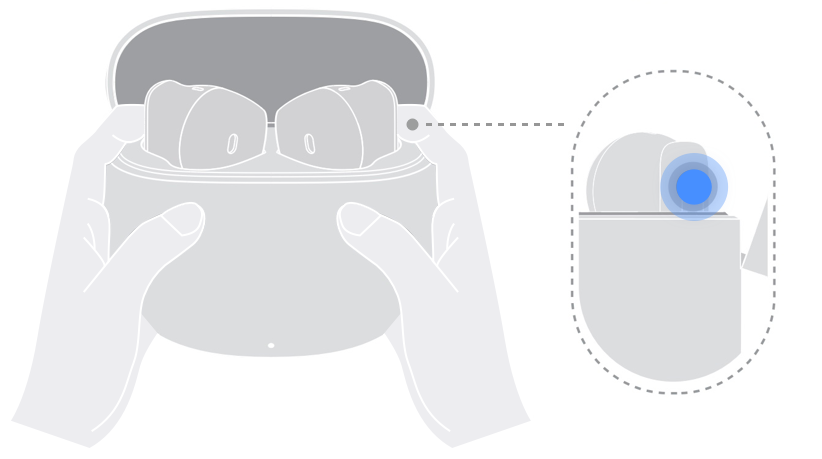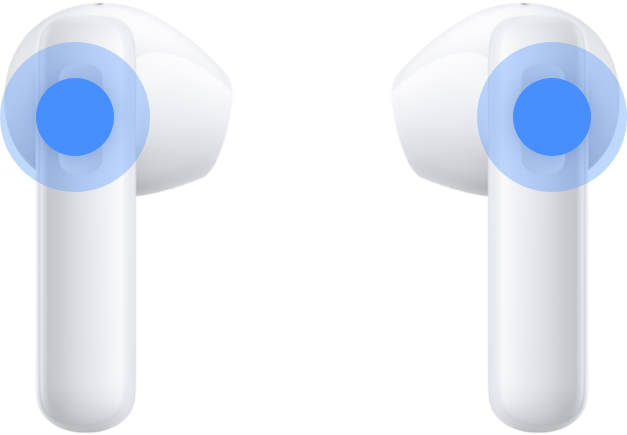Changed your device, but Bluetooth earphones can't pair? Connected successfully, but there's
no sound?
You can resolve Bluetooth earphone issues using a factory reset.
You can resolve Bluetooth earphone issues using a factory reset.
*Performing a factory reset will clear all pairing history on the earphones.
True Wireless Bluetooth Headset
Open and Long-Press for Easy Reset

Place the earphones in the charging case, open the lid, and long-press the function key
until the indicator light (red light) flashes. This completes the factory reset for the
earphones. The procedures may vary slightly by different models, so please refer to the
specific model for the corresponding method.
HONOR Earbuds X6
HONOR Earbuds X5
Place the earphones in the charging case and keep the lid open. Long-press the function
key for more than 7.5 seconds until the red light flashes.
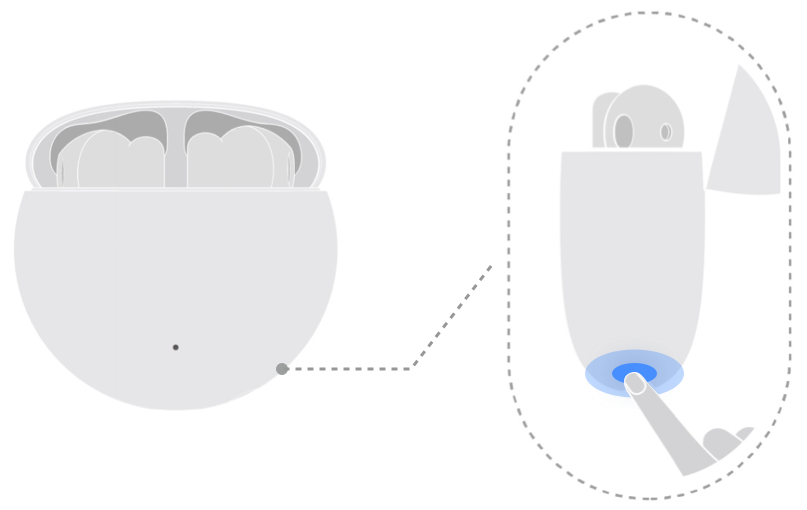
HONOR Earbuds 3 Pro
Place the earphones in the charging case and keep the lid open. Long-press the function
key for more than 6 seconds until the red light flashes.
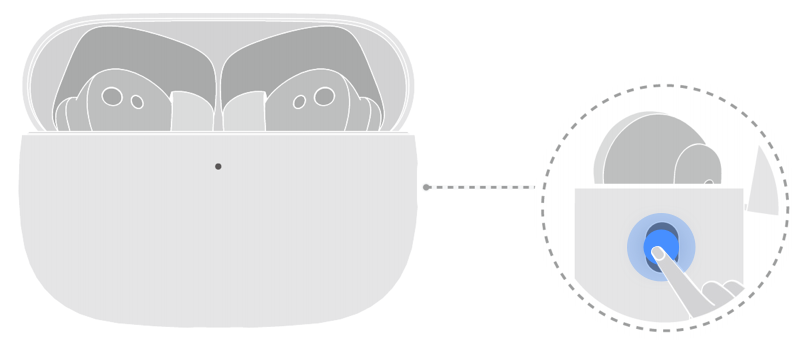
*Images are for reference only. Please refer to the actual product.
After the factory reset, the earphones will automatically enter pairing mode. Please
search and reconnect them on your phone/tablet.
Neckband-style Earphones
Power Off and Long-Press for 10 Seconds

In the powered-off state, long-press the function key for about 10 seconds until the
earphones' red light flashes. Then, release it to complete the factory reset. The
earphones will automatically restart and enter pairing mode.
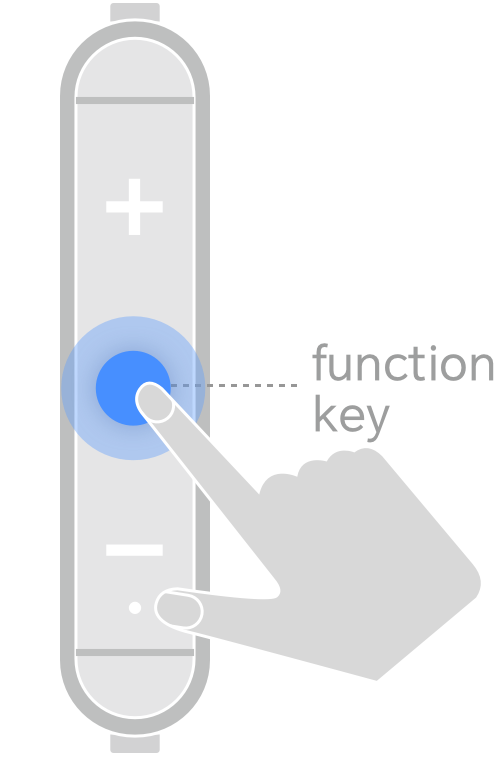
*Images are for reference only. Please refer to the actual product.
Complete factory reset and restart the immersive audio experience with a single long.