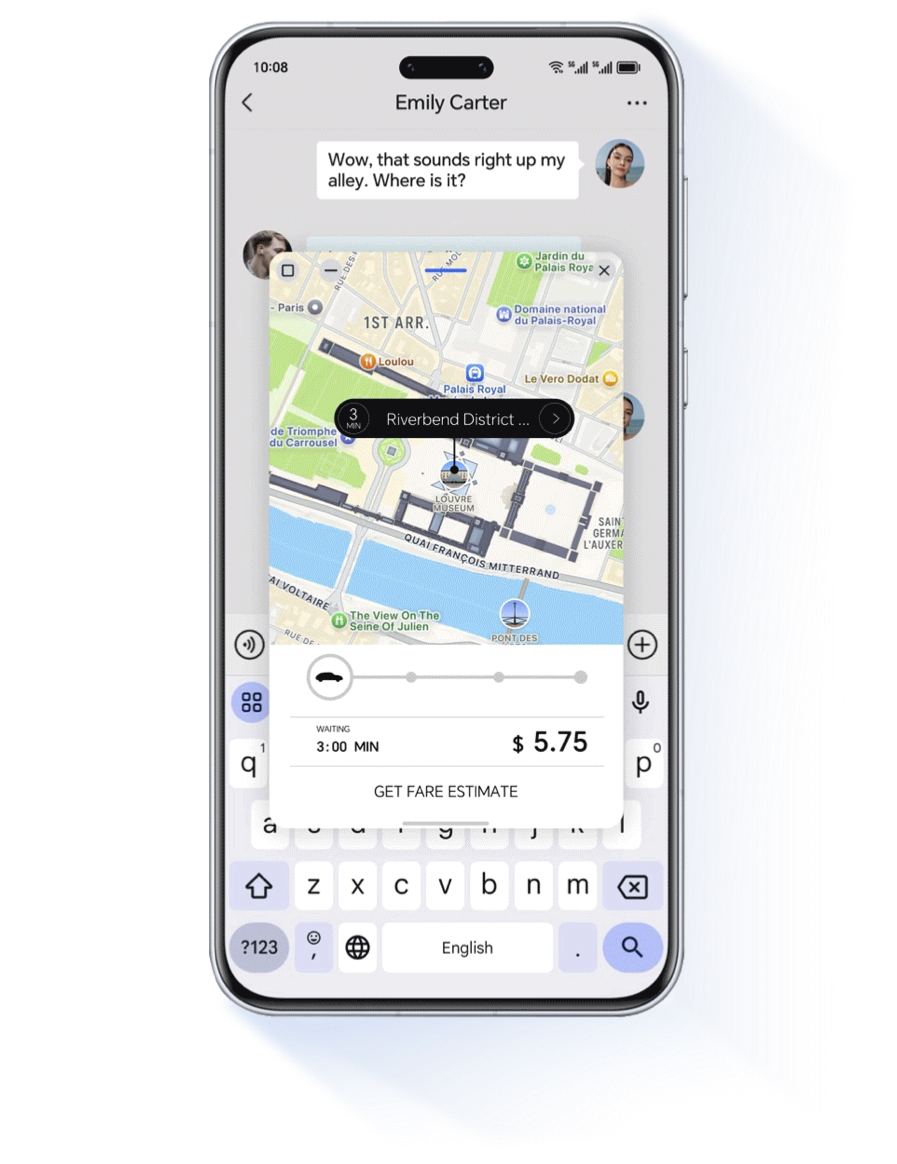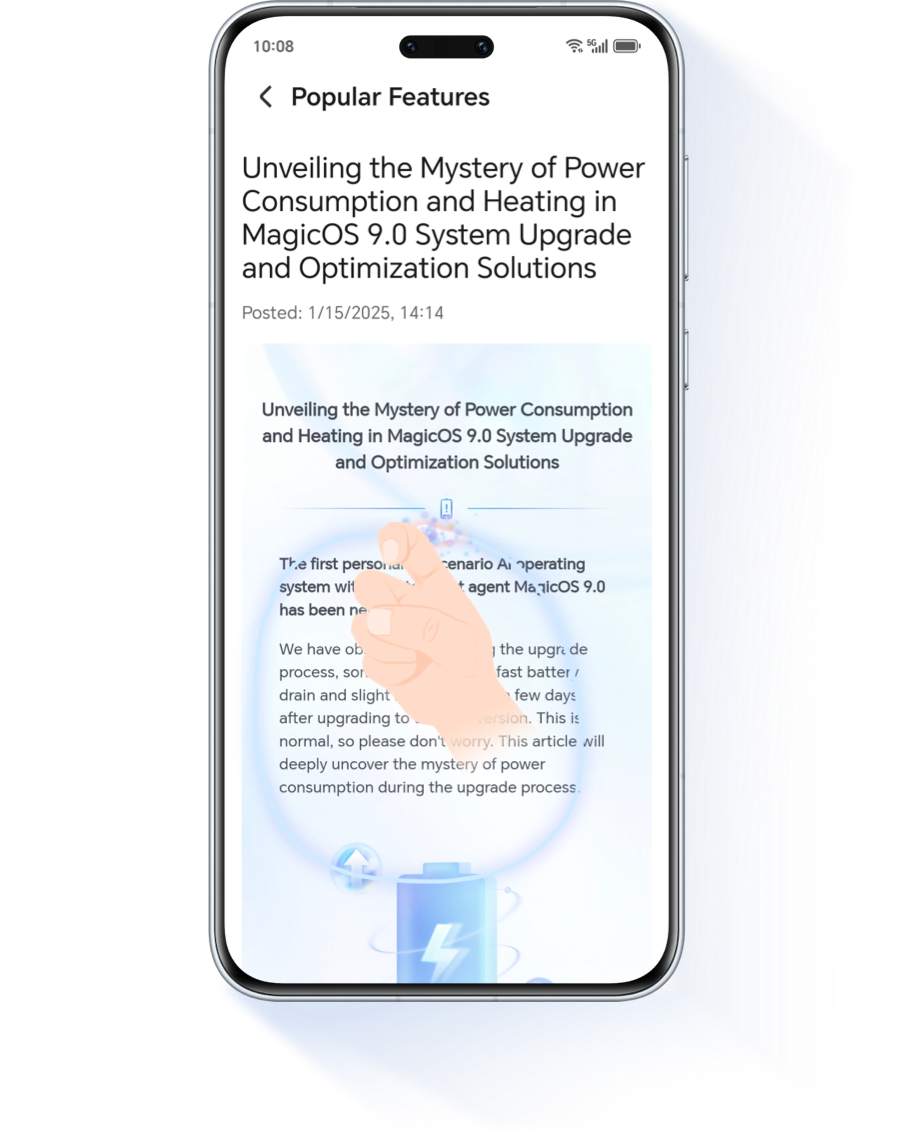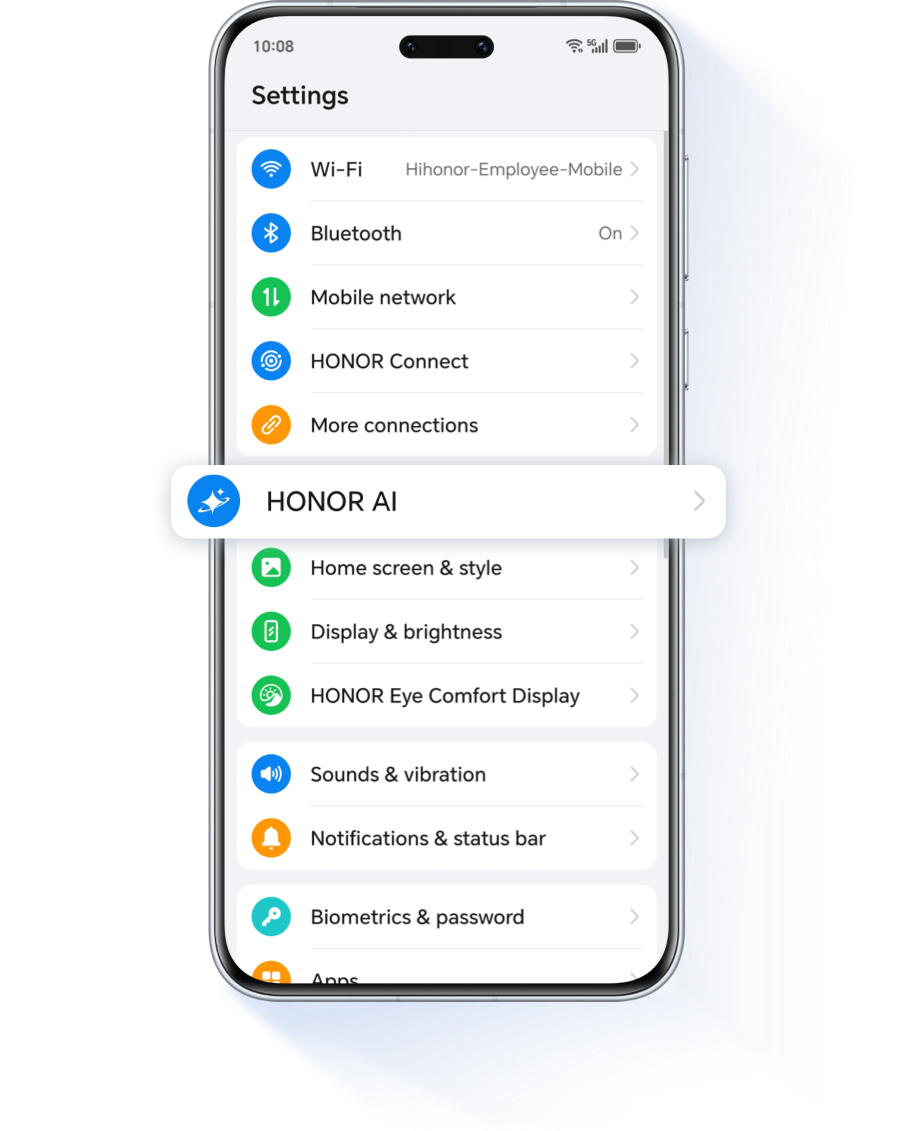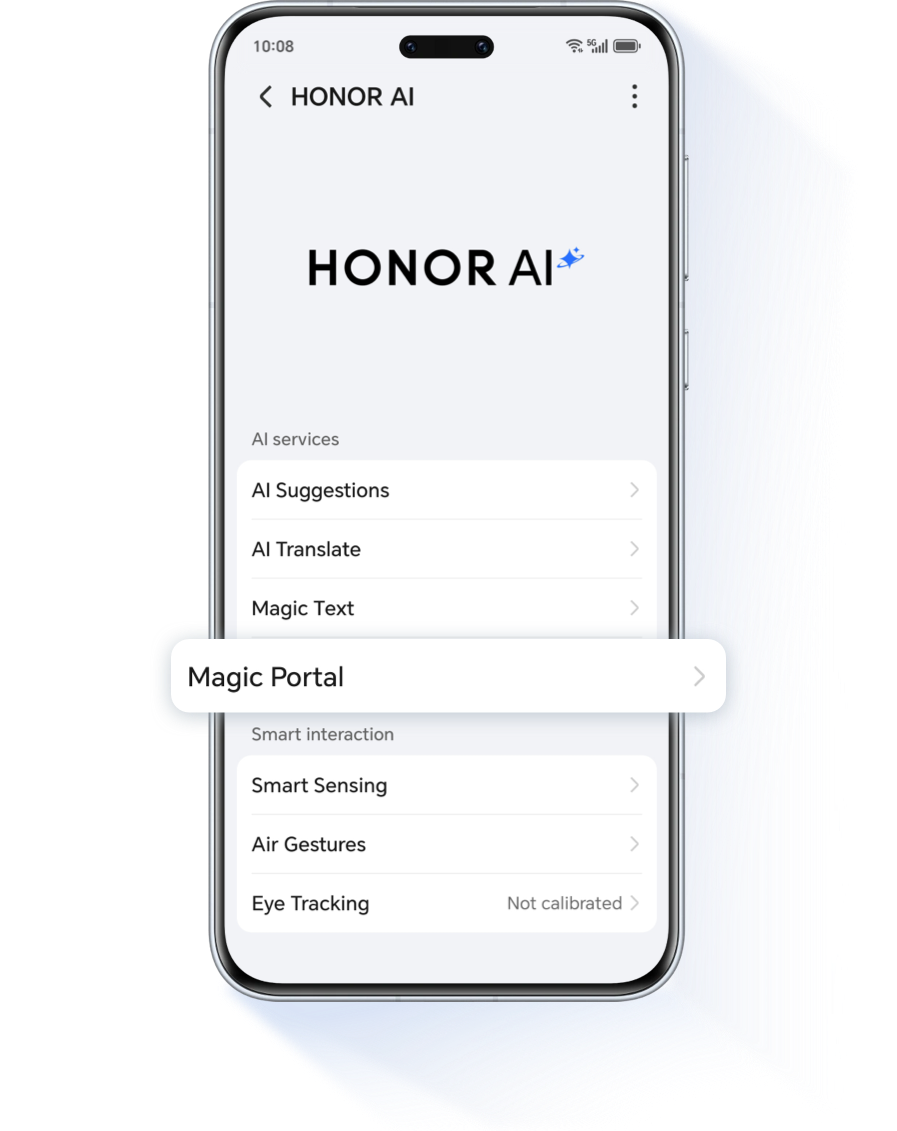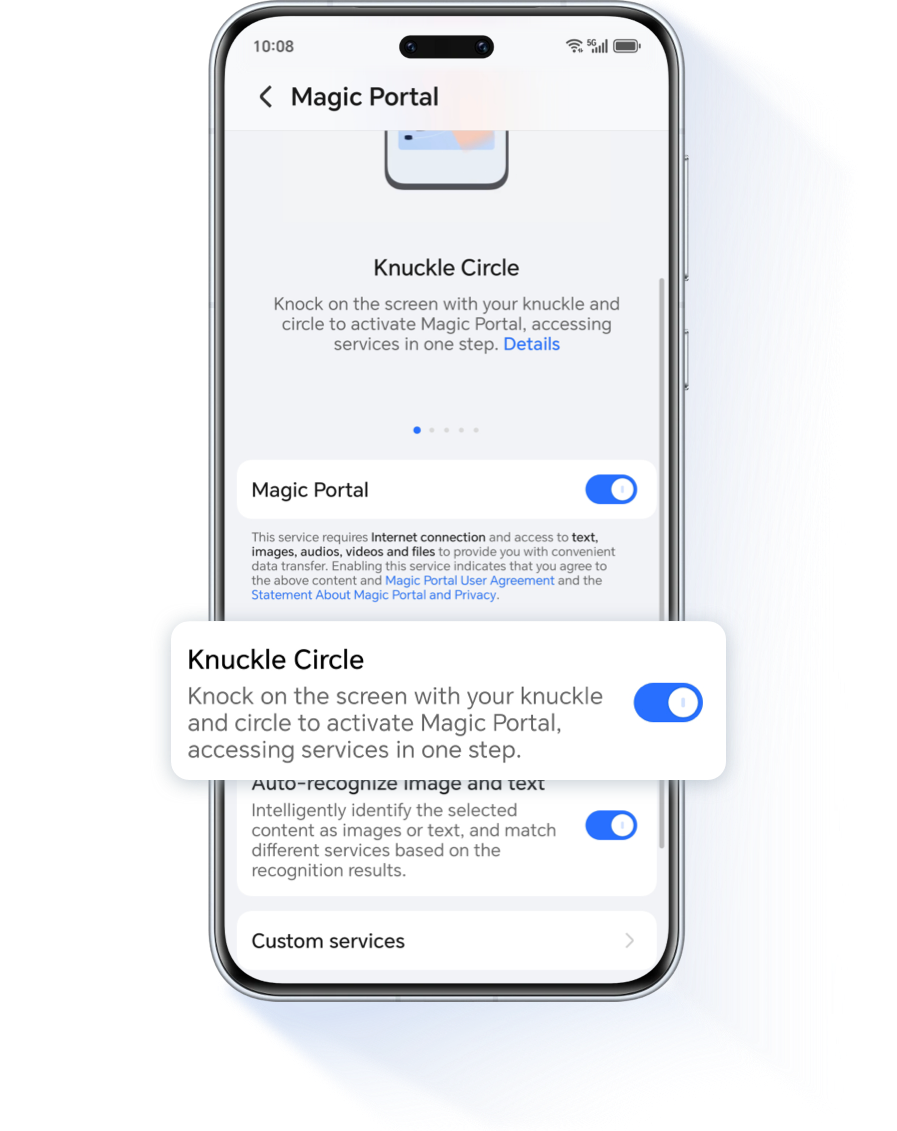Knock on the screen with your knuckles to select, and a circle will take you to the desired service.
Conveniently and quickly compare prices, search, share, bookmark, print, etc., simplifying complexity,
saving time and effort.
.png)
Portal to anywhere.

Activate the Magic Portal with a simple circular gesture to easily access information or apps. It
supports a wide range of work and life scenarios, enhancing both convenience and smart functionality.
Extract text, organize efficiently

Organize study and work materials, circle text with your knuckle, click to extract the text, and quickly
paste it into a memo or document, improving efficiency and staying ahead.
How to use the knuckle circle feature?

Go to Settings > HONOR AI > Magic Portal, and turn on the
"Knuckle Circle" switch;
On any screen of the phone, use a single knuckle to tap and draw a circle around the content. Honor
Magic Door will automatically open and intelligently recommend related services, allowing you to
access them with a single click.
What should I do if no related services are recommended after selection?

If text-related services are not automatically recommended after circling text with your knuckle, you
can resolve this by following these steps:
Go to Settings > HONOR AI > Magic Portal, and turn on the Auto-recognize image and
text switch, then try again.
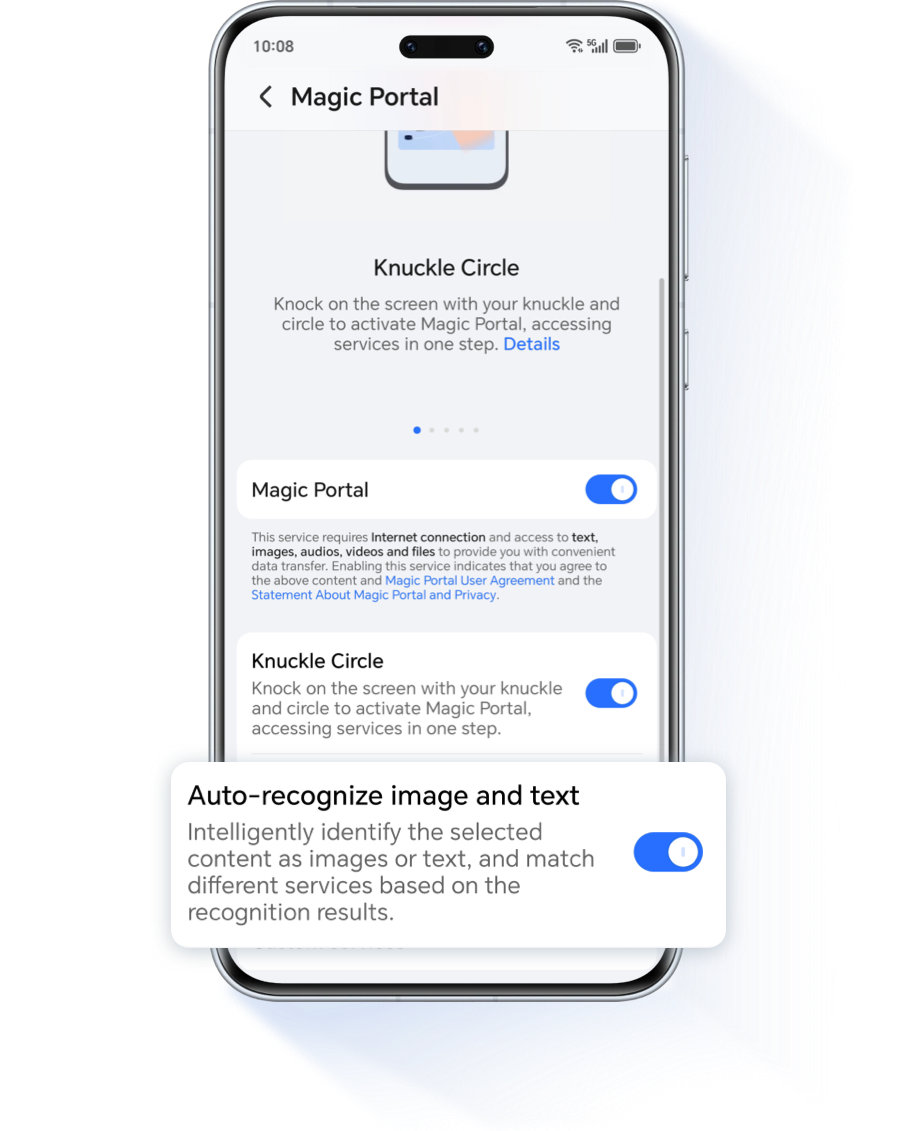
*This article uses HONOR Magic7 Pro as an example; operations may vary for different models. Please
upgrade your device system to the latest version. If the current system does not support it, please pay
attention to subsequent version upgrades. The specific functions depend on the actual model.
A gentle touch, efficient operation
Intelligence at your fingertips
Intelligence at your fingertips
Scan below QR code to view more guides
and functions of HONOR Service
and functions of HONOR Service

Knock on the screen with your knuckles to select, and a circle will take you to the desired service.
Conveniently and quickly compare prices, search, share, bookmark, print, etc., simplifying complexity,
saving time and effort.

Portal to anywhere.

Activate the Magic Portal with a simple circular gesture to easily access information or apps. It
supports a wide range of work and life scenarios, enhancing both convenience and smart functionality.
Extract text, organize efficiently

Organize study and work materials, circle text with your knuckle, click to extract the text, and quickly
paste it into a memo or document, improving efficiency and staying ahead.
How to use the knuckle circle feature?

Go to Settings > HONOR AI > Magic Portal, and turn on the
"Knuckle Circle" switch;
On any screen of the phone, use a single knuckle to tap and draw a circle around the content. Honor
Magic Door will automatically open and intelligently recommend related services, allowing you to
access them with a single click.
What should I do if no related services are recommended after selection?

If text-related services are not automatically recommended after circling text with your knuckle, you
can resolve this by following these steps:
Go to Settings > HONOR AI > Magic Portal, and turn on the Auto-recognize image and
text switch, then try again.
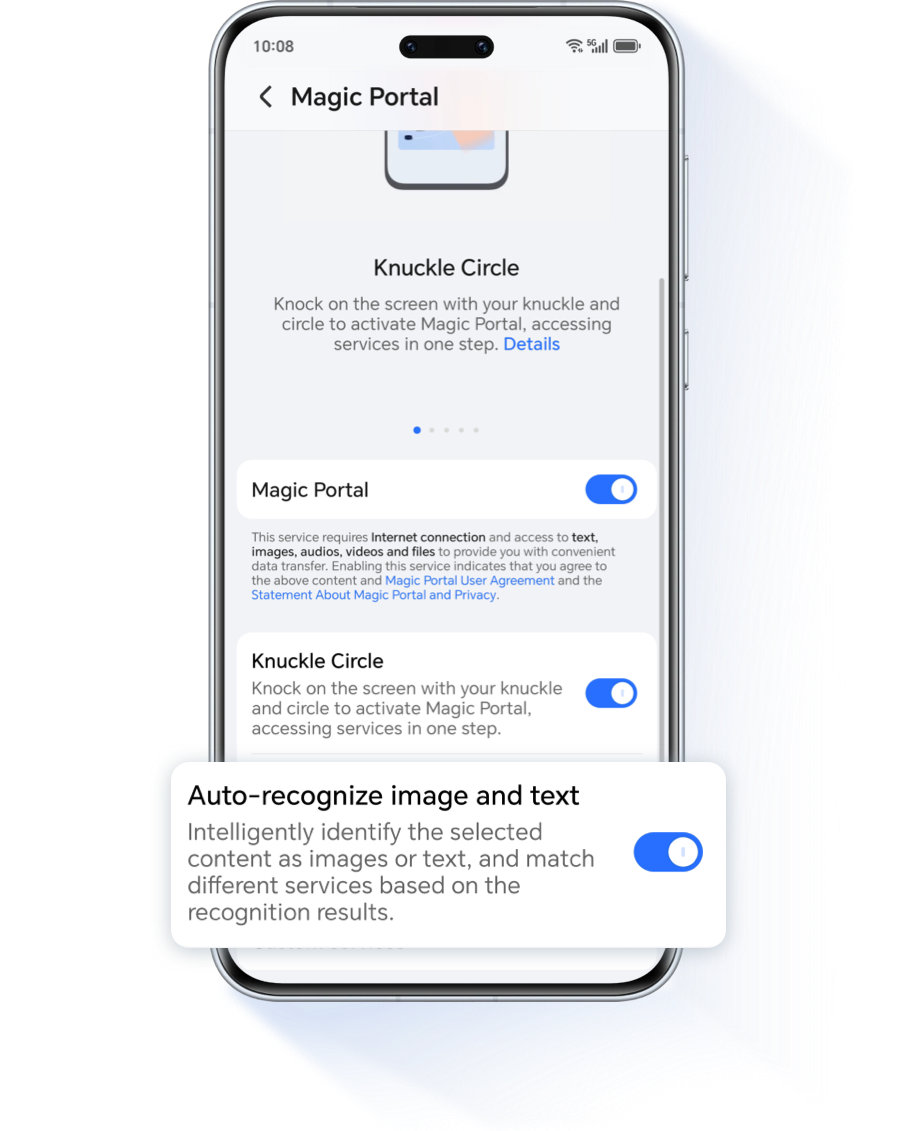
*This article uses HONOR Magic7 Pro as an example; operations may vary for different models. Please
upgrade your device system to the latest version. If the current system does not support it, please pay
attention to subsequent version upgrades. The specific functions depend on the actual model.
A gentle touch, efficient operation
Intelligence at your fingertips
Intelligence at your fingertips
Scan below QR code to view more guides
and functions of HONOR Service
and functions of HONOR Service