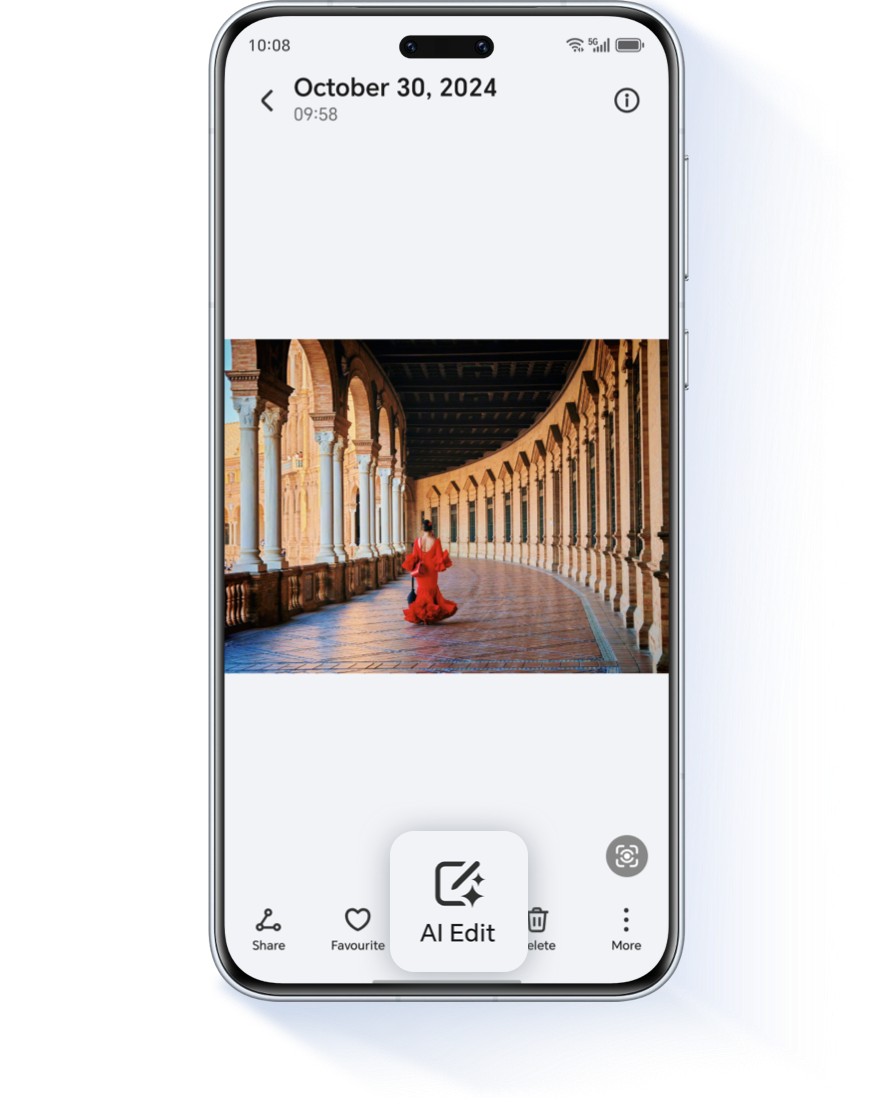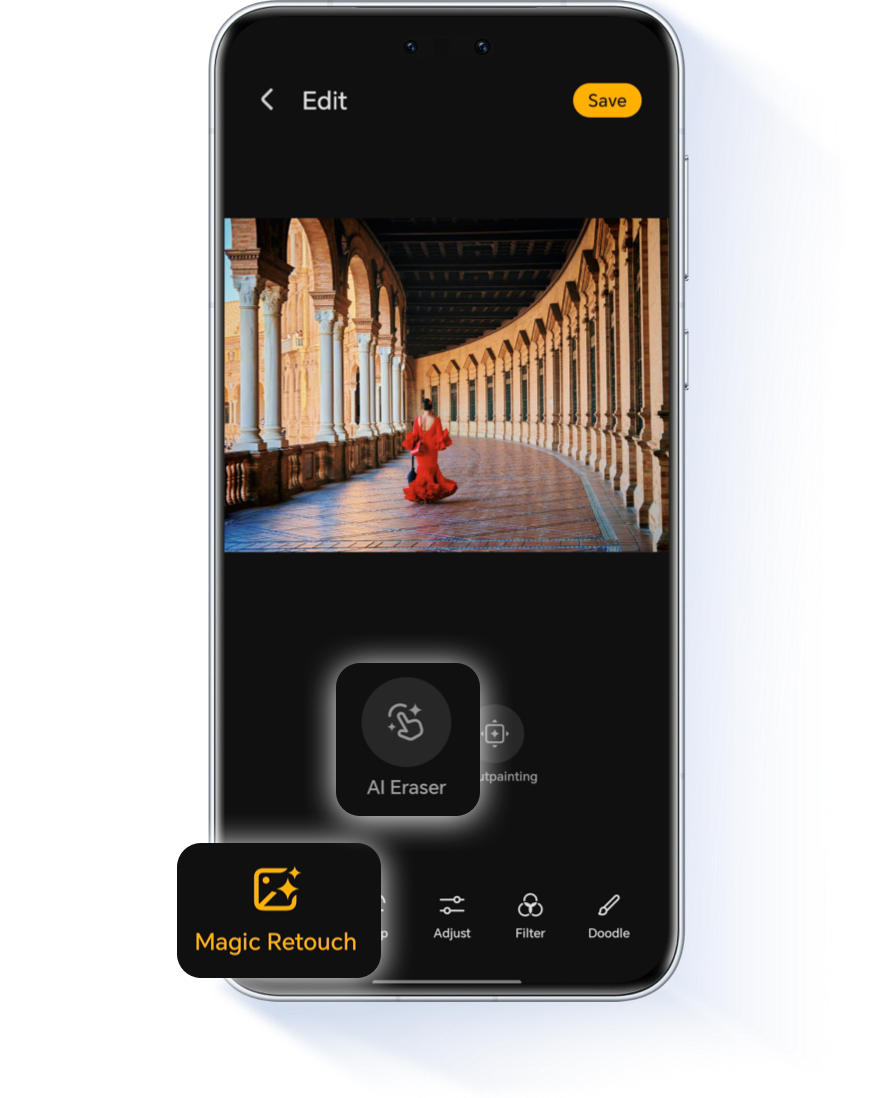HONOR AI Magic Retouch, powered by AI, helps you salvage discarded photos, play with images in
various ways, and give your photos a new lease on life.
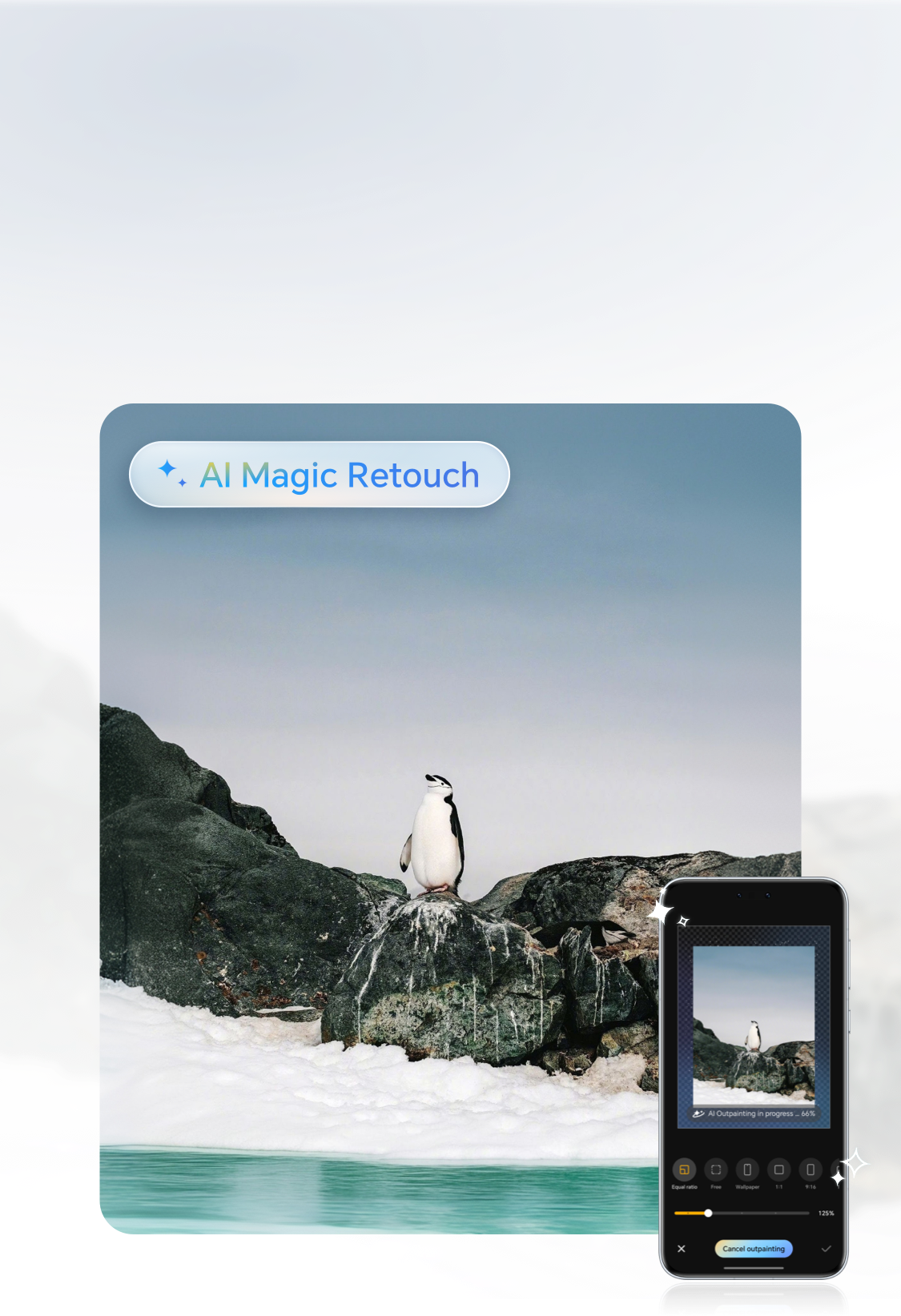
AI Eraser
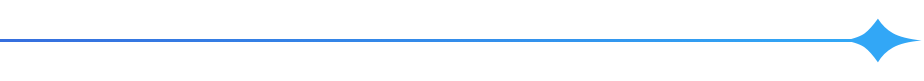
say goodbye to photo flaws
Took a perfect photo but found a photobomber? Saved high-resolution images with watermarks?
Try the AI Eraser feature to eliminate photobombers, clutter, watermarks, and more with just one click for a clean result.
Try the AI Eraser feature to eliminate photobombers, clutter, watermarks, and more with just one click for a clean result.
Select the image you want to edit from the album, click AI Edit > Magic Retouch > AI
Eraser, Choose Circle to erase or Brush to erase as needed, and
eliminate clutter with one click.
AI Outpainting
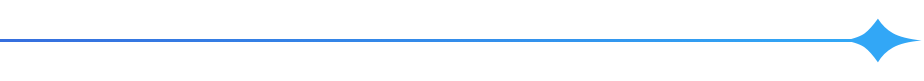
improve composition and enhance photo aesthetics
For everyday photography, if there are issues such as too little white space, people appearing short, or
lack of depth, use AI Outpainting, intelligently fill in the background, and adjust the
angle to easily improve composition flaws.
Select the photo you want to edit in the Album, click AI Edit > Magic Retouch > AI
Outpainting, choose the appropriate outpainting method, and click Start
outpainting to view the generated effect. Click  Done to save.
Done to save.
AI Beauty
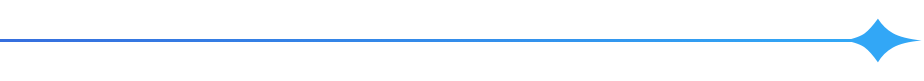
One-click Beautification
Use AI Beauty, AI intelligently identifies facial areas, one-click precise skin optimization, presenting
natural beauty.
Enter the album, select the image to edit, tap AI Edit > Magic Retouch > AI Beauty, click
Instant, or manually adjust details like Smooth, Brighten,
Thin face. Tap  and hold to
compare before/after effects of beauty enhancements, then tap
and hold to
compare before/after effects of beauty enhancements, then tap  to save the edited image.
to save the edited image.
AI Cutout
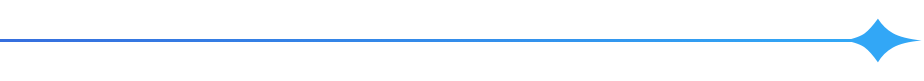
making it convenient for your secondary creation
Easily extract the subject, accurately identify the main parts and background in images, and enhance the
convenience and effectiveness of image processing.
Select image,press and hold the main content of the image, such as a portrait, to easily extract the
person. You can choose to Save, Share, or Copy the image.

*To use the AI Magic Retouch, please upgrade your device system to MagicOS 9.0 or later. If your current
system is incompatible, stay tuned for future updates. Actual functionality may vary by device model.
*If daily Magic Retouch usage exceeds 200 times, the interface may display "Today's image expansion limit has been reached". We recommend trying again the next day.
*If daily Magic Retouch usage exceeds 200 times, the interface may display "Today's image expansion limit has been reached". We recommend trying again the next day.
For more AI Eraser features, click "HONOR AI Eraser: Say Goodbye to Photo
Imperfections" to see more usage tips.
AI Magic Retouch Features Collection
Revitalize Old Photos, Instant Results
Revitalize Old Photos, Instant Results
HONOR AI Magic Retouch, powered by AI, helps you salvage discarded photos, play with images in
various ways, and give your photos a new lease on life.
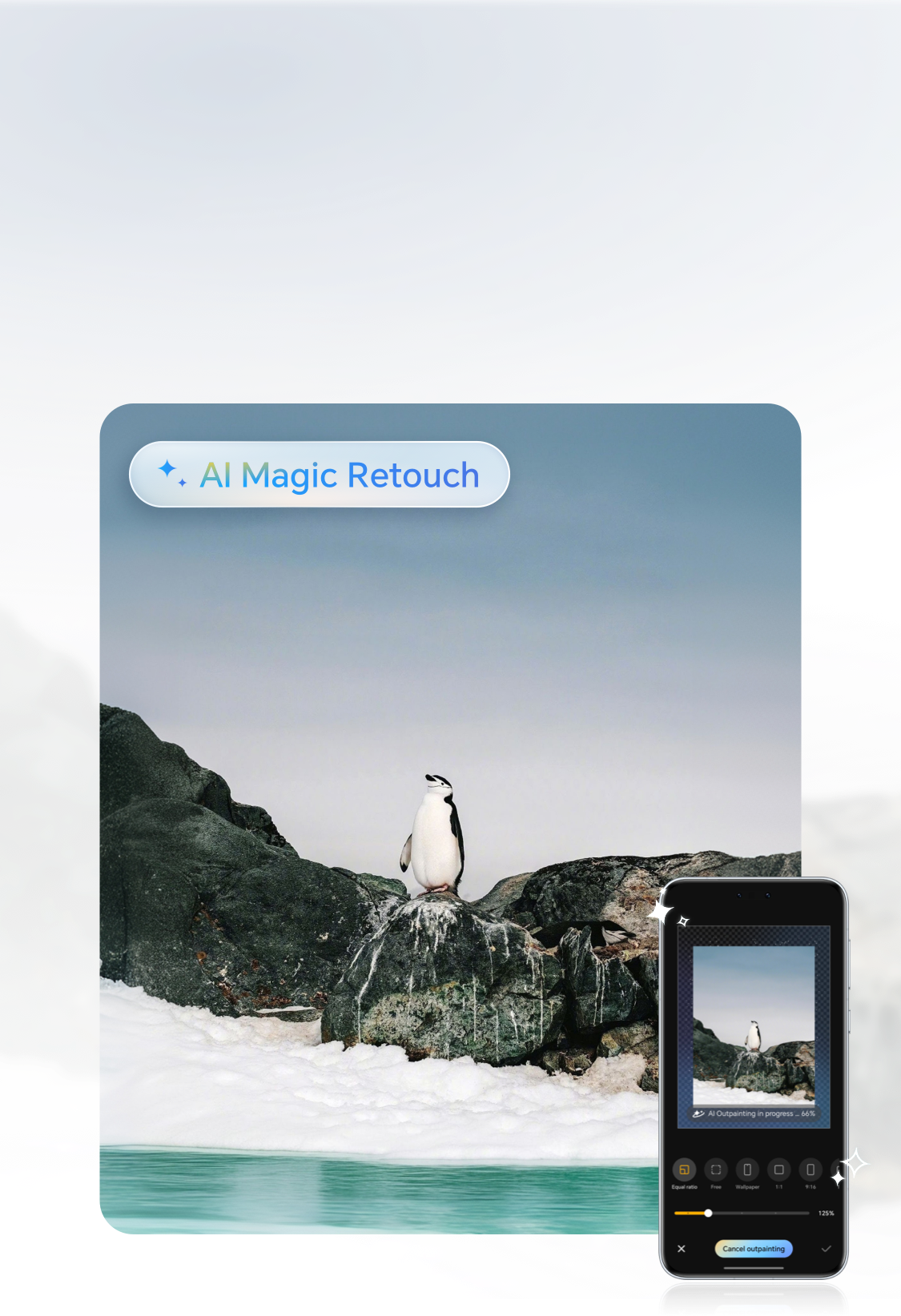
AI Eraser
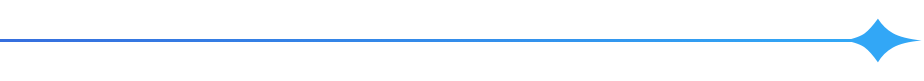
say goodbye to photo flaws
Took a perfect photo but found a photobomber? Saved high-resolution images with watermarks?
Try the AI Eraser feature to eliminate photobombers, clutter, watermarks, and more with just one click for a clean result.
Try the AI Eraser feature to eliminate photobombers, clutter, watermarks, and more with just one click for a clean result.
Select the image you want to edit from the album, click AI Edit > Magic Retouch > AI
Eraser, Choose Circle to erase or Brush to erase as needed, and
eliminate clutter with one click.
AI Outpainting
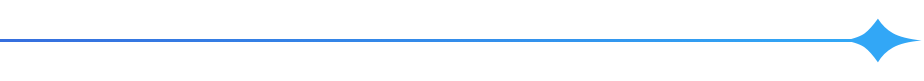
improve composition and enhance photo aesthetics
For everyday photography, if there are issues such as too little white space, people appearing short, or
lack of depth, use AI Outpainting, intelligently fill in the background, and adjust the
angle to easily improve composition flaws.
Select the photo you want to edit in the Album, click AI Edit > Magic Retouch > AI
Outpainting, choose the appropriate outpainting method, and click Start
outpainting to view the generated effect. Click  Done to save.
Done to save.
AI Beauty
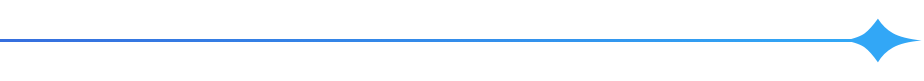
One-click Beautification
Use AI Beauty, AI intelligently identifies facial areas, one-click precise skin optimization, presenting
natural beauty.
Enter the album, select the image to edit, tap AI Edit > Magic Retouch > AI Beauty, click
Instant, or manually adjust details like Smooth, Brighten,
Thin face. Tap  and hold to
compare before/after effects of beauty enhancements, then tap
and hold to
compare before/after effects of beauty enhancements, then tap  to save the edited image.
to save the edited image.
AI Cutout
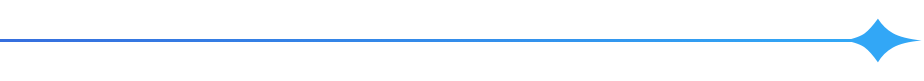
making it convenient for your secondary creation
Easily extract the subject, accurately identify the main parts and background in images, and enhance the
convenience and effectiveness of image processing.
Select image,press and hold the main content of the image, such as a portrait, to easily extract the
person. You can choose to Save, Share, or Copy the image.

*To use the AI Magic Retouch, please upgrade your device system to MagicOS 9.0 or later. If your current
system is incompatible, stay tuned for future updates. Actual functionality may vary by device model.
*If daily Magic Retouch usage exceeds 200 times, the interface may display "Today's image expansion limit has been reached". We recommend trying again the next day.
*If daily Magic Retouch usage exceeds 200 times, the interface may display "Today's image expansion limit has been reached". We recommend trying again the next day.
For more AI Eraser features, click "HONOR AI Eraser: Say Goodbye to Photo
Imperfections" to see more usage tips.
AI Magic Retouch Features Collection
Revitalize Old Photos, Instant Results
Revitalize Old Photos, Instant Results