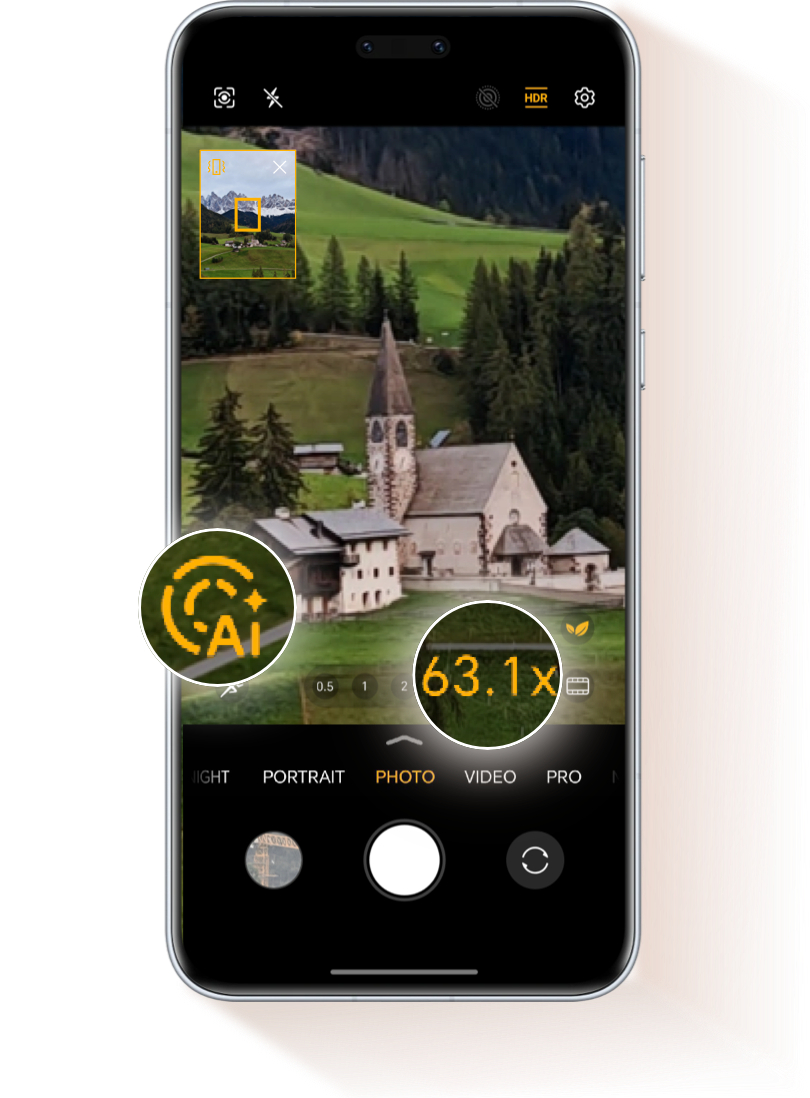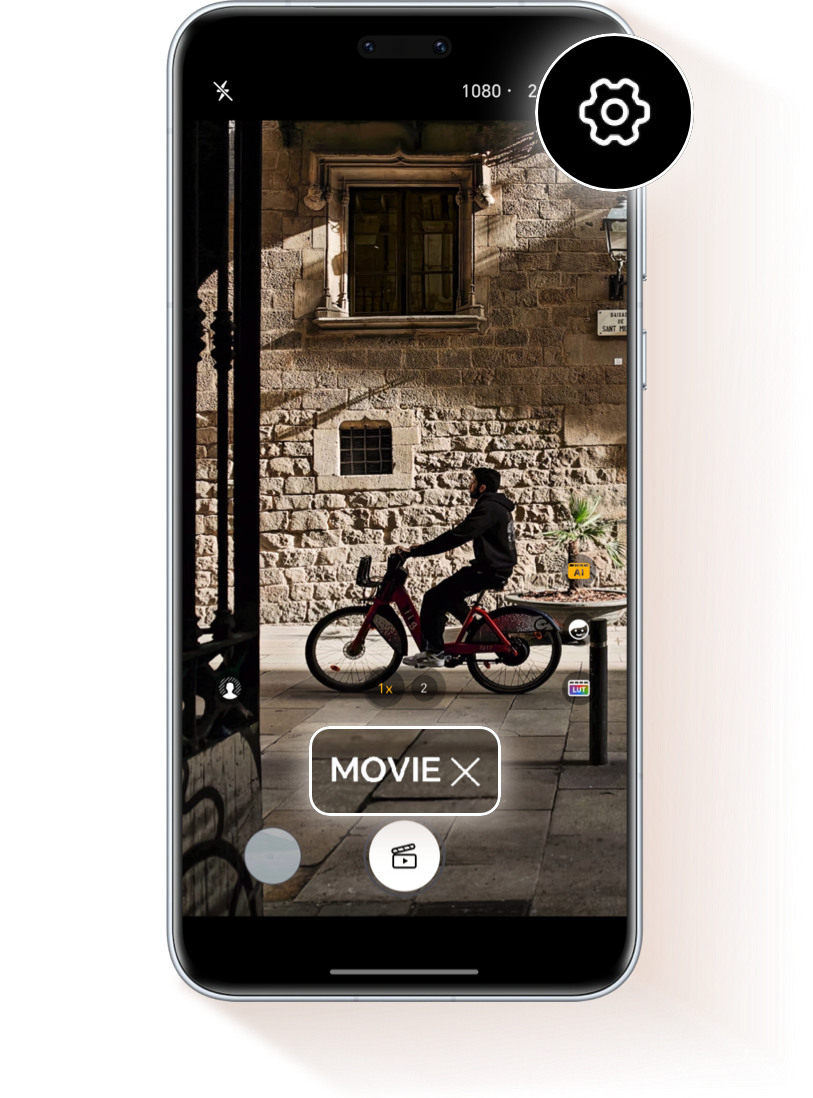To take a great photo,
it's essential to consider angles, lighting, and backgrounds.
The HONOR AI Image transforms the way we tell travel stories with silicon-based intelligence,
offering a fresh perspective on how we see and share the world around us.

AI Photography

Capture the Moment
In a constantly changing shooting environment,
HONOR AI Photography can quickly and intelligently recognize subjects and scenes,
optimizing color & brightness to deliver stunning shots.
Go to Camera >  Settings, turn
on AI Photography. In the rear camera mode, it will automatically recognize your scene and
suggest the best shooting mode for you.
Settings, turn
on AI Photography. In the rear camera mode, it will automatically recognize your scene and
suggest the best shooting mode for you.
AI Super Zoom

Capture the Distant Splendor
When photographing distant landscapes and architecture during the day, use HONOR AI Super
Zoom to boost detail and enhance image quality.
Open Camera > PHOTO, aim the lens at the subject and adjust the focal length by sliding the
zoom bar or pinching the screen. For zoom levels of 15X, 30X or higher, tap the  icon to enable AI Super Zoom mode
(
icon to enable AI Super Zoom mode
(  indicates it's on). Press
indicates it's on). Press  to capture your photo. You can view your
AI Super Zoom images in the Gallery and tap
to capture your photo. You can view your
AI Super Zoom images in the Gallery and tap  in the upper right corner of each photo to compare the enhanced effects
before and after.
in the upper right corner of each photo to compare the enhanced effects
before and after.
*Zoom magnification varies by product, so please refer to the actual product.
*Make sure your phone is connected to a reliable network.
*The Super Zoom feature might not work in certain situations, such as at night, in low light, for portraits, or when capturing text.
*Make sure your phone is connected to a reliable network.
*The Super Zoom feature might not work in certain situations, such as at night, in low light, for portraits, or when capturing text.
AI Enhanced Portrait

Beauty in Every Detail
With AI Enhanced Portrait, your subjects are automatically identified in your photos,
ensuring they remain sharp and clear even when zoomed in. This feature helps every beautiful detail
stand out.
Go to Camera, select PORTRAIT mode, make sure you are using the rear camera,
tap  to enable AI Enhanced
Portrait, and press the shutter to snap your photo.
to enable AI Enhanced
Portrait, and press the shutter to snap your photo.

AI Movie Effects

Instantly Artistic
Looking to capture photos and videos with rich depth and cinematic tones? The AI Movie Effects offer a
professional color grading that adds a moody, artistic flair to your visuals.
Enter Camera > MORE > MOVIE mode, select  Settings, enable the AI film tone feature. And
this smart LUT tone matching will enhance your videos with a polished, film-like quality.
Settings, enable the AI film tone feature. And
this smart LUT tone matching will enhance your videos with a polished, film-like quality.
*This article focuses on the HONOR Magic7 Pro. Different models may have different features, so make sure
your device’s system is up to date. If your system doesn’t support certain functions, watch for future
updates. Actual functionality may vary by model.
AI-powered imaging,
reinvent how you capture moments.
reinvent how you capture moments.
To take a great photo,
it's essential to consider angles, lighting, and backgrounds.
The HONOR AI Image transforms the way we tell travel stories with silicon-based intelligence,
offering a fresh perspective on how we see and share the world around us.

AI Photography

Capture the Moment
In a constantly changing shooting environment,
HONOR AI Photography can quickly and intelligently recognize subjects and scenes,
optimizing color & brightness to deliver stunning shots.
Go to Camera >  Settings, turn
on AI Photography. In the rear camera mode, it will automatically recognize your scene and
suggest the best shooting mode for you.
Settings, turn
on AI Photography. In the rear camera mode, it will automatically recognize your scene and
suggest the best shooting mode for you.
AI Super Zoom

Capture the Distant Splendor
When photographing distant landscapes and architecture during the day, use HONOR AI Super
Zoom to boost detail and enhance image quality.
Open Camera > PHOTO, aim the lens at the subject and adjust the focal length by sliding the
zoom bar or pinching the screen. For zoom levels of 15X, 30X or higher, tap the  icon to enable AI Super Zoom mode
(
icon to enable AI Super Zoom mode
(  indicates it's on). Press
indicates it's on). Press  to capture your photo. You can view your
AI Super Zoom images in the Gallery and tap
to capture your photo. You can view your
AI Super Zoom images in the Gallery and tap  in the upper right corner of each photo to compare the enhanced effects
before and after.
in the upper right corner of each photo to compare the enhanced effects
before and after.
*Zoom magnification varies by product, so please refer to the actual product.
*Make sure your phone is connected to a reliable network.
*The Super Zoom feature might not work in certain situations, such as at night, in low light, for portraits, or when capturing text.
*Make sure your phone is connected to a reliable network.
*The Super Zoom feature might not work in certain situations, such as at night, in low light, for portraits, or when capturing text.
AI Enhanced Portrait

Beauty in Every Detail
With AI Enhanced Portrait, your subjects are automatically identified in your photos,
ensuring they remain sharp and clear even when zoomed in. This feature helps every beautiful detail
stand out.
Go to Camera, select PORTRAIT mode, make sure you are using the rear camera,
tap  to enable AI Enhanced
Portrait, and press the shutter to snap your photo.
to enable AI Enhanced
Portrait, and press the shutter to snap your photo.

AI Movie Effects

Instantly Artistic
Looking to capture photos and videos with rich depth and cinematic tones? The AI Movie Effects offer a
professional color grading that adds a moody, artistic flair to your visuals.
Enter Camera > MORE > MOVIE mode, select  Settings, enable the AI film tone feature. And
this smart LUT tone matching will enhance your videos with a polished, film-like quality.
Settings, enable the AI film tone feature. And
this smart LUT tone matching will enhance your videos with a polished, film-like quality.
*This article focuses on the HONOR Magic7 Pro. Different models may have different features, so make sure
your device’s system is up to date. If your system doesn’t support certain functions, watch for future
updates. Actual functionality may vary by model.
AI-powered imaging,
reinvent how you capture moments.
reinvent how you capture moments.