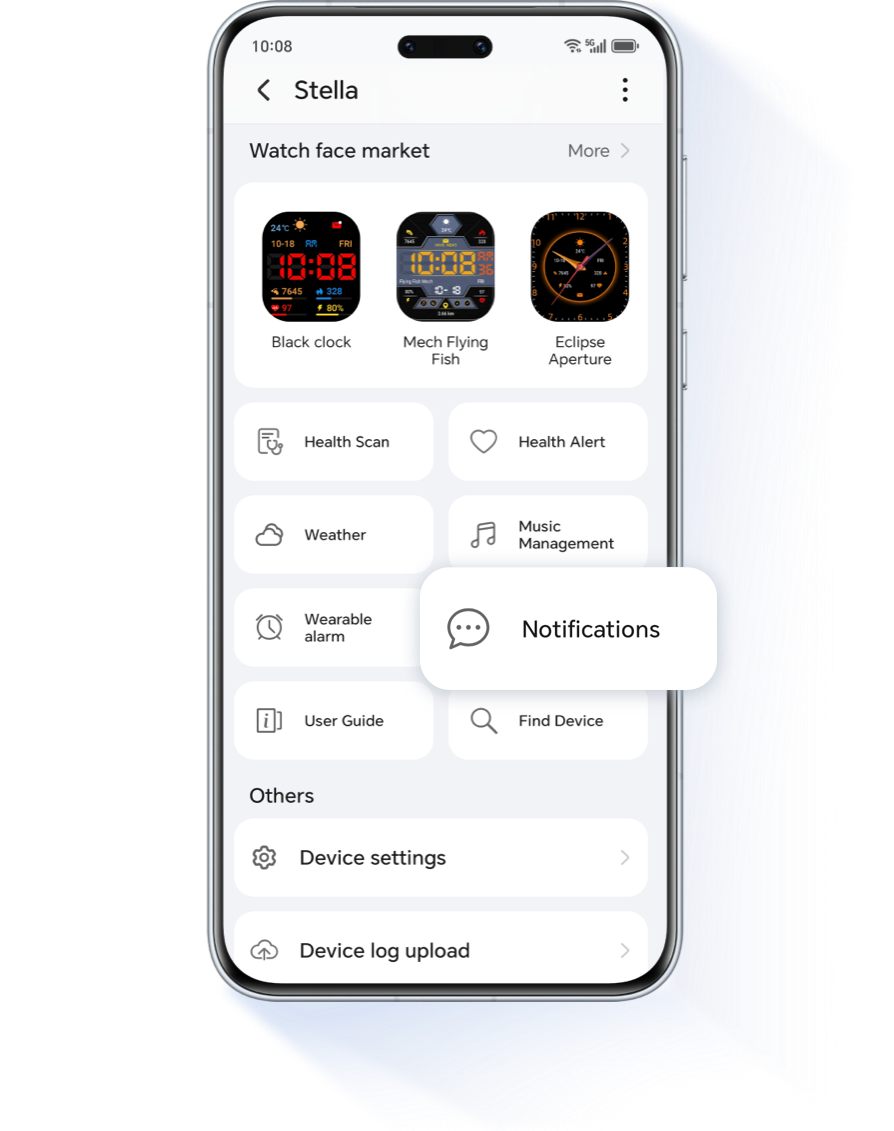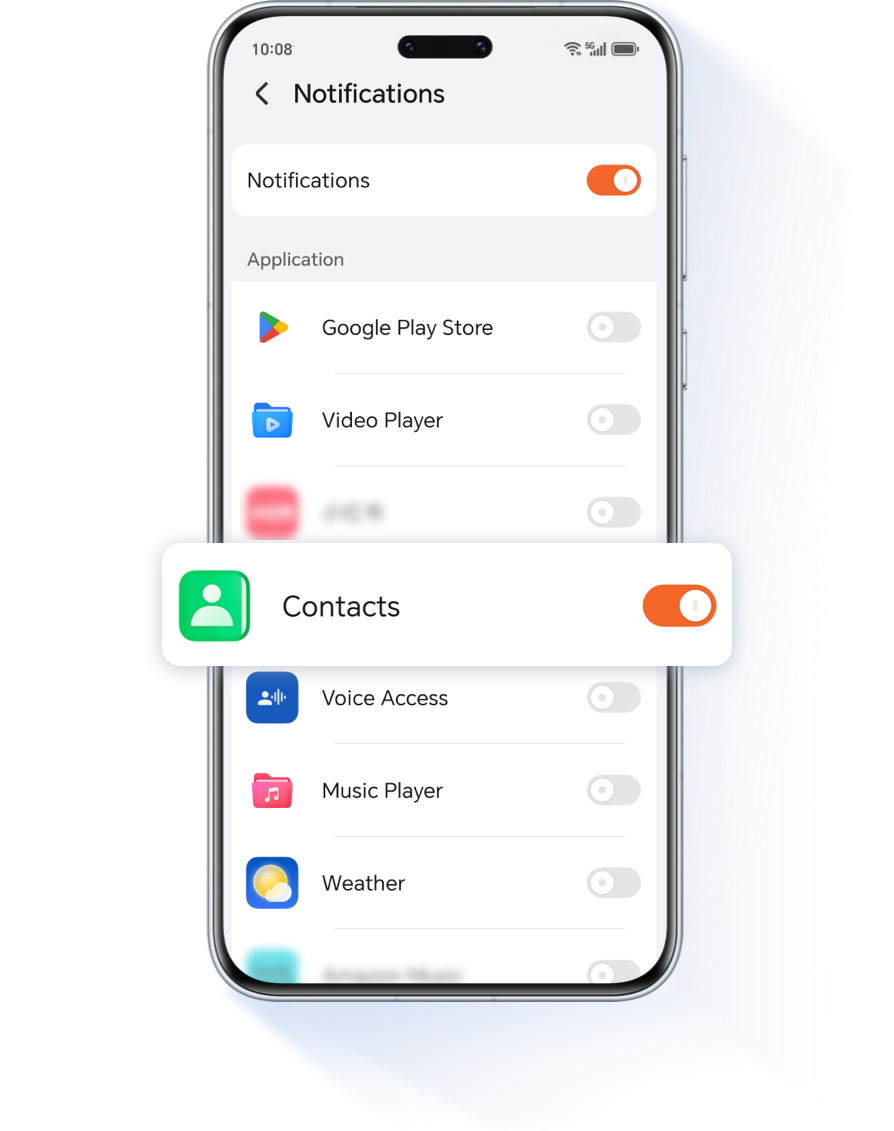Your everyday life becomes more efficient when you connect your HONOR watch to your phone.
*This article takes the HONOR Watch 5 as an example. The functions and instructions below may vary by model. Please refer to actual conditions.
Pair with Your Phone
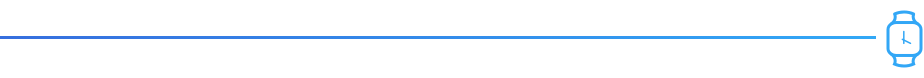
Turning on your new HONOR watch for the first time, you should choose the language.
Then please follow the prompts to download and install the latest version of HONOR Health
App* on your phone. You may easily pair up according to the following two steps.
.png)

Open HONOR Health App* on your phone, go to Device > Add device. Wait until the name of your HONOR watch appears on the device list, tap Scan code to add and pair with your phone according to the prompts.
After the connection, you can make and answer phone calls on your HONOR watch easily.
Call on an HONOR Watch
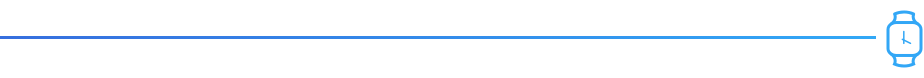
.png)

Open HONOR Health App*, and enter the device details page, go to Notifications > Contacts. Then enable the Contacts switch to sync your phone contacts to the watch automatically. When you finish, go to Phone > Contacts from the app list on your watch and tap the contact to make a phone call.
When exercising, you can read messages on your watch and assure you never miss important notifications.
Turn on Message
Notification
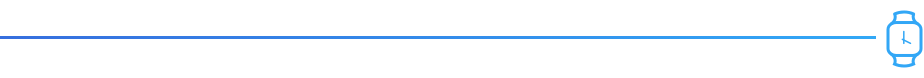
In HONOR Health App*, navigate to the device details page and select Notifications, enable Notifications, then tap the switches of your interest to turn on certain app notifications. Now your watch will show the message and send an alert simultaneously when your phone receives an app push notification.
* Please enable app notifications in your phone's Settings to allow messages to be displayed on the
status bar.
* The watch displays text messages, missed calls, calendar and social app push notifications.
* The watch will receive messages but does not alert during exercise, in Do Not Disturb mode or sleep
mode. You can scroll up to enter the home page and access the message center to read them.
What's more exciting, the HONOR watch can locate your phone and help you to find it by putting the phone ringing when you forget where the phone is.
Use Your Watch to
Find Your Phone
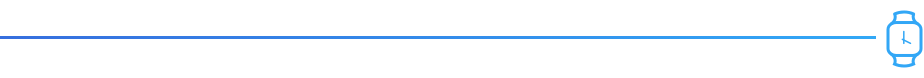
Swipe down on the watch's home page and tap ![]() ,
or go to Find Phone in the app list, then the watch will play an animation of find the phone. If your
watch and phone are within Bluetooth range, the phone will play music alert, allowing you to quickly
locate the phone. Tap the watch screen again to end finding.
,
or go to Find Phone in the app list, then the watch will play an animation of find the phone. If your
watch and phone are within Bluetooth range, the phone will play music alert, allowing you to quickly
locate the phone. Tap the watch screen again to end finding.

Notes: Make sure the watch and HONOR Health App* are connected properly, and your phone is turned on and HONOR Health App* is running. And the Find My Phone alert is unchangeable.
Connect your phone to HONOR watch to explore more interesting and handy functions.

Your everyday life becomes more efficient when you connect your HONOR watch to your phone.
*This article takes the HONOR Watch 5 as an example. The functions and instructions below may vary by model. Please refer to actual conditions.
Pair with Your Phone
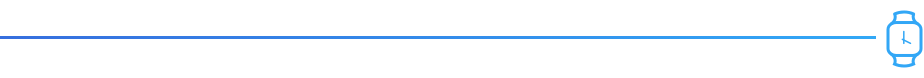
Turning on your new HONOR watch for the first time, you should choose the language.
Then please follow the prompts to download and install the latest version of HONOR Health
App* on your phone. You may easily pair up according to the following two steps.
.png)

Open HONOR Health App* on your phone, go to Device > Add device. Wait until the name of your HONOR watch appears on the device list, tap Scan code to add and pair with your phone according to the prompts.
After the connection, you can make and answer phone calls on your HONOR watch easily.
Call on an HONOR Watch
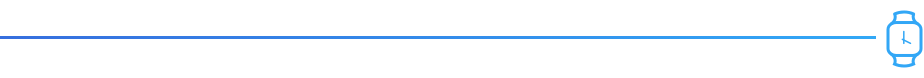
.png)

Open HONOR Health App*, and enter the device details page, go to Notifications > Contacts. Then enable the Contacts switch to sync your phone contacts to the watch automatically. When you finish, go to Phone > Contacts from the app list on your watch and tap the contact to make a phone call.
When exercising, you can read messages on your watch and assure you never miss important notifications.
Turn on Message
Notification
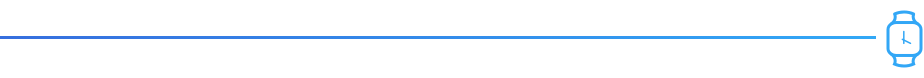
In HONOR Health App*, navigate to the device details page and select Notifications, enable Notifications, then tap the switches of your interest to turn on certain app notifications. Now your watch will show the message and send an alert simultaneously when your phone receives an app push notification.
* Please enable app notifications in your phone's Settings to allow messages to be displayed on the
status bar.
* The watch displays text messages, missed calls, calendar and social app push notifications.
* The watch will receive messages but does not alert during exercise, in Do Not Disturb mode or sleep
mode. You can scroll up to enter the home page and access the message center to read them.
What's more exciting, the HONOR watch can locate your phone and help you to find it by putting the phone ringing when you forget where the phone is.
Use Your Watch to
Find Your Phone
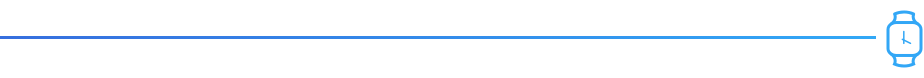
Swipe down on the watch's home page and tap ![]() ,
or go to Find Phone in the app list, then the watch will play an animation of find the phone. If your
watch and phone are within Bluetooth range, the phone will play music alert, allowing you to quickly
locate the phone. Tap the watch screen again to end finding.
,
or go to Find Phone in the app list, then the watch will play an animation of find the phone. If your
watch and phone are within Bluetooth range, the phone will play music alert, allowing you to quickly
locate the phone. Tap the watch screen again to end finding.

Notes: Make sure the watch and HONOR Health App* are connected properly, and your phone is turned on and HONOR Health App* is running. And the Find My Phone alert is unchangeable.
Connect your phone to HONOR watch to explore more interesting and handy functions.