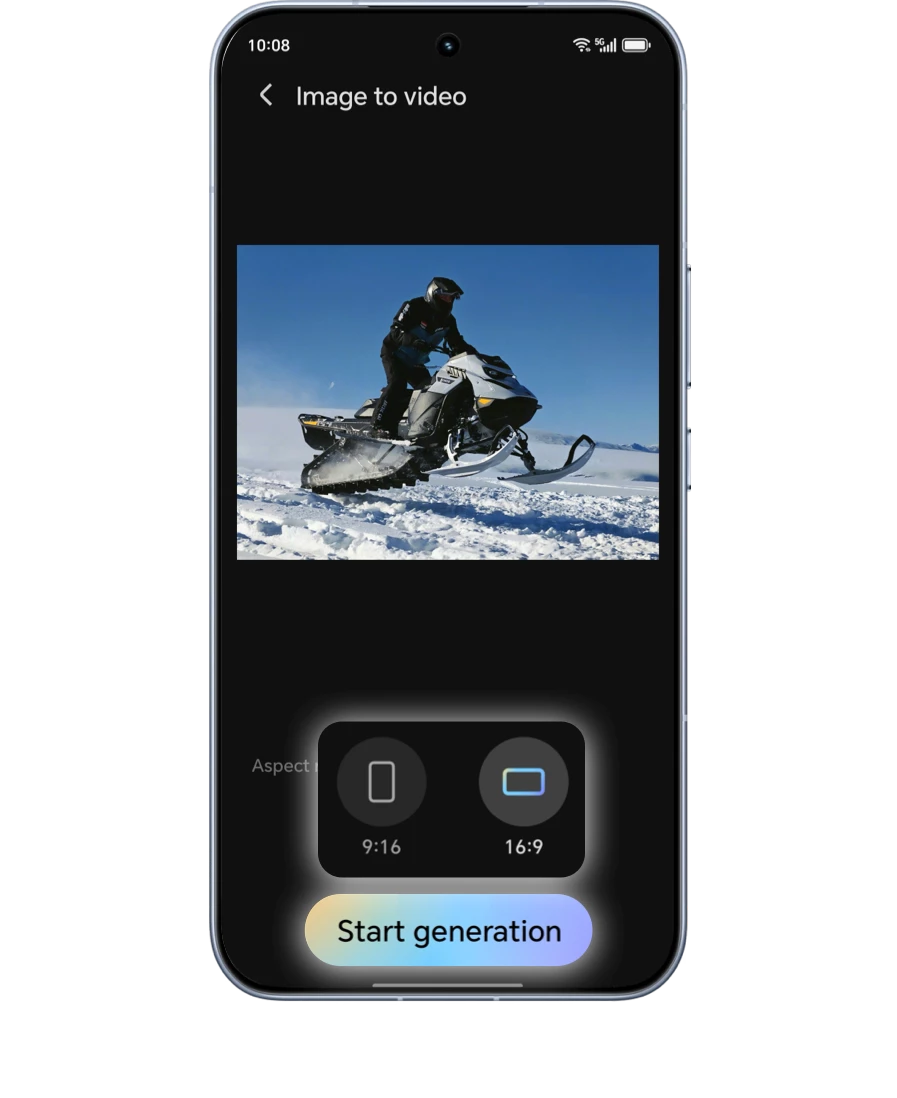HONOR AI Image to Video Function
Transform Static Images into Engaging Moving Videos
The HONOR AI image-to-video function allows you to relive precious moments by generating a richer visual story from a still image, providing you with more enjoyment.
Follow the steps below to instantly transform static images into dynamic videos!
Gallery > Create > Image to video > Add image, choose
the video ratio you want to generate, click Start
generation, wait for the system to generate, click
Export, and the image to video is complete.
*The image to video function is free for a limited time (different policies apply in different countries)
*This article takes HONOR 400 as an example; please upgrade the device system to the latest version; if the current system does not support it, please pay attention to subsequent version upgrades, the specific effect may vary depending on different usage scenarios, please refer to the actual experience.